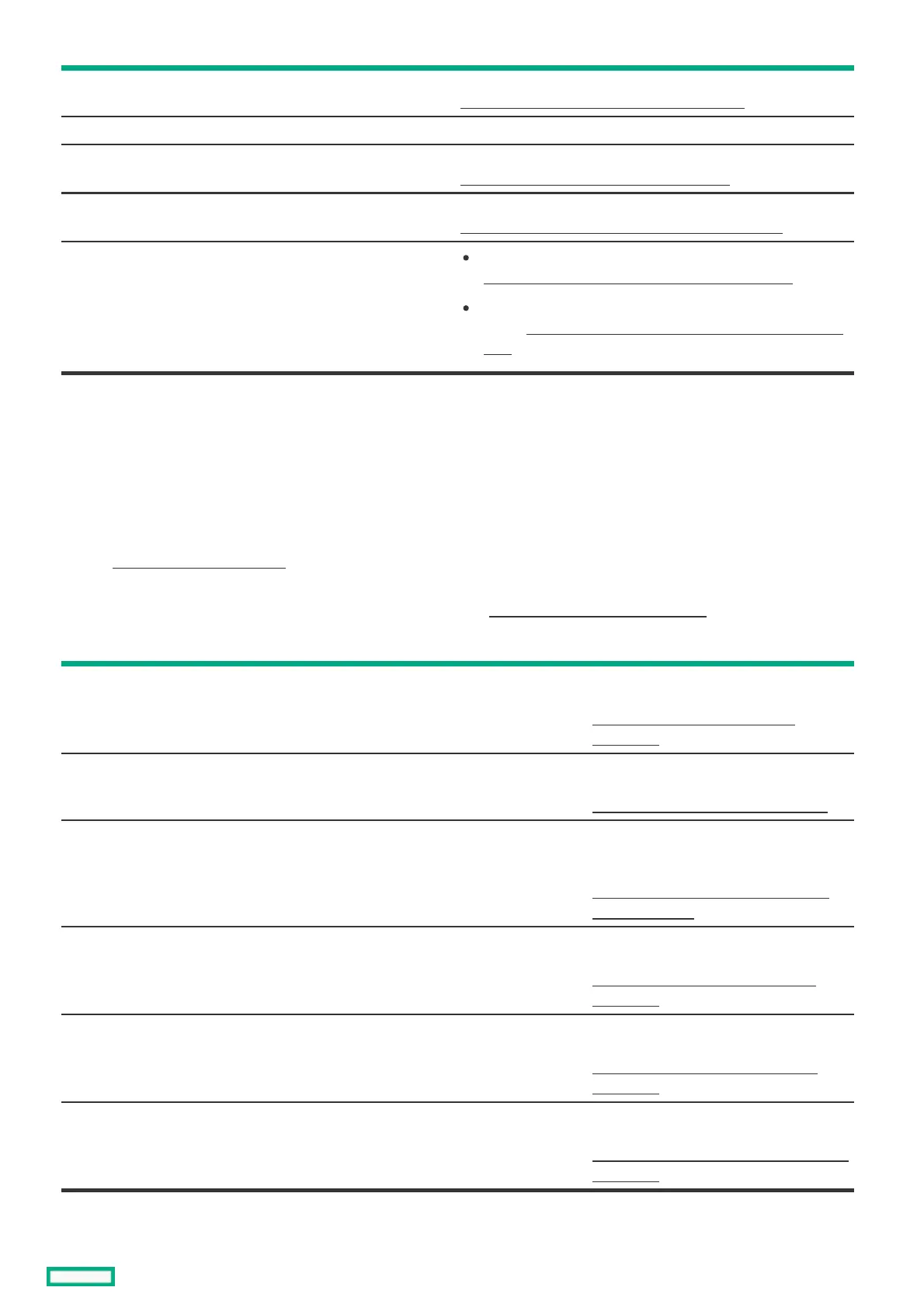Gen10 HPE Smart Array SR Controller Gen10 User Guide at
https://www.hpe.com/support/SSC-SRGen10-ughttps://www.hpe.com/support/SSC-SRGen10-ug
MR hardware RAIDMR hardware RAID —
Gen10 Plus HPE MR Gen10 Plus Controller User Guide at
https://www.hpe.com/info/MR-Gen10Plus-UGhttps://www.hpe.com/info/MR-Gen10Plus-UG
Gen10 HPE Smart Array P824i-p MR Gen10 User Guide at
https://www.hpe.com/info/p824ip-mr-gen10-contr-UGhttps://www.hpe.com/info/p824ip-mr-gen10-contr-UG
Software RAIDSoftware RAID
HPE SR Gen10 Plus Software RAID User Guide at
https://www.hpe.com/support/SSC-SRGen10Plus-ughttps://www.hpe.com/support/SSC-SRGen10Plus-ug
User guides for the Intel Virtual RAID on CPU for HPE Gen10
Plus at https://www.hpe.com/support/IntelVROC-Gen10Plus-https://www.hpe.com/support/IntelVROC-Gen10Plus-
docsdocs
Controller typeController type DocumentationDocumentation
Configuring NVMe OS boot devicesConfiguring NVMe OS boot devices
NVMe OS boot devices are plug and play as of Gen10. Device installation instructions are included in the packaging, server user guides,
or server maintenance and service guides.
Configuring network controllersConfiguring network controllers
To determine the network controllers that are supported by your server, see the product QuickSpecs at the Hewlett Packard Enterprise
website (https://www.hpe.com/info/qshttps://www.hpe.com/info/qs).
Network controllers are plug and play. For installation instructions, see the server user guide, the documentation included with the
controller, or on the Hewlett Packard Enterprise Support Center website (https://www.hpe.com/support/hpeschttps://www.hpe.com/support/hpesc) see:
ControllerController TypeType DocumentationDocumentation
OPC NIC 3.0 Network adapter HPE OCP NIC 3.0 Adapter Installation
Instructions at
www.hpe.com/support/OCP3-NIC-www.hpe.com/support/OCP3-NIC-
InstallationInstallation
PCIe Network adapter HPE PCIe Network Adapter Installation
Instructions at
www.hpe.com/support/PCIe-Installationwww.hpe.com/support/PCIe-Installation
Synergy Type C and D Mezzanine adapter HPE Synergy Type C and Type D
Mezzanine Adapters Installation
Instructions at
https://www.hpe.com/support/Synergy-https://www.hpe.com/support/Synergy-
Mezz-InstallationMezz-Installation
FlexibleLOM for Blades Mezzanine card HPE FlexibleLOM for Blades Installation
Instructions at
https://www.hpe.com/support/BLOM-https://www.hpe.com/support/BLOM-
InstallationInstallation
FlexibleLOM for Racks Network adapter HPE FlexibleLOM for Racks Installation
Instructions at
https://www.hpe.com/support/ALOM-https://www.hpe.com/support/ALOM-
InstallationInstallation
BladeSystem Type A and B Mezzanine card HPE BladeSystem Type A and B Mezzanine
Card Installation Instructions at
https://www.hpe.com/support/Blade-Mezz-https://www.hpe.com/support/Blade-Mezz-
InstallationInstallation
Monitoring serversMonitoring servers
