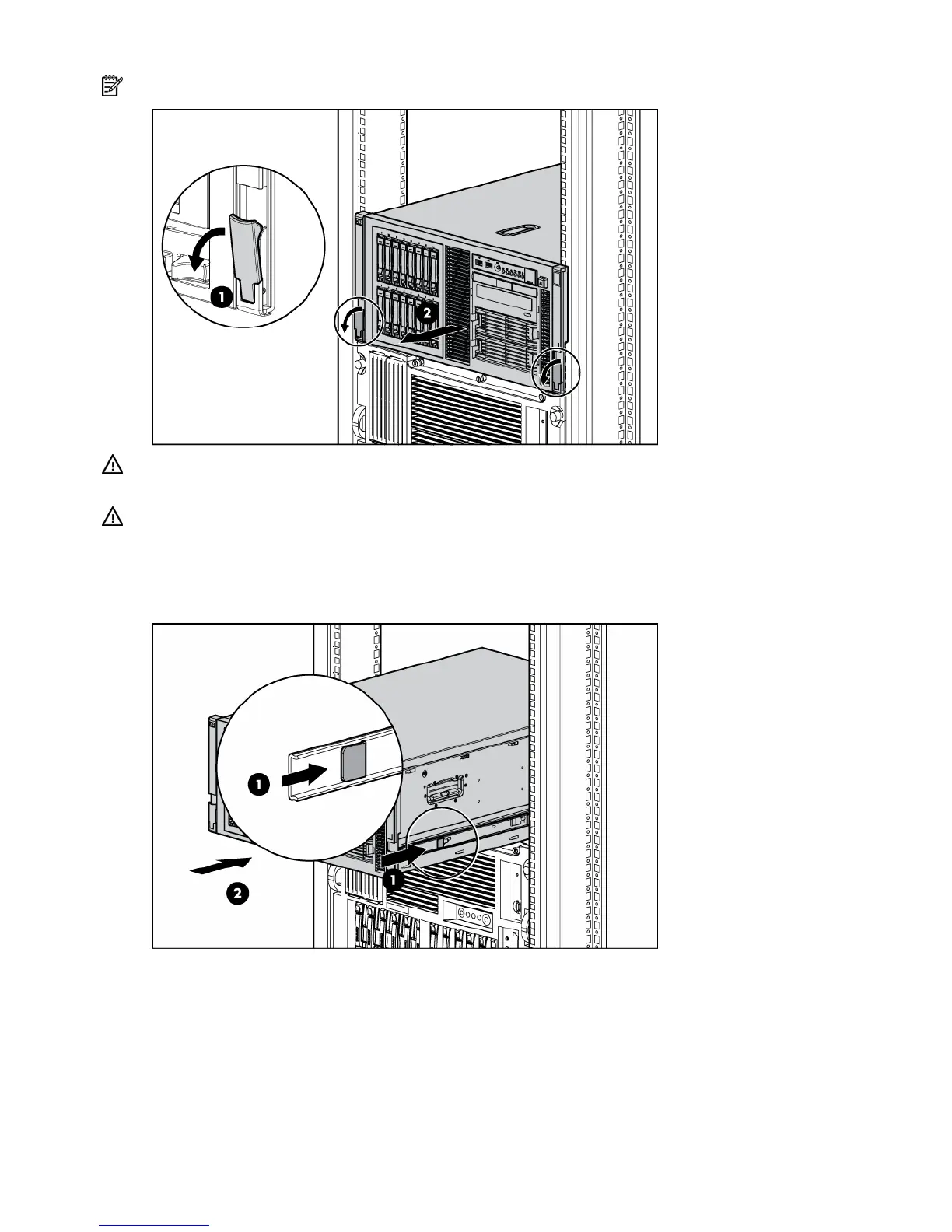Operations 23
NOTE: The release latches will lock into place when the rails are fully extended.
WARNING: To reduce the risk of personal injury or equipment damage, be sure that the
rack is adequately stabilized before extending a component from the rack.
WARNING: To reduce the risk of personal injury, be careful when pressing the server
rail-release latches and sliding the server into the rack. The sliding rails could pinch your
fingers.
3. After performing the installation or maintenance procedure, press the server rail-release latches and
slide the server into the rack.
Remove the rack bezel
The rack bezel must remain installed during normal server operations. The rack bezel remains installed for
all hardware options installations, except for removing or replacing a SAS hard drive cage.
1. Power down the server (on page 20).
2. Extend or remove the server from the rack ("Extend the server from the rack" on page 22).
