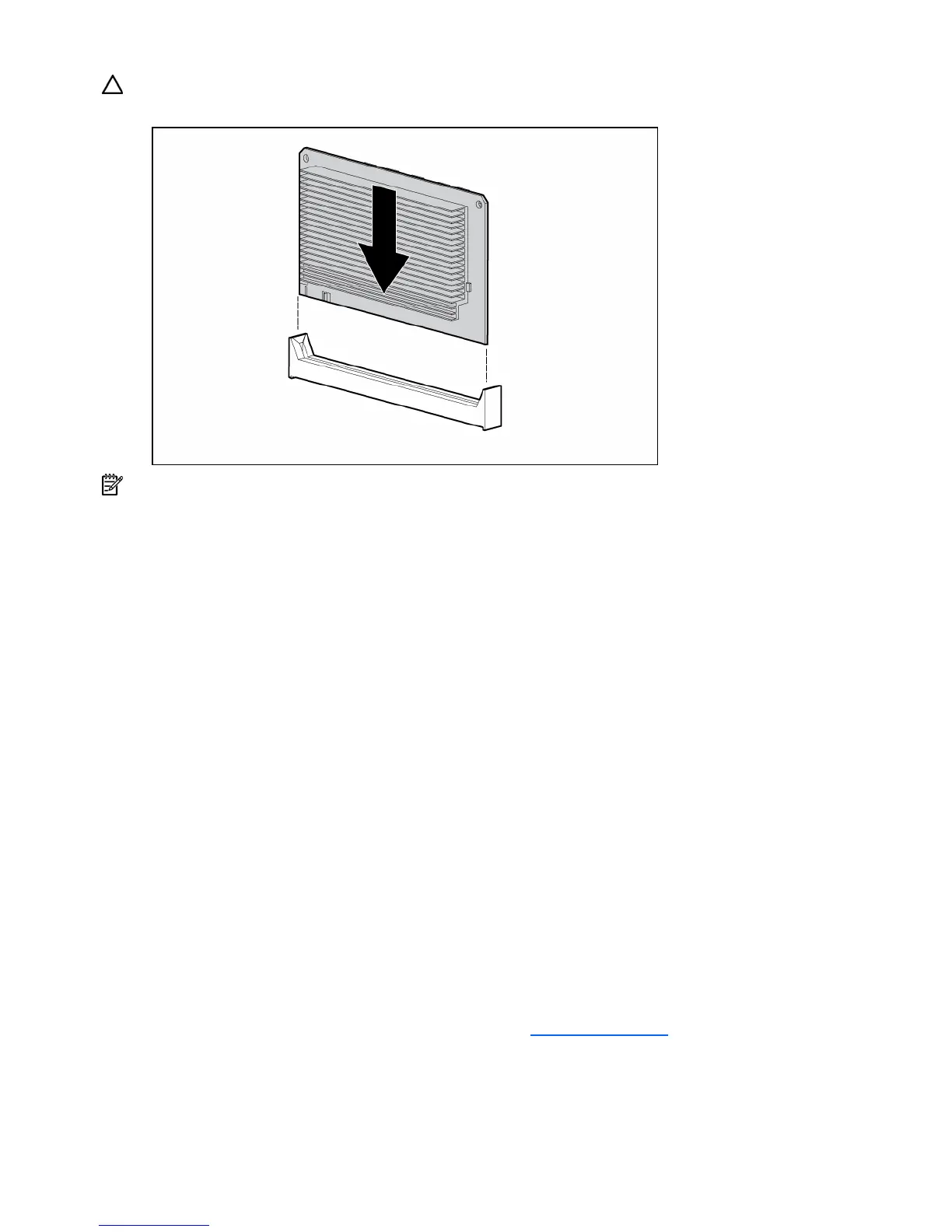Hardware options installation 41
CAUTION: To prevent thermal instability and damage to the server, be sure the Mylar shield located on the
air baffle covers PPM slot 2 when PPM 2 is not installed. Remove the shield only to install a PPM.
NOTE: The appearance of compatible PPMs may vary.
16. Install the processor air baffle.
17. Install the access panel.
18. Do one of the following:
• Close or install the tower bezel, as needed.
• Slide the server back into the rack.
19. Power up the server (on page 20).
Memory options
This server supports two memory boards. Each memory board contains 8 DIMM slots for a total of 16
DIMM slots in the server. You can expand server memory by installing supported DDR-2 FBDIMMs.
Memory configurations
The server supports the following Advanced Memory Protection (AMP) options to optimize server
availability.
• Advanced ECC supporting up to 32 GB of active memory using 2-GB FBDIMMs.
• Online Spare Memory providing additional protection against degrading FBDIMMs supporting up to
28 GB of active memory and 4 GB of online spare memory utilizing 2-GB FBDIMMs.
• Mirrored Memory providing protection against failed FBDIMMs supporting up to 16 GB of active
memory and 16 GB of mirrored memory utilizing 2-GB FBDIMMs.
Maximum memory capacities for all AMP modes will increase with the availability of 4-GB and 8-GB
FBDIMMs, including a maximum of 64 GB in Advanced ECC mode. For the latest memory configuration
information, refer to the QuickSpecs on the HP website (http://www.hp.com
).
The Advanced Memory Protection option is configured in RBSU. By default, the server is set to Advanced
ECC mode. For more information, refer to HP ROM-Based Setup Utility (on page 79). If the configured
