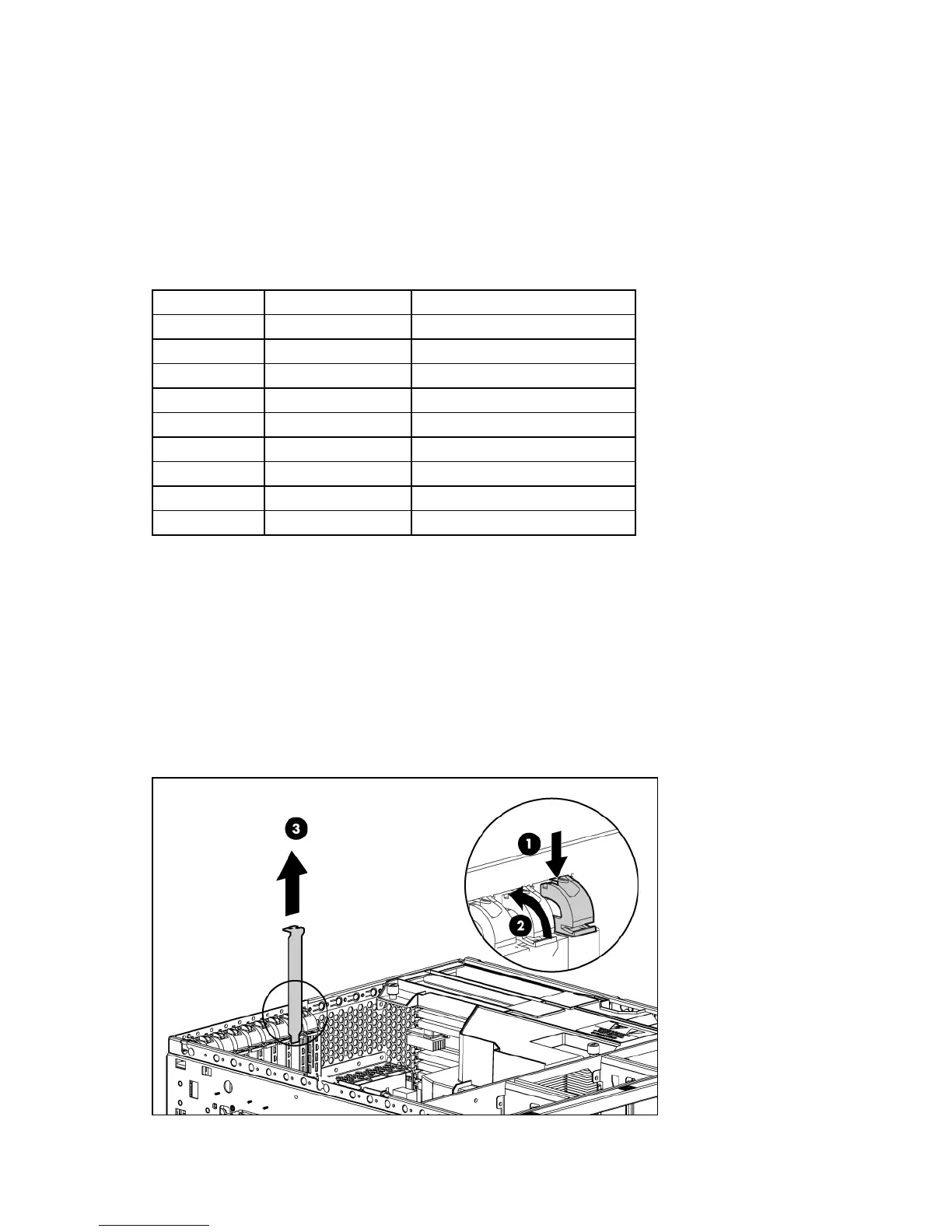Hardware options installation 60
Performance balancing
Balancing is the paired arrangement of PCI-X expansion boards for optimal performance based on the
bus architecture of the expansion slots. When populating boards on a shared bus, be sure that both
boards operate at the same speed (two PCI boards or two PCI-X boards). If boards with different speeds
are used, the bus performs at the speed of the slowest board. Performance balancing is not necessary
with PCI Express slots.
To balance expansion board performance, populate slots across different buses before populating two
slots on the same bus.
The population order is only a recommendation. Expansion boards can reside in any slot.
Slot number Population order PCI-X bus sharing
1 1 North bridge PCIe link
2 9 Slots 2 and 3 shared PCI-X bus
3 8 Slots 2 and 3 shared PCI-X bus
4 7 South bridge PCIe link
5 6 South bridge PCIe link
6 5 North bridge PCIe link
7 4 North bridge PCIe link
8 3 North bridge PCIe link
9 2 North bridge PCIe link
Removing the expansion slot cover
1. Power down the server (on page 20).
2. Do one of the following:
• Unlock and remove the bezel ("Open or remove the tower bezel" on page 21).
• Extend the server from the rack (on page 22).
3. Remove the access panel (on page 25).
4. Press the slot release lever and swing the slot release lever upward.
5. Remove the expansion slot cover.
