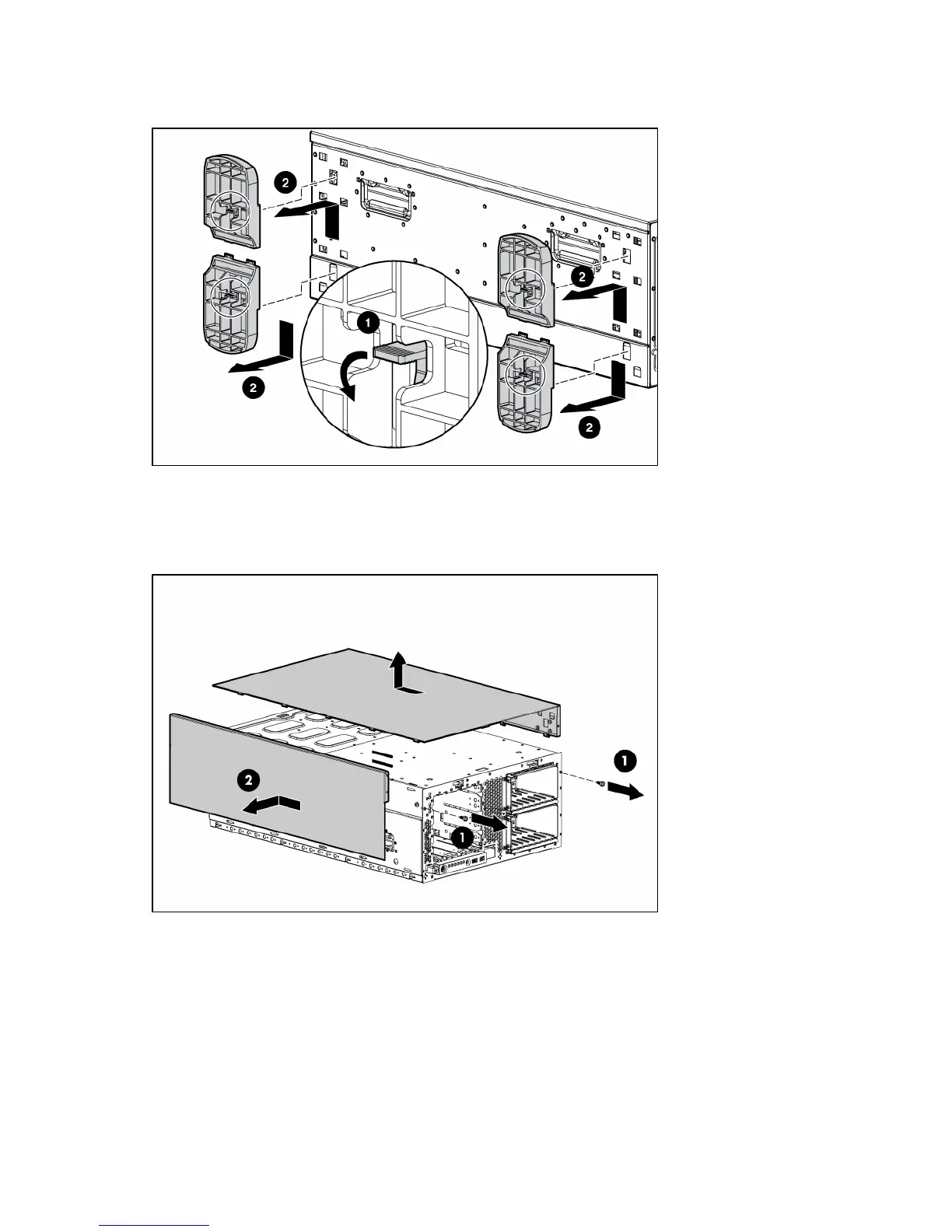Hardware options installation 65
1.
Power down the server (on page 20).
2. Remove the feet.
3. Remove the tower bezel ("Open or remove the tower bezel" on page 21).
4. Remove the tower configuration panels:
a. Use the Torx T-15 screwdriver to remove the two front panel screws.
b. Remove the tower configuration panels.
