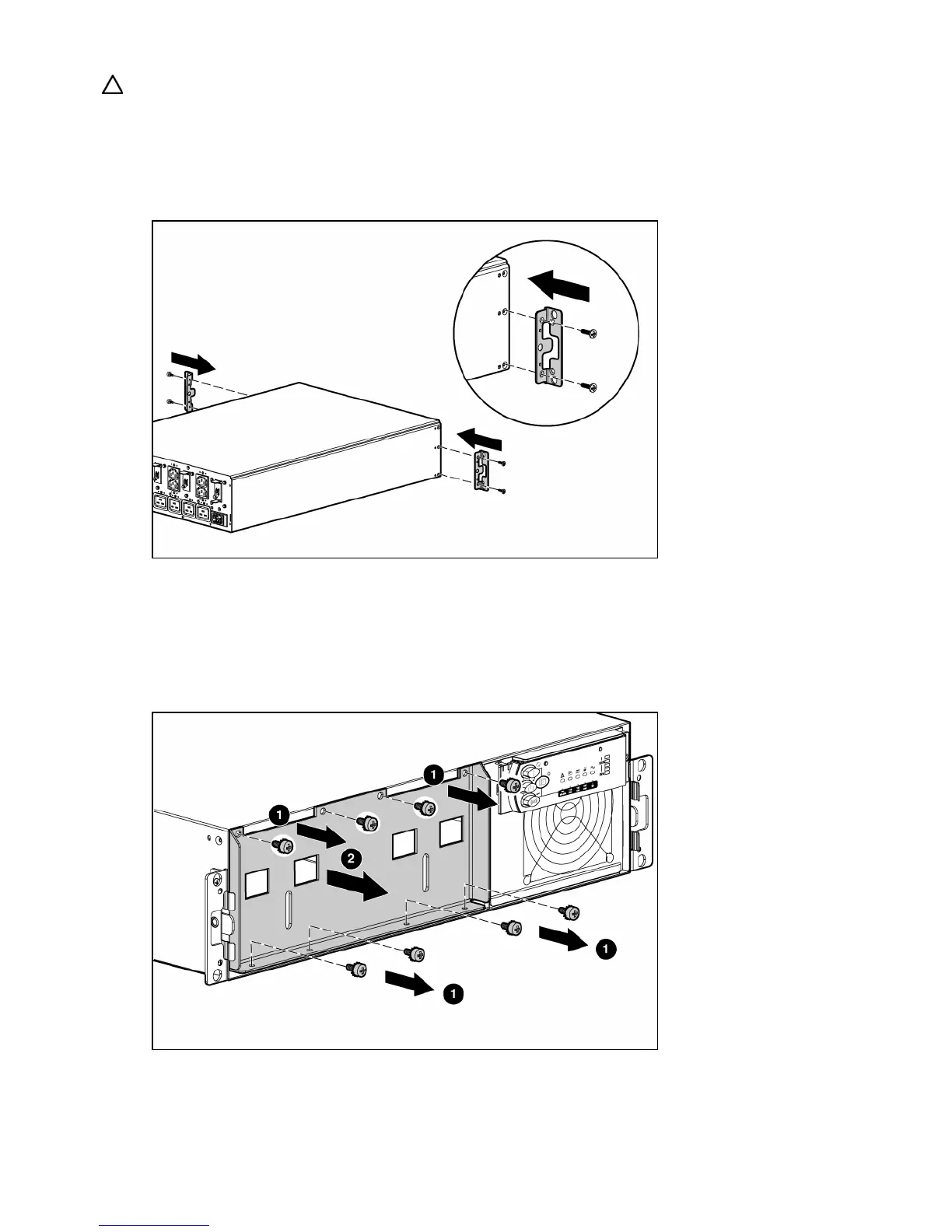Installation 16
CAUTION: Always plan the rack installation so that the heaviest item is on the bottom of the rack. Install
the heaviest item first, and continue to populate the rack from the bottom to the top.
1. Install the mounting rails ("Installing the mounting rails" on page 13).
2. With one person on each side of the carton, lift the chassis and lower it to the floor in front of the
rack.
3. Install the mounting ears on the chassis using the screws provided.
4. With one person on each side, lift the chassis to rail level and slide the chassis on the mounting rails.
5. Attach the chassis to the rack using the supplied screws.
6. If using the rear mounting brackets, be sure that the bracket tabs are fully inserted into the rear panel
cutouts, then tighten the brackets.
Removing the UPS battery bracket
