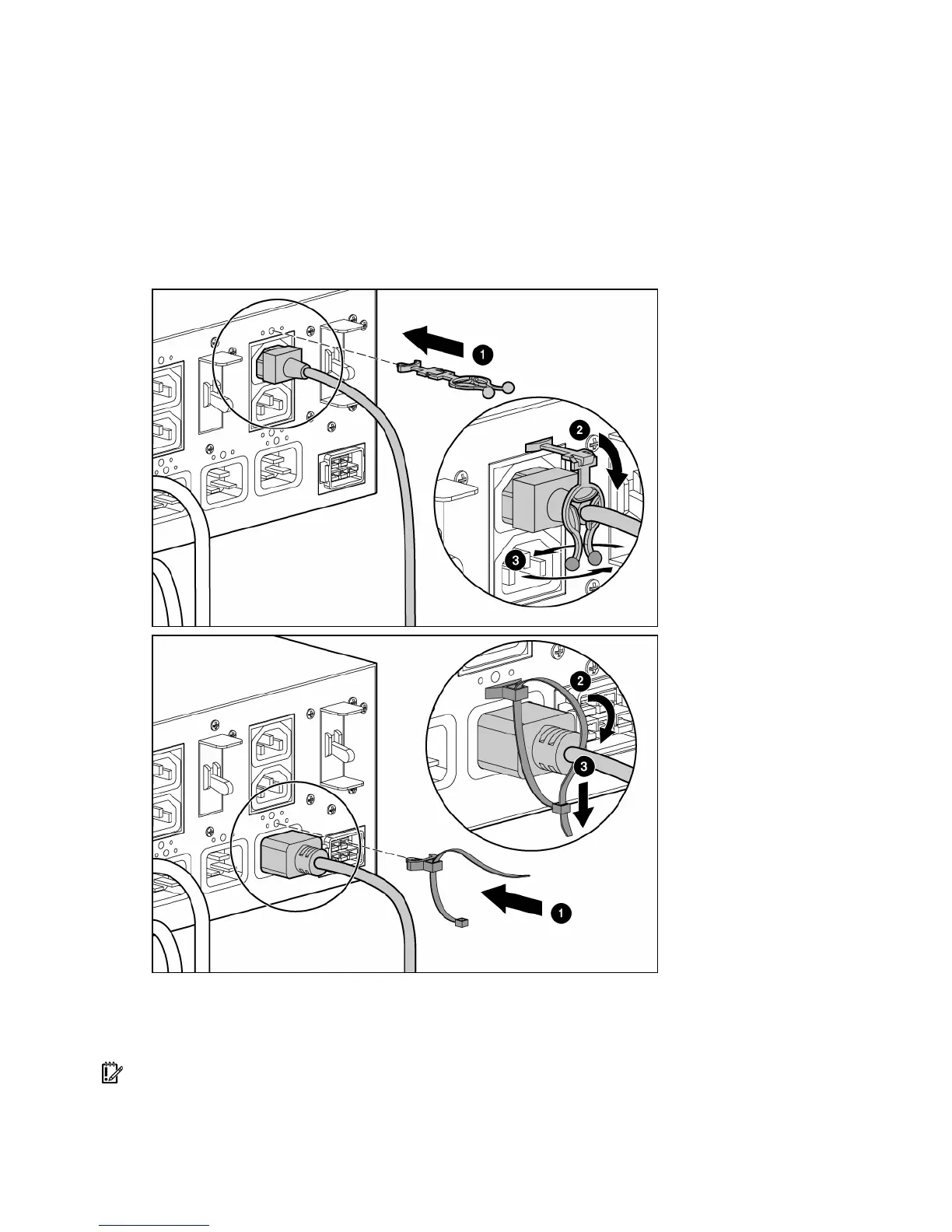Installation 22
2.
Connect the device power cords to the appropriate output receptacles on the rear panel of the UPS.
To provide additional receptacles:
• Plug a PDU or other device into the high current, large output receptacle. The large output receptacle
is part of load segment 1 and can be turned off and on using power management software (on page
30).
• Plug an extension bar into any IEC-320-C19 receptacle to yield eight additional IEC-320-C13
receptacles.
Connecting the UPS cord retention clips
Charging the UPS batteries
With the UPS in Standby mode, allow the batteries to charge before putting the UPS into service.
IMPORTANT: Charge the batteries for at least 24 hours before supplying backup power to devices. The
batteries charge to: