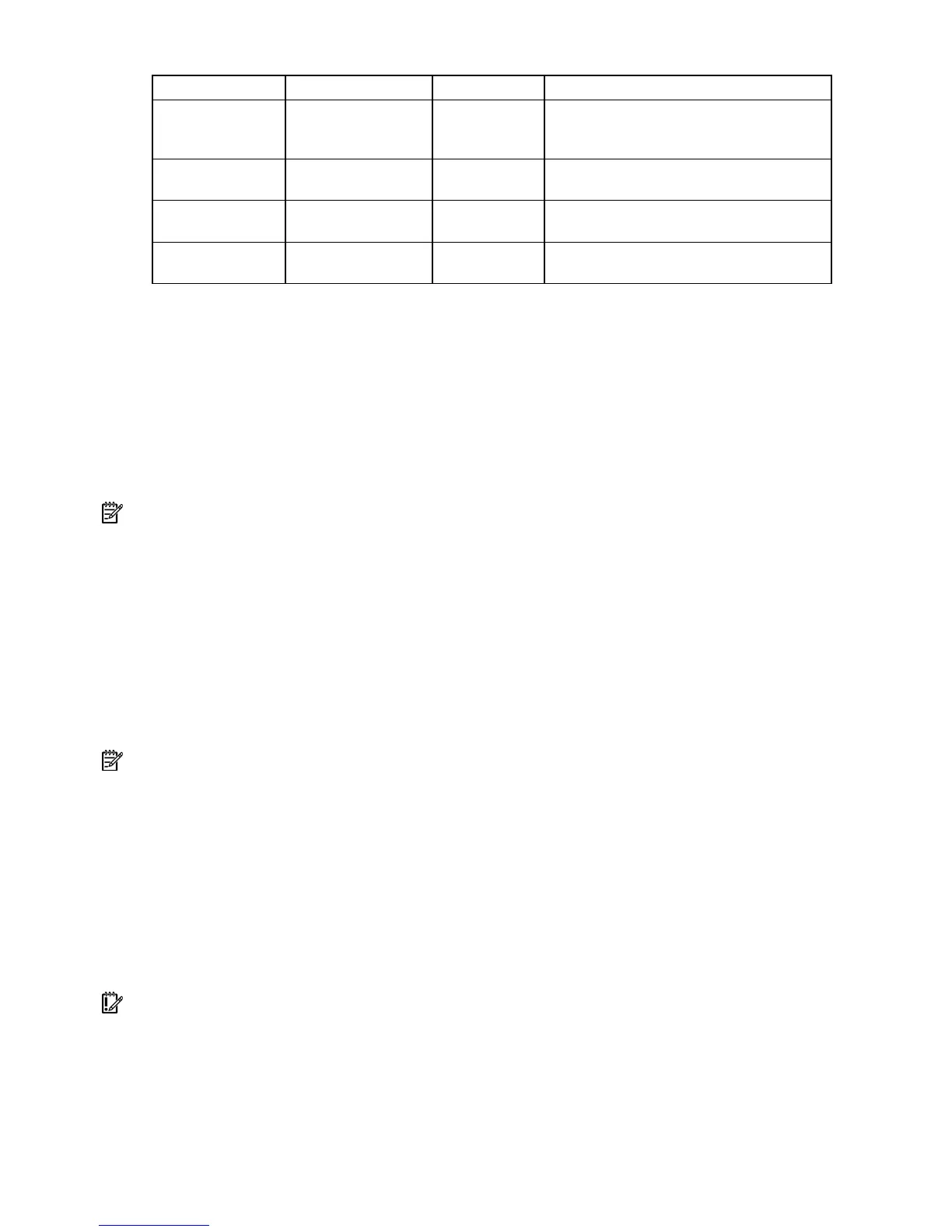UPS operations 28
Available settings Parameter Associated LED Explanation (when LED is illuminated)
Wiring Fault Setting Wiring Fault Utility (green)
Audible alarm sounds when ground is
missing or line and neutral connections are
reversed
ERM Setting 0 ERMs
0% to 25% load
(green)
UPS is configured for no attached ERMs
(factory default)
1 ERM
26% to 50%
load (green)
UPS is configured for 1 attached ERM
2 ERMs
51% to 75%
load (green)
UPS is configured for 2 attached ERMs
To change the UPS configuration parameters:
1. Place the UPS in Configure mode (on page 27).
The LEDs associated with the currently configured parameters illuminate. A flashing green cursor
indicates where you are in the configuration process as you scroll through the available settings.
2. To change the nominal voltage, press the On button to advance the cursor to the LED associated with
the appropriate nominal voltage parameter. The selected voltage configuration LED flashes.
3. Press the Standby button to select the nominal voltage configuration. The LED associated with the old
input voltage parameter turns off, and the LED associated with the new input voltage parameter
illuminates solid green.
NOTE: Only one nominal utility voltage can be configured. When setting voltage configuration parameters,
selecting an On value for any one parameter automatically sets the other possibilities to Off.
4. To enable the Wiring Fault parameter, press the On button to advance the cursor to the Utility LED,
then press the Standby button. The LED illuminates solid green. This parameter is disabled by default,
and should only be enabled for line-to-neutral connections. Enabling this feature for line-to-line power
sources causes a false alarm.
5. To configure the UPS for the number of connected ERMs, press the On button to advance the cursor
to the load LED associated with the number of ERMs attached to the UPS.
6. Press the Standby button to select the appropriate ERM configuration. The associated LED illuminates
solid green.
7. To save the configuration settings and exit Configure mode, press the Test/Alarm Reset button.
NOTE: Configure mode times out after 2 minutes. If the Test/Alarm Reset button has not been pressed, any
new selections are not saved.
Testing the LEDs
To test the LEDs, press and hold the Test/Alarm Reset button for 3 seconds.
Silencing an audible alarm
To silence an alarm, press the Test/Alarm Reset button ("UPS front panel controls" on page 7).
IMPORTANT:
