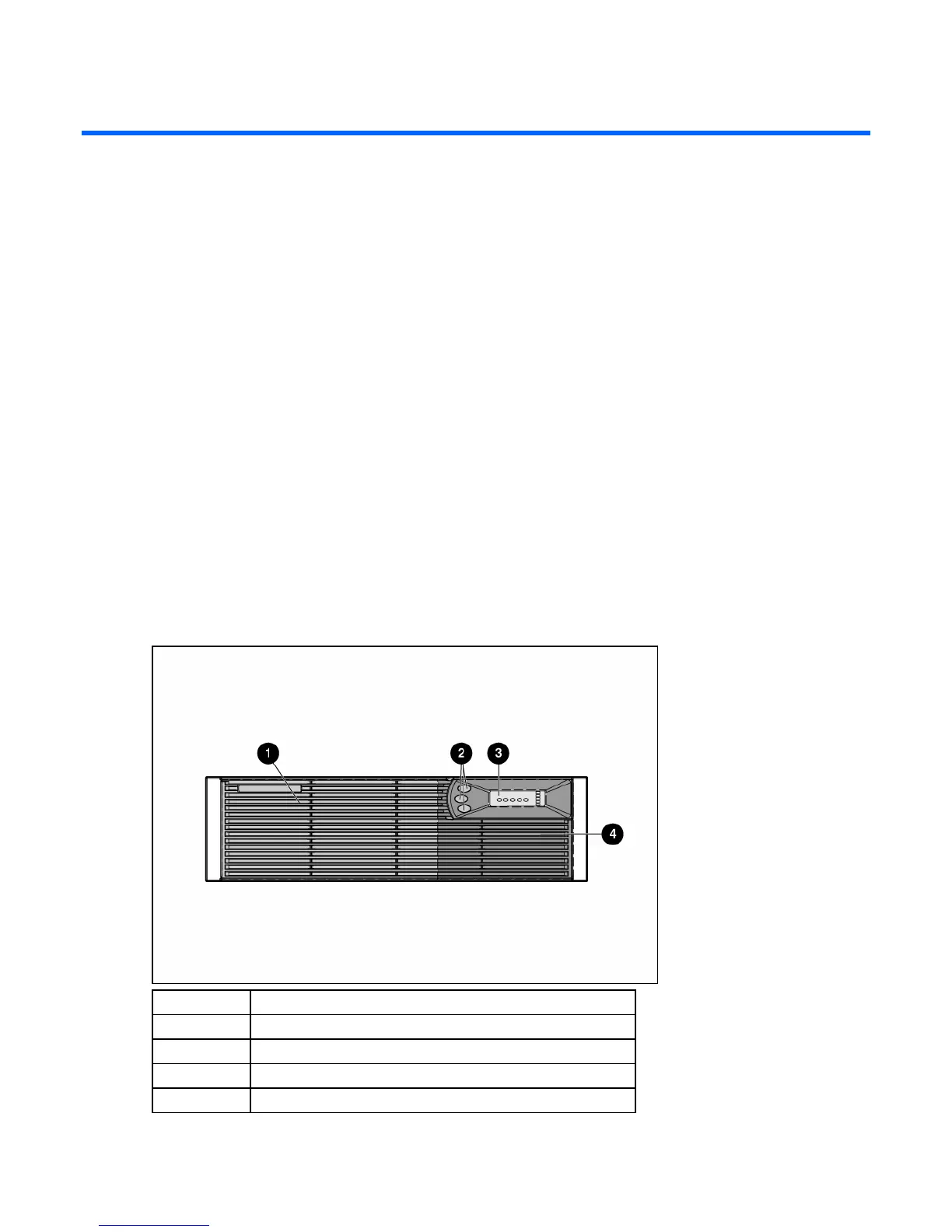Component identification 6
Component identification
In this section
UPS R5500 overview................................................................................................................................ 6
UPS front panel........................................................................................................................................ 6
UPS front panel controls............................................................................................................................ 7
UPS front panel LED indicators................................................................................................................... 8
UPS rear panel ........................................................................................................................................ 9
ERM rear panel...................................................................................................................................... 10
UPS R5500 overview
The HP UPS R5500 features a 3U rack-mount design and offers power protection for loads up to 5000
VA/4500 W (NA/JPN) or 6000 VA/5400 W (INTL). The modular design includes two hot-swappable
battery modules and one hot-swappable electronics module, allowing for reduced downtime and ease of
replacement. The UPS contains an enhanced front-panel display, two independently controlled load
segments, and a communications port for data exchange with a host computer. Supported features
include REPO circuitry, power management software, and various hardware options.
UPS front panel
Item Description
1 Battery compartment
2 Control buttons
3 LED display
4 Electronics compartment