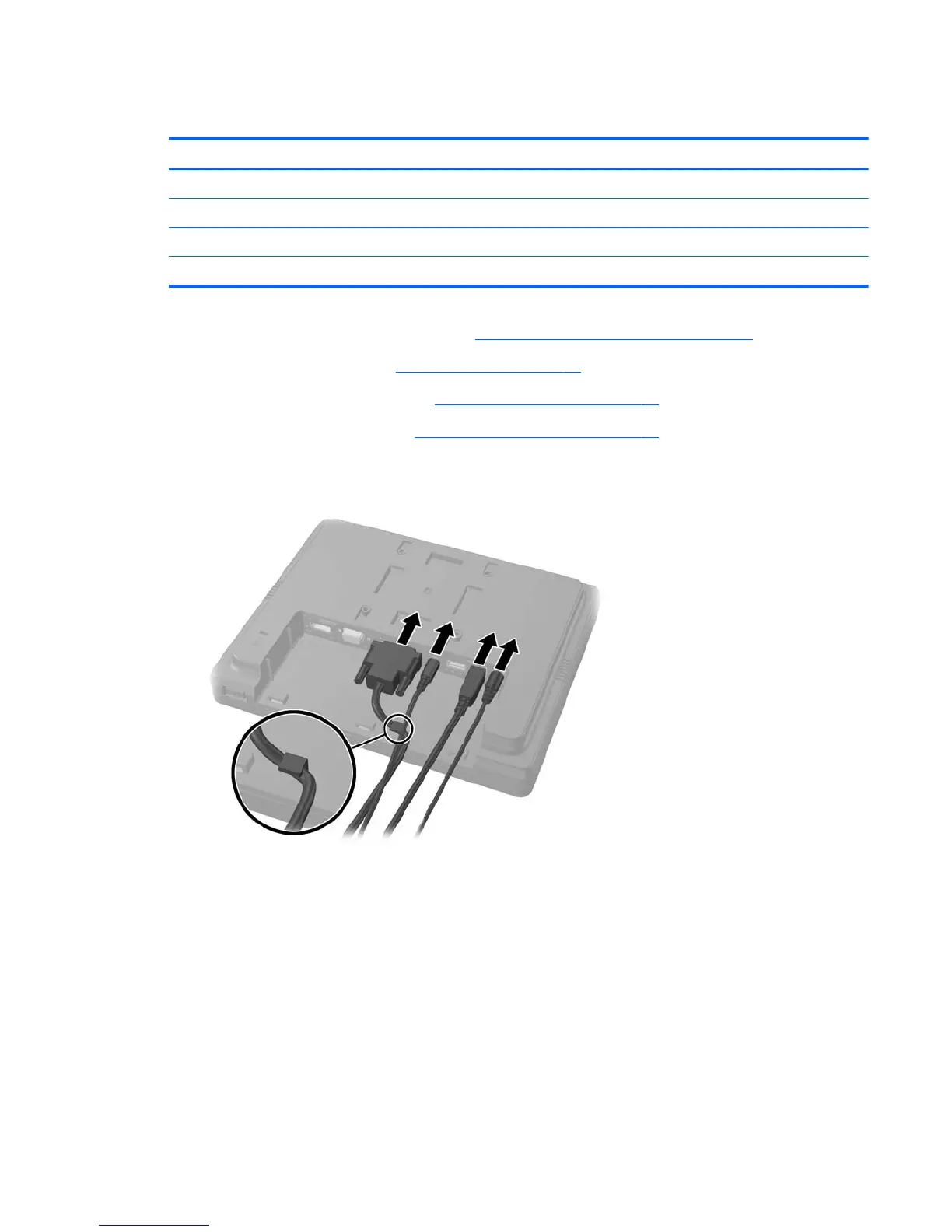Optional HP Retail RP7 10.4” Customer Display
Description Spare part number
VFD Kit 695662-001
Stand-alone VFD Kit 695665-001
Bracket for HP Retail RP7 10.4” Customer Display 703269-001
Cable kit for HP Retail RP7 10.4” Customer Display 702782-001
1. Prepare the computer for disassembly (Preparation for Disassembly on page 46).
2. Remove the rear I/O panel (
Rear I/O Panel on page 49).
3. Remove the power supply cover (
Power Supply Cover on page 47).
4. Remove the decorative panel (
Decorative Panel (IMD) on page 48).
5. Connect the audio, DVI, USB, and power cables to the customer display. Insert the DVI cable
into the retainer clip at the base of the display head.
Optional HP Retail RP7 10.4” Customer Display 67
