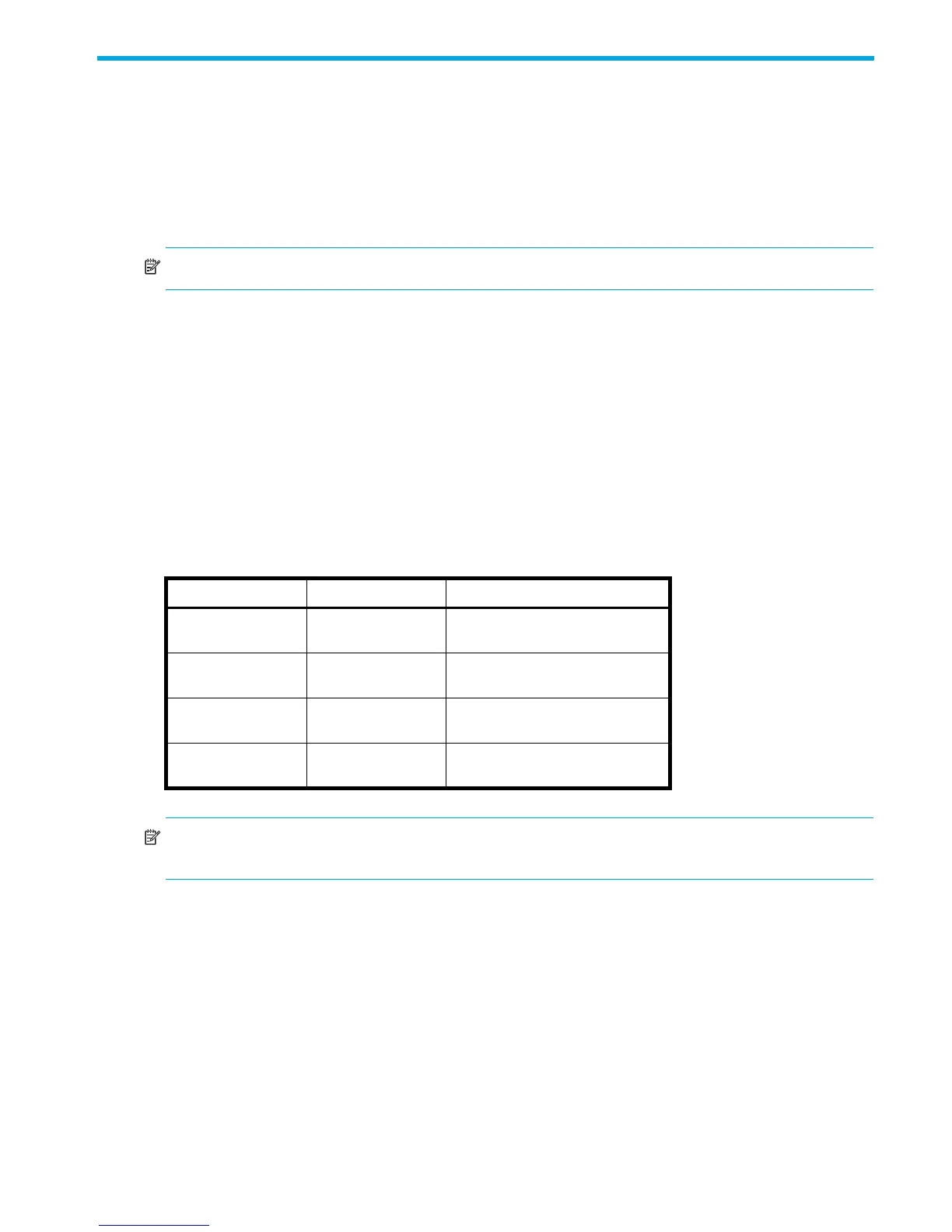HP StorageWorks 1000/1500 Modular Smart Array Command Line Interface user guide 11
1 Overview and setup
The Command Line Interface (CLI) is used to configure and manage the MSA array controller and its
storage. Some configuration and management tasks include configuring storage units (LUNs), limiting
access to the storage, and viewing information on MSA components (controller, unit, and cache).
In addition, the CLI can be used to display system setup information and status. It may also provide
information on devices that are attached to the controller.
NOTE: The CLI is available for all supported operating systems.
The CLI is an out-of-band utility, accessed through a host computer connected to the serial port of an MSA
controller.
This chapter discusses:
• About the CLI, page 11
• Accessing the CLI, page 14
About the CLI
To use the CLI, enter a command string at the CLI prompt (CLI>). Commands must use a specific, preset
syntax. After a command is entered and executed, the results are displayed at the CLI prompt.
When using the CLI, the following keystrokes have special meaning:
NOTE: The CLI uses a zero-based numbering system. For example, LUN number assignments begin with
0.
Table 2 CLI special keys
Keyboard keys Arrow key Meaning
Ctrl+B Left arrow Move the cursor back one
character
Ctrl+F Right arrow Move the cursor forward one
character
Ctrl+P Up arrow Recall the previous command in the
command buffer
Ctrl+N Down arrow Recall the next command in the
command buffer
