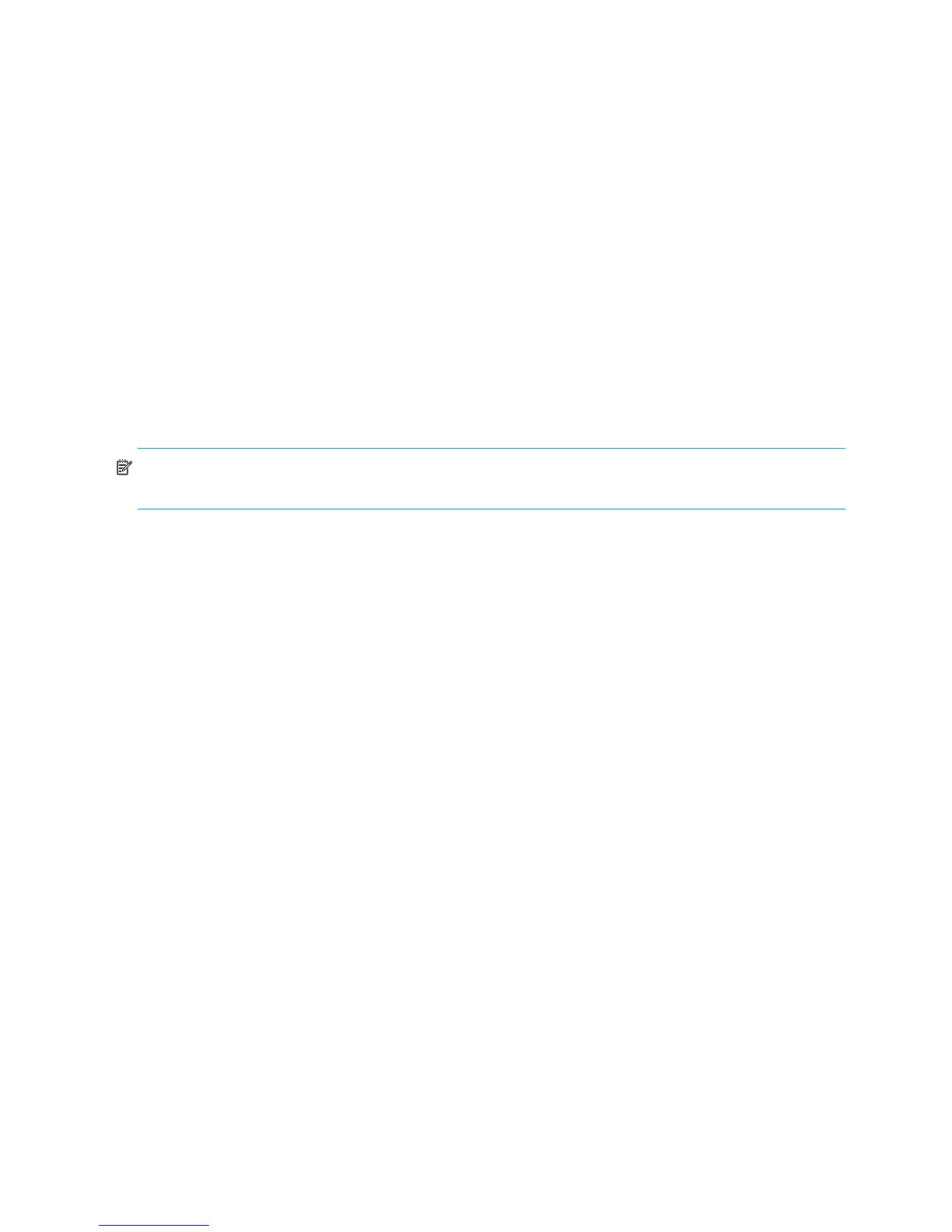36 Using the CLI
Example command and response
Setting the controller ID
This command can be used to assign a unique name to each controller installed in the MSA.
NOTE: In OpenVMS environments, a unique identifier must be assigned to each MSA controller. The
value must be numeric.
Basic command
set this_controller_id <identifier>
-or-
set other_controller_id <identifier>
Command options
identifier—the user-defined ID for the controller. The ID can be up to 230 alphanumeric characters
or a decimal number in the range of 0 though 65535. If spaces are included in the name, quotation
marks are required.
Example command and response
CLI> set this_controller_id MSA-1
Controller identifier MSA-1 created.
Setting hard addressing
To enable or disable Fibre Channel Arbitrated Loop hard addressing on an MSA controller:
Basic command
set this_controller_hard_address <enable|disable> <loop_id>
Command options
enable|disable—enables or disables hard addressing on the controller.
loop_id—a decimal number between 0 and 125 to assign the loop identifier.
Example command and response
CLI> set this_controller_hard_address enable 1
Hard Addressing is enabled.
Loop ID = 1, ALPA = 0xE8
CLI> set globals expand_priority=medium
rebuild_priority=medium system_name=”MSA-1”
read_cache=50 write_cache=50
Global
Parameters:
System Name: MSA-1
Rebuild Priority: medium
Expand Priority: medium
Total Cache: 256MB
50% Read Cache: 256MB
50% Write Cache: 256MB
