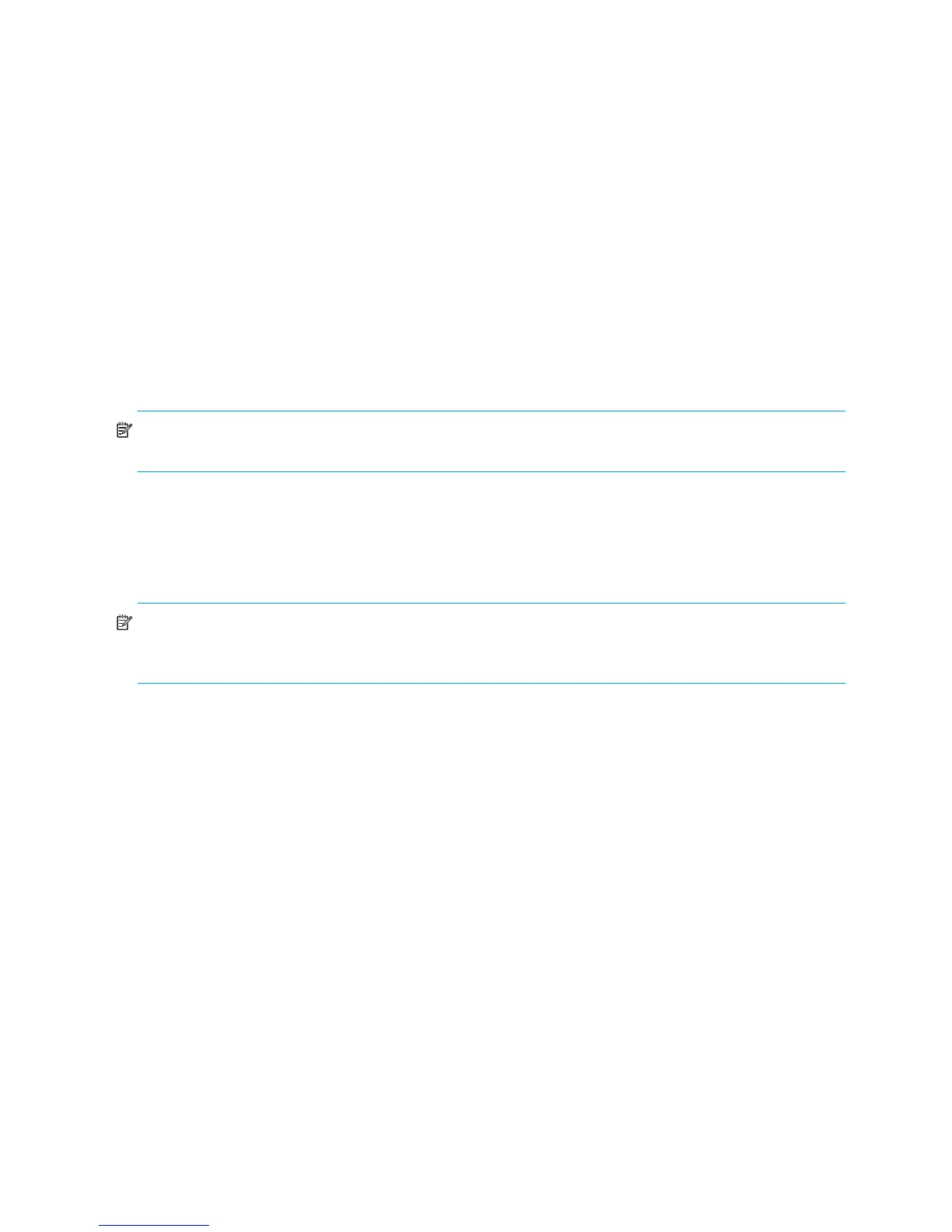26 Using the CLI
Creating LUNs
A LUN is a logical storage unit comprised of one or more hard drives.
When a LUN is initially created, the LUN Unit ID is automatically set to the same number assigned to the
LUN. If desired, this LUN ID name can be changed. See ”Assigning a name or ID to a LUN” on page 28
for procedural information.
The basic command is add unit. A variety of options are available to modify the command.
Basic command
add unit[s] <#> <data=”diskrange”> <raid_level=r> [spare=”diskrange”]
[stripe_size=s] [size=s<GB|MB>] [max_boot=<enable/disable>]
[cache=<enable/disable>]
Command options
#—the number to assign to the LUN.
data=”diskrange”—the number of an individual drive or range of drives to incorporate into the
LUN. Disks are identified by box number and bay number. For example, disk110 identifies disk 10 in
box number 1, and disk101-disk105 identifies disks 1 through 5 in box number 1.
NOTE: Quotation marks must be entered both before and after the data disk drives that are to be
included in the LUN.
raid_level=r—the RAID fault-tolerance level to use, where r represents:
0 = RAID 0 (no fault tolerance)
1 = RAID 1 (mirroring)
5 = RAID 5 (distributed parity)
6 = Advanced Data Guarding (ADG)
NOTE: If more than one pair of drives are included in a RAID 1 array, the data is striped across the first
half of the drives in the array, and then each drive is mirrored to a drive in the remaining half of the drives
for fault tolerance. This method is referred to as RAID 1+0.
stripe_size=s—(optional) the stripe size to assign (in KB), where s represents 8, 16, 32, 64, 128,
or 256 Kilobytes.
RAID 0 uses stripe sizes 8, 16, 32, 64, 128, and 256 (Default: 128 KB)
RAID 1 uses stripe sizes 8, 16, 32, 64, 128, and 256 (Default: 128 KB)
RAID 5 uses stripe sizes 8, 16, 32, and 64 (Default: 16 KB)
RAID 6 uses stripe sizes 8, 16, 32, and 64 (Default: 16 KB)
size=syy—(optional) how much of the available space on the indicated drives is to be used for the
LUN, where s represents the LUN size, and yy indicates MB or GB. (When GB is entered, all return
displays will be converted to MB.) If no size is specified, the maximum available space of the included
disks, up to 2 TB, will be assigned to the unit.
spare=”diskrange”—(optional) disk(s) to assign as a spare to the unit, where diskrange
represents the disk number. More than one disk can be assigned as a spare to a LUN. And, the same
drive can be assigned as an available spare to several different LUNs.
maxboot=enable|disable—(optional) changes the size of the boot partition.
Enable = (default) 8-GB boot partition
Disable = 4-GB boot partition
cache=enable|disable—(optional) determines whether to use the array controller cache for the
LUN.
Enable = (default) use the array controller cache
Disable = do not use the array controller cache
