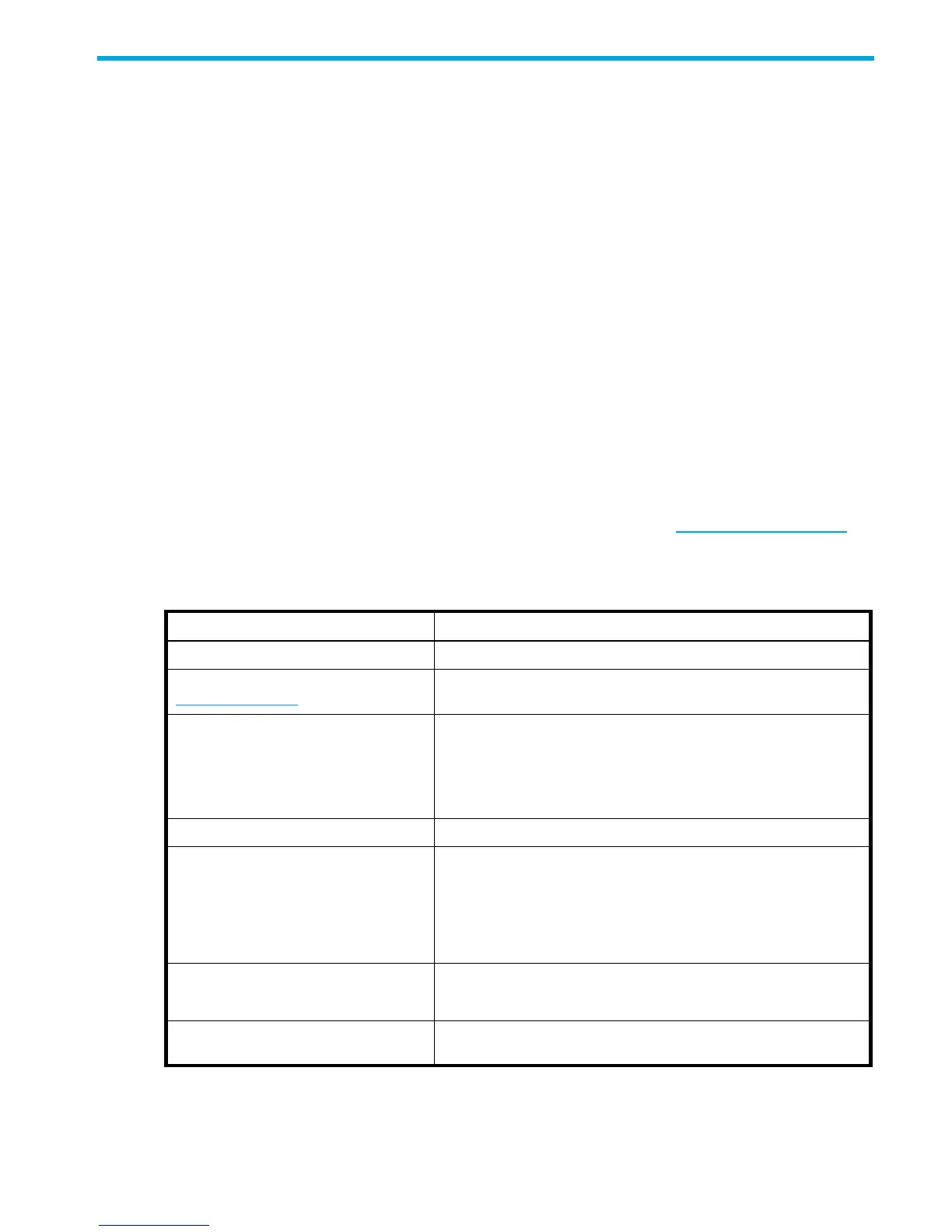HP StorageWorks 1000/1500 Modular Smart Array Command Line Interface user guide 7
About this guide
This user guide provides information to help you use the MSA Command Line Interface (CLI).
Intended audience
This book is intended for use by administrators with a moderate amount of SAN-management experience.
Related documentation
In addition to this guide, see the following related documents:
• MSA1500 compatibility guide
• HP StorageWorks Modular Smart Array 1500 installation and configuration overview (printed poster)
•
HP StorageWorks 1500 Modular Smart Array installation guide
•
HP StorageWorks 1500 Modular Smart Array maintenance and service guide
• MSA1000 compatibility guide
• HP StorageWorks Modular Smart Array 1000 installation and configuration overview (printed poster)
•
HP StorageWorks 1000 Modular Smart Array installation guide
•
HP StorageWorks 1000 Modular Smart Array maintenance and service guide
• HP Array Configuration Utility user guide
•
Configuring Arrays on HP Smart Array Controllers reference guide
These and other HP documents can be found on the HP documents website: http://www.docs.hp.com
.
Document conventions and symbols
Table 1 Document conventions
Convention Element
Medium blue text: Figure 1 Cross-reference links and e-mail addresses
Medium blue, underlined text
(http://www.hp.com)
Website addresses
Bold font • Key names
• Text typed into a GUI element, such as into a box
• GUI elements that are clicked or selected, such as menu and list
items, buttons, and check boxes
Italics font Text emphasis
Monospace font • File and directory names
• System output
• Code
• Text typed at the command-line
Monospace, italic font • Code variables
• Command line variables
Monospace, bold font Emphasis of file and directory names, system output, code, and text
typed at the command line
