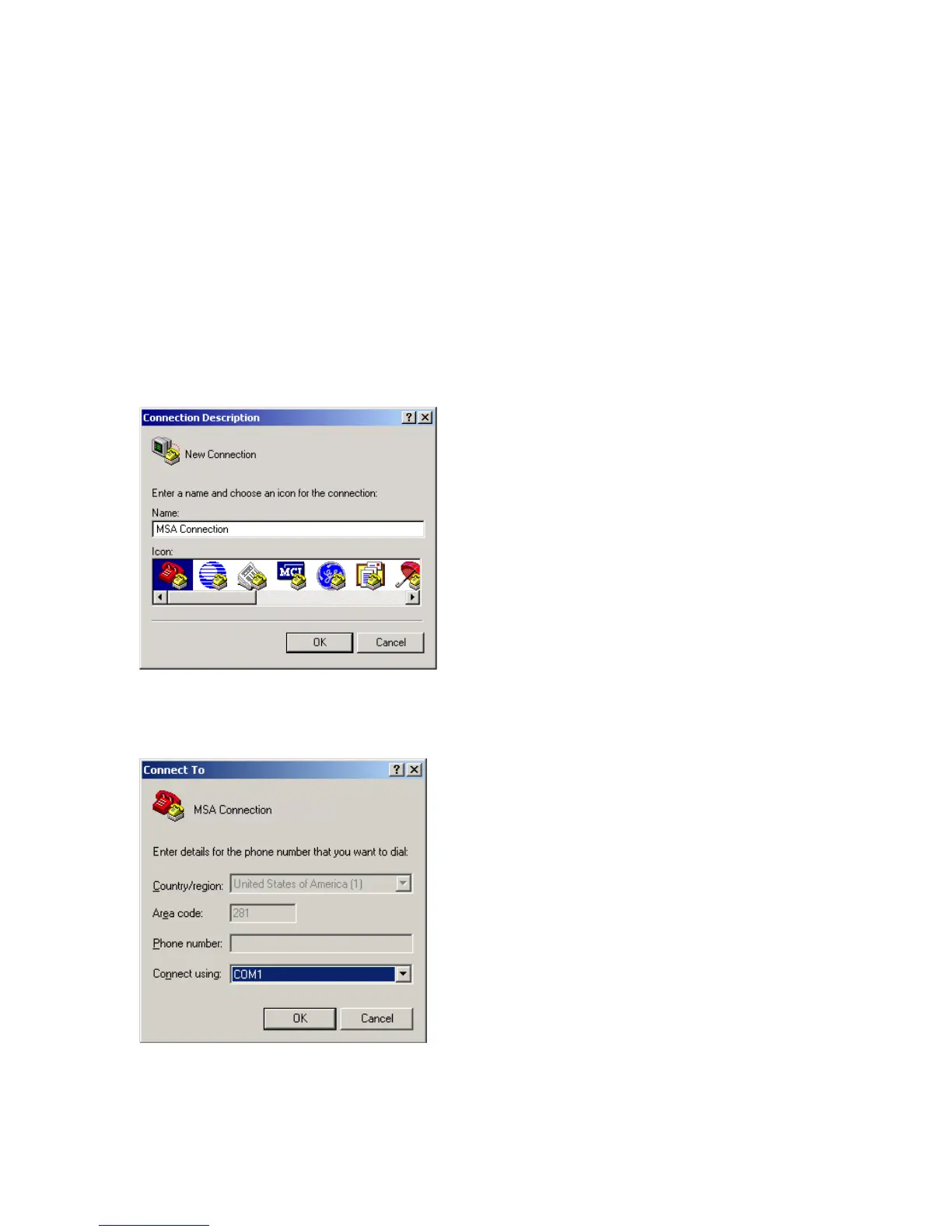14 Overview and setup
Accessing the CLI
The CLI is accessed through a host computer connected to the serial port of an MSA controller.
Use the following steps to establish a serial connection to the controller:
1. Make sure there is an MSA controller installed in Slot 1 of the unit
(Slot 1 is located on the front right of the unit). In multipathing configurations, two MSA controllers must
be installed.
2. Connect the MSA controller to a host using the custom serial cable included in the shipping carton of
the MSA.
An additional or replacement custom serial cable can be ordered using part number 259992-001.
3. Set up a terminal emulator.
Depending on the host operating system, different emulators are available. For example, Linux uses
Minicom and Microsoft Windows uses HyperTerminal. Setup procedures for emulators differ—the
following instructions are for setting up HyperTerminal:
a. Click Start > All Programs > Accessories > Communications > HyperTerminal to open
HyperTerminal.
b. In the HyperTerminal New Connection dialog box, type a name to associate with the connection
between the controller and the host, then click OK.
The Connect To dialog box is displayed.
c. Expand the Connect using drop-down box, select a COM port, and then click OK.
