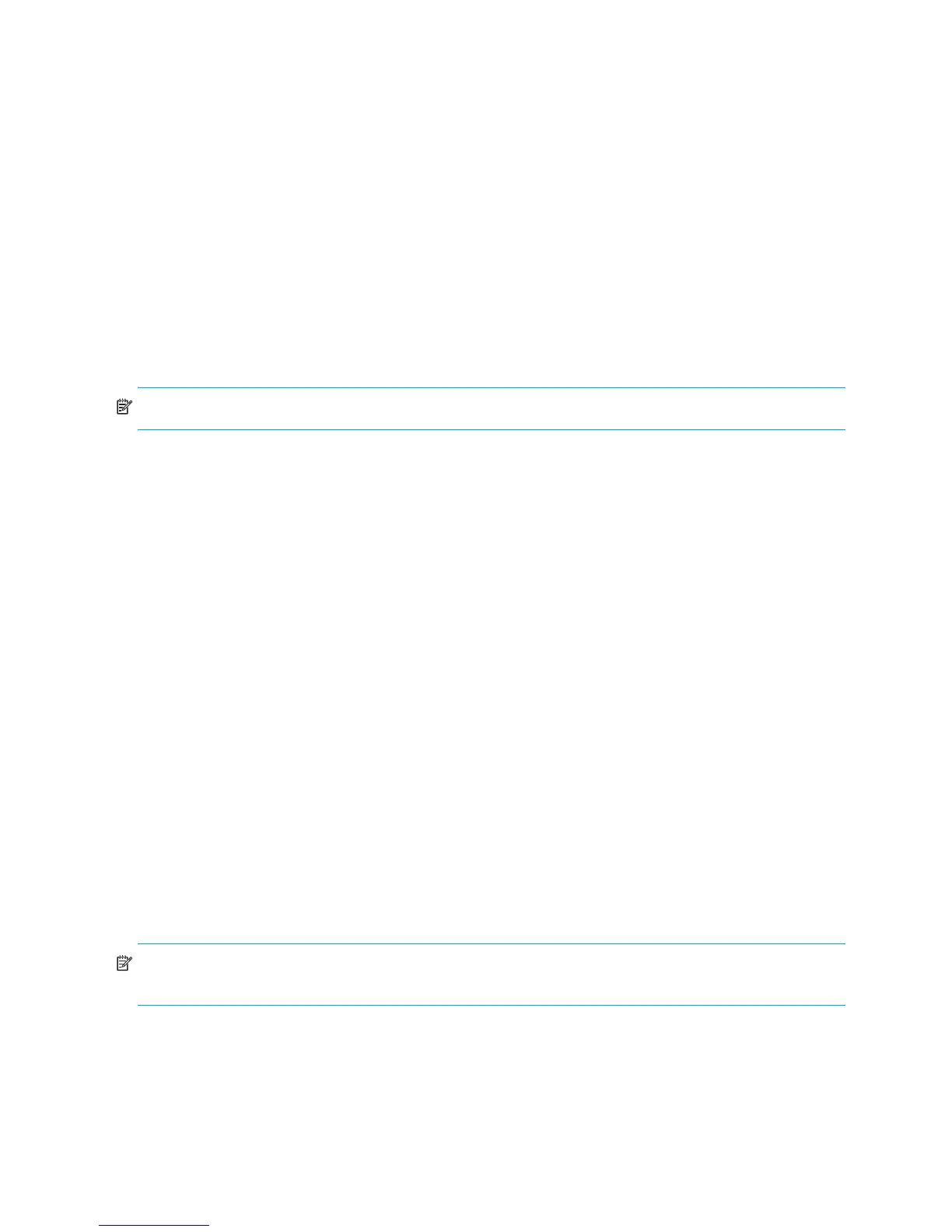44 Using the CLI
Adding to the ACL
Two methods of entering LUN assignments are available:
• Adding to the ACL using the connection name
• Adding to the ACL using the WWPN
Basic command
add acl <connection=name> <unit=#>
-or-
add acl <connection=wwpn=xxxxxxxx-xxxxxxxx> <unit=#>
Command options
connection=name—the name of the connection to grant access.
connection=wwpn=xxxxxxxx-xxxxxxxx—the wwpn of the connection to grant access.
unit=#—the LUN or range of LUNs to assign to the indicated host. Access to all units can be granted
by entering all.
NOTE: The ACL is automatically activated when the first entry is made.
Example command and response
CLI> add acl connection=wwpn=12345678-12345678 unit=2
Allowing 12345678-12345678 access to unit 2.
Deleting information from the ACL
After the ACL has been set up, access permissions for certain LUNs may need to be removed.
Two methods of removing access to previously assigned LUNs are available:
• Deleting information from the ACL using the connection name
• Deleting information from the ACL using the WWPN
Basic command
delete acl <connection=name> <unit=#>
-or-
delete acl <connection=wwpn=xxxxxxxx-xxxxxxxx> <unit=#>
Command options
connection=name—the name of the connection for which you want to remove access.
connection=wwpn=xxxxxxxx-xxxxxxxx—the WWPN of the connection for which you want to
remove access.
unit=#—the LUNs, or range of LUNs, to remove from the ACL of the indicated host. Access to all units
can be removed by entering all.
NOTE: If all entries in the ACL are being deleted, immediately after the last entry is deleted, all connected
hosts have unlimited access to the storage.
Example command and response
CLI> delete acl wwpn=12345678-12345678 unit=1
Disallowing 12345678-12345678 access to unit 1.
