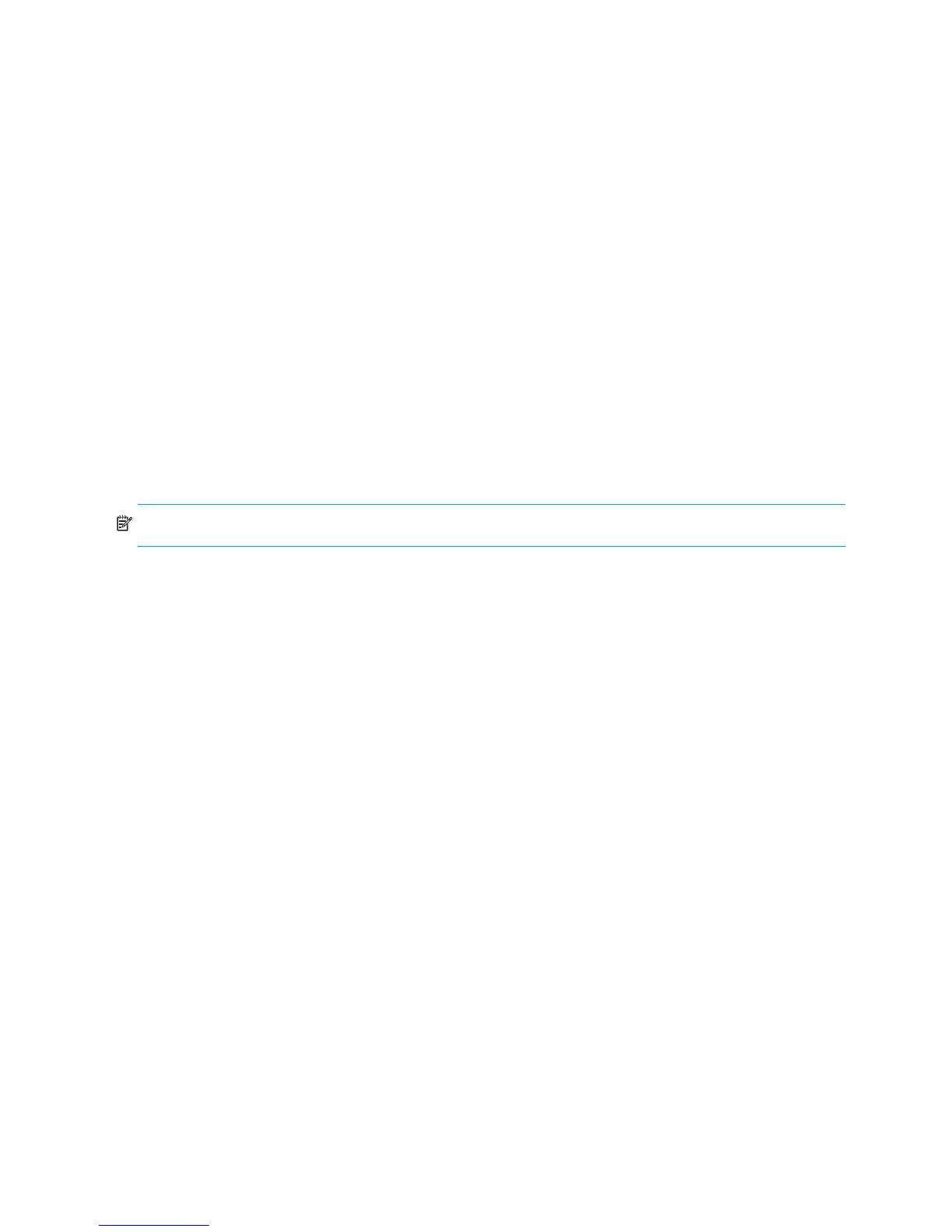32 Using the CLI
The RAID level of Unit 0 will now be 5.
Unit 0 is being migrated.
Use “show unit 0” to monitor progress.
Changing the cache setting for a LUN
To enable or disable the array accelerator cache for a specific LUN:
Basic command
set unit <#> <cache=[enable|disable]>
Command options
#—the number of the LUN to modify. In this example, LUN 0 will be modified.
cache=enable|disable—either enables or disables the use of the array accelerator cache for the
specified LUN.
Example command and response
CLI> set unit 0 cache=enable
Cache for unit 0 has been enabled.
Setting the preferred path for a LUN
NOTE: This command is available only with active/active firmware (v6.x or later).
Configures an explicit preferred controller path for specified logical units. Host requests that are directed to
the non-preferred controller will be delayed slightly, due to data and command transfer through the
inter-controller link.
If implicit path changes are enabled (see ”Enabling/disabling automatic path switching” on page 34),
controller firmware may automatically switch controller paths for unit(s) based on host request load.
Basic command
set preferred_path [controller] [reset] <unit_list>
Command options
controller—indicate the controller by entering this_controller, other_controller,
controller=1, or controller=2.
reset—restore the last explicitly configured path for the specified LUNs.
unit_list—indicate the LUNs to set by entering all, the unit number of a specific LUN, or a range
of unit numbers.
