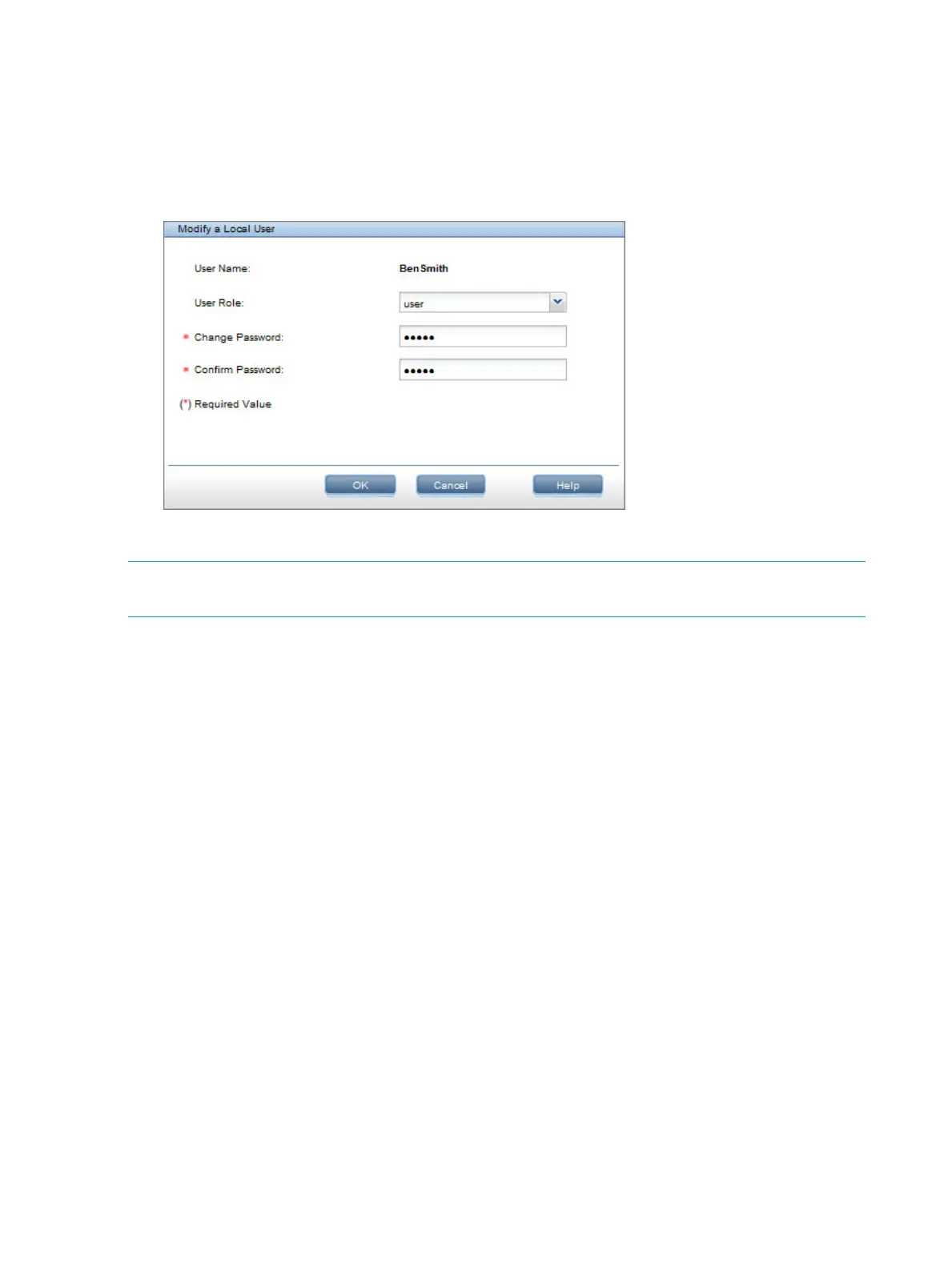To change passwords for local users
1. Log on as an Administrator and select User Management from the Device Configuration
menu.
2. Select the user whose password you wish to change and click Modify. For a local user, you
can modify the user role or the user password, or both.
3. Change the role of the user, if required. Enter and confirm the new password.
4. Click OK. At the confirmation of success page, click OK.
NOTE: See the StoreOnce System User Guide for more information about managing external
users.
30 Creating user accounts and changing default passwords