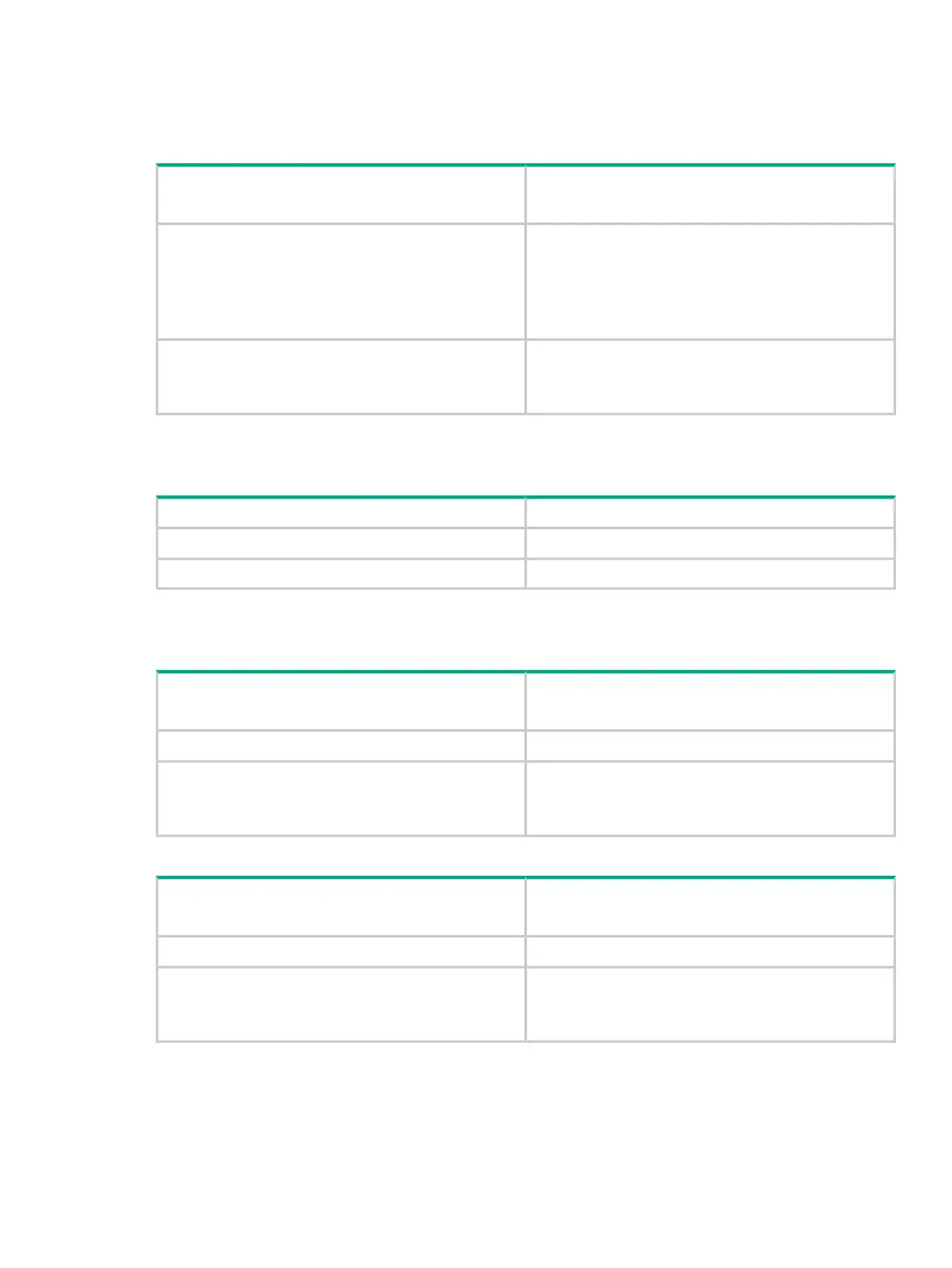StoreOnce Systems
StoreOnce 5500 System
Table 2 StoreOnce 5500 System
60 TB (11 x 4 TB disks + 4 hot spare)Storage capacity
Maximum capacity = 1120 TB
There are two options:Storage Expansion Options
Add up to five 44 TB Capacity Upgrade disk packs
(containing eleven 4 TB disks) to each enclosure
Add up to three 60 TB Capacity Upgrade disk enclosures
(containing eleven 4 TB disks + 4 hot spare)
Four PCIe slots are available for 10 GbE Network and FC
PCIe cards.
StoreOnce Optional Hardware
See Optional PCIe cards (page 60).
StoreOnce 3100 System
Table 3 StoreOnce 3100 System
8 TB (4 x 2 TB disks)Storage capacity
NoneStorage Expansion Options
Not supportedStoreOnce Optional Hardware
StoreOnce 3500 Series
Table 4 StoreOnce 3520 System
12/24 TB (12 x 2 TB disks)Storage capacity
Base storage = 12 TB (50% capacity)
24 TB (100% capacity) requires additional licenseStorage Expansion Options
Four PCIe slots are available for 10 GbE Network and FC
PCIe cards.
StoreOnce Optional Hardware
See Optional PCIe cards (page 60).
Table 5 StoreOnce 3540 System
24/48 TB (12 x 4 TB disks)Storage capacity
Base storage = 24 TB (50% capacity)
48 TB (100% capacity) requires additional licenseStorage Expansion Options
Four PCIe slots are available for 10 GbE Network and FC
PCIe cards.
StoreOnce Optional Hardware
See Optional PCIe cards (page 60).
StoreOnce Systems 7
