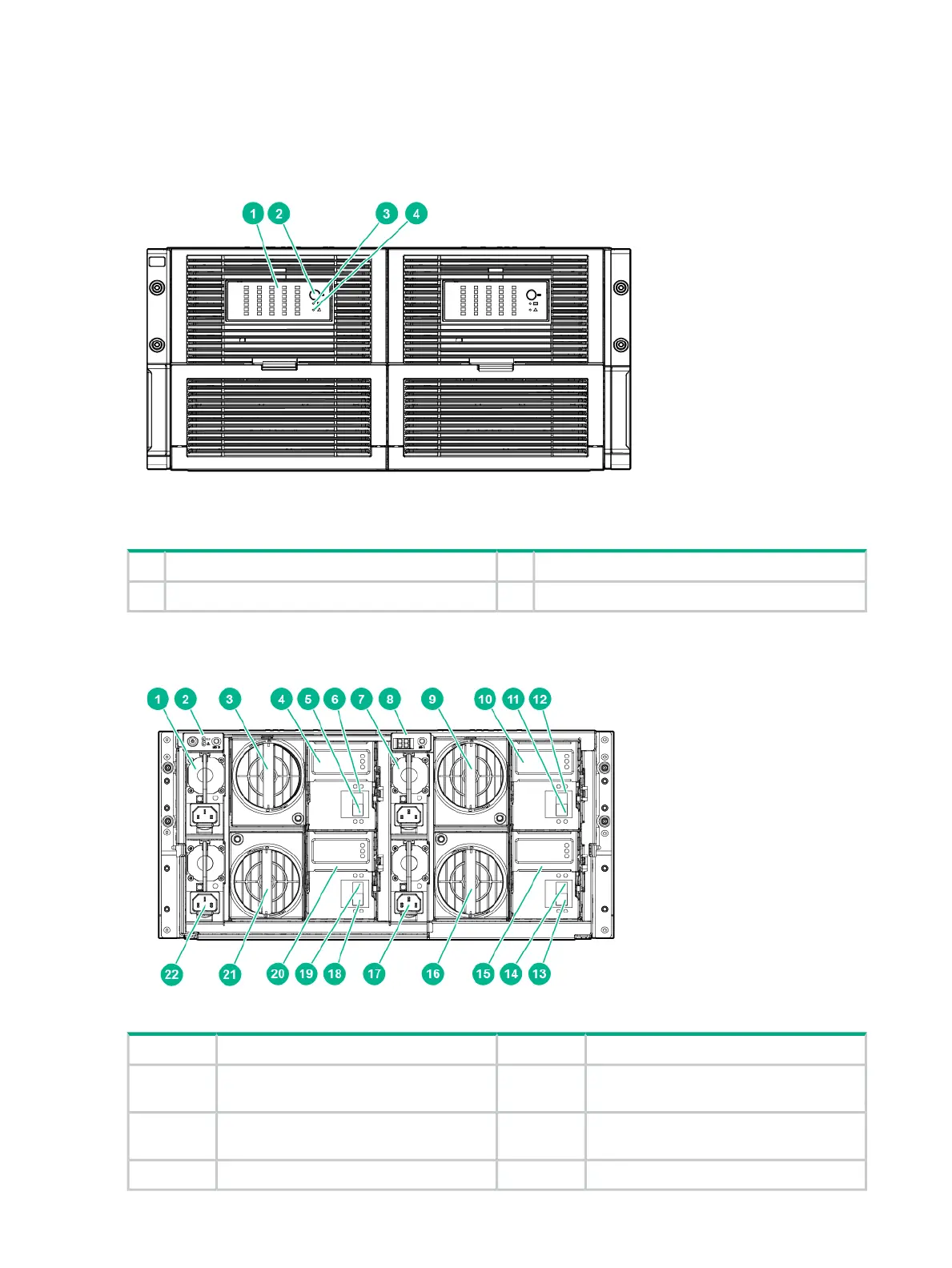Front and rear views of the disk enclosure
For more information about LEDs see the StoreOnce 5500 System Maintenance and Service
Guide.
Figure 9 Front view of StoreOnce 5500 System disk enclosure
UID button/LED2Hard drive LEDs1
GSI LED4Internal health LED3
Figure 10 Rear view of StoreOnce 5500 System disk enclosure
Power On/Standby button and LEDs2Power supplies1, 7, 17, 22
I/O module LEDs4, 10, 15,
20
Fans3, 9, 16, 21
I/O module SAS port 26, 12, 14,
19
I/O module SAS port 15, 11, 13,
18
Display8
54 Hardware overview reference section