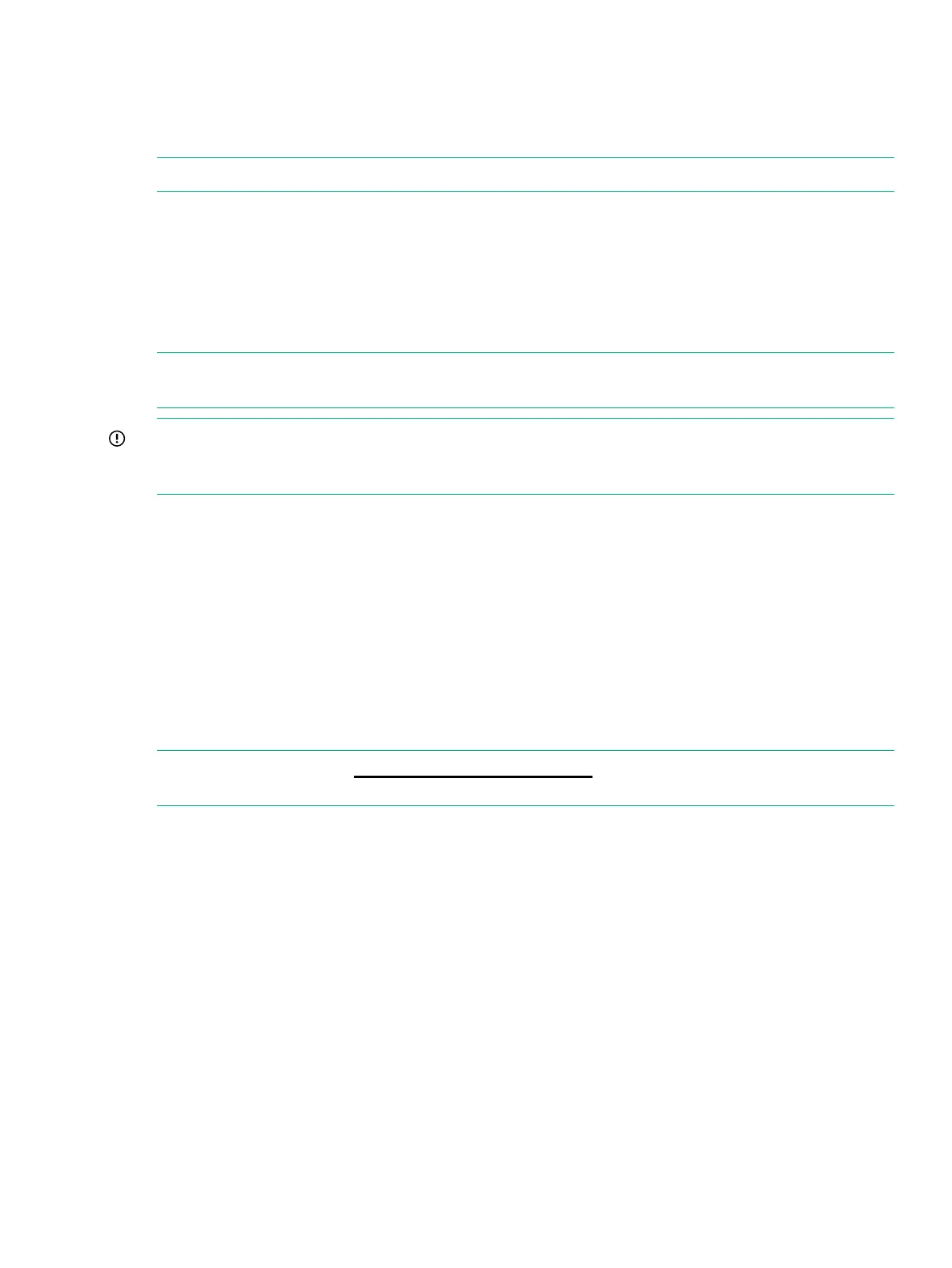19 Configure Fibre Channel
StoreOnce Systems support data backup to StoreOnce Catalyst and VTL devices via Fibre
Channel.
NOTE: The Fibre Channel hardware option is not supported on the StoreOnce 3100 System.
Fibre Channel hardware requirements
If you intend to connect the StoreOnce System to a SAN, you must purchase and install one or
more FC cards in the PCIe slots. SFP transceivers are supplied with the FC card. If you have
specified this as part of your original purchase, the FC cards will already be installed, but you
must install the SFP transceivers. Cables are not supplied. Simply connect the StoreOnce System
to the SAN.
NOTE: See Hardware overview (page 53) for diagrams showing Optional Hardware PCIe
locations on the rear of the StoreOnce System.
IMPORTANT: If you purchase the card(s) after installation, be sure to read the StoreOnce
System Optional Hardware Installation and Configuration Guide for details about installing and
licensing the cards.
Supported Fibre Channel connections
• The StoreOnce System supports both switched fabric and direct attach private loop topologies.
A switched fabric topology utilizes one or more fabric switches to provide a flexible
configuration between several Fibre Channel hosts and Fibre Channel targets such as
StoreOnce Systems.
• Switched fabric configurations are implemented with Fibre Channel switches. Switches may
be cascaded or meshed together to form larger fabrics.
• The preferred topology for the StoreOnce System is switched fabric using NPIV (N_Port ID
Virtualisation).
NOTE: Please refer to http://www.hpe.com/info/ebs for the latest information about
compatibility.
Zoning
Zoning is only required if a switched fabric topology is used.
Due to complexities in multi-hosting tape devices on SANs, it is best to make use of zoning tools
to help keep the backup/restore environment simple and less susceptible to the effects of changing
or problematic SANs.
Zoning provides a way for servers, disk arrays, and tape libraries to only see what hosts and
targets they need to see and use. The benefits of zoning include but are not limited to:
• Limiting unnecessary discoveries on the StoreOnce System.
• Reducing stress on the StoreOnce System and its library devices by polling agents.
• Reducing the time it takes to debug and resolve anomalies in the backup/restore environment.
• Reducing the potential for conflict with untested third-party products.
Fibre Channel hardware requirements 67
