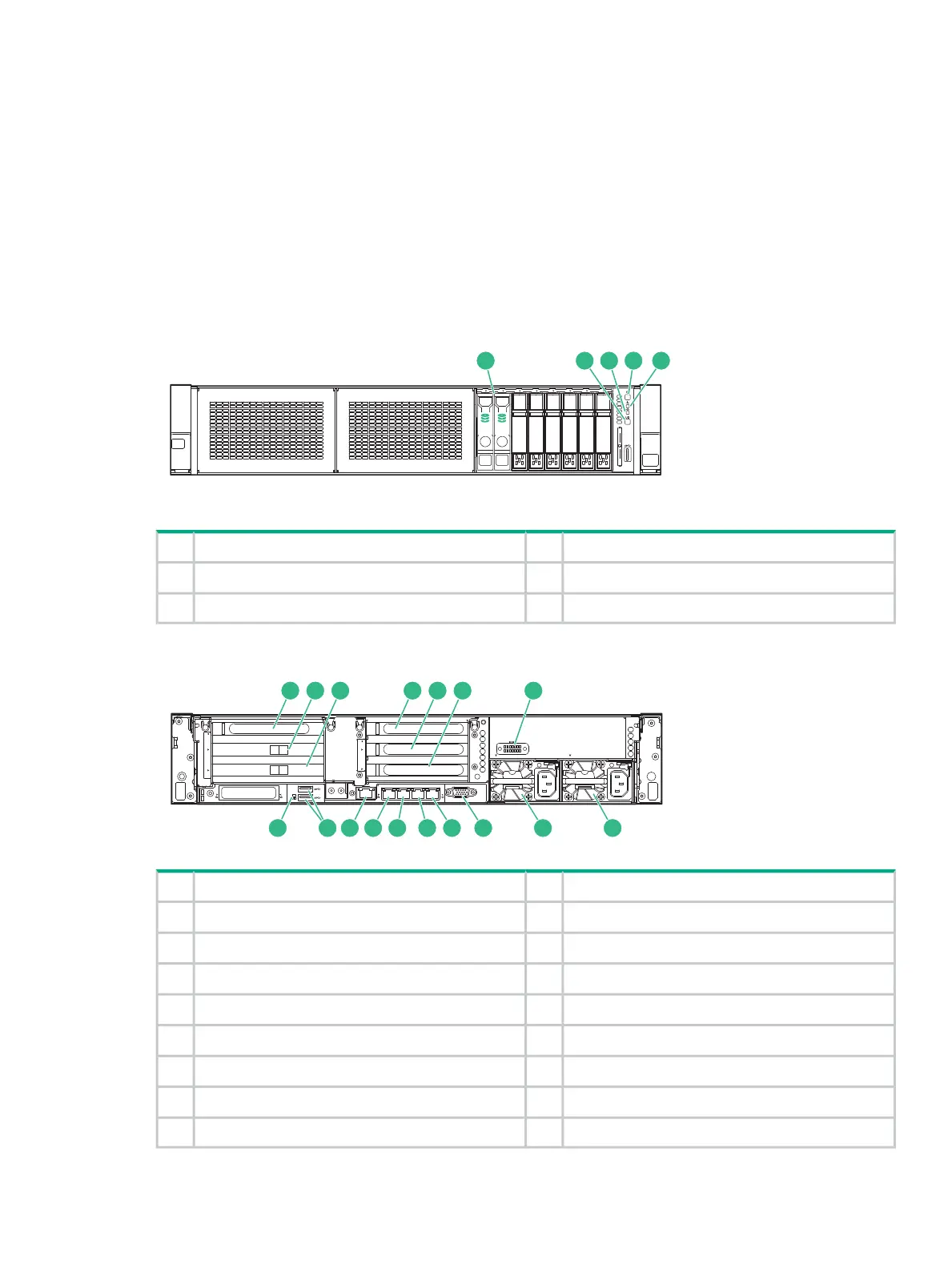16 Hardware overview reference section
This chapter describes the front and rear views of each StoreOnce System.
StoreOnce 5500 System
The base StoreOnce 5500 System is a 2U server with 5U disk enclosure and 1U support shelf.
Refer to SAS cabling for StoreOnce 5500 Systems (page 10) for examples of SAS cabling
configurations.
StoreOnce 5500 System front and rear views, server
Figure 7 StoreOnce 5500 System server front view
SID
1 2 3 4 5 6 7 8
1 2
4 5321
UID button LED2OS disks1
Power on/standby button and system power LED4NIC status LED3
Health LED5
Figure 8 StoreOnce 5500 System server rear view
1
2
3
4
1
5
6
4
4
1
iLO
PS2
PS1
111213151617 14 9 810
71 2 3 4 5 6
Slot 2, first RAID controller card2Slot 1, available for Optional Hardware1
Slot 4, available for Optional Hardware4Slot 3, second RAID controller card3
Slot 6, available for Optional Hardware6Slot 5, available for Optional Hardware5
Power supply 1 (PS1)8Optional serial port7
Video connector10Power supply 2 (PS2)9
1Gb RJ45 Port 3121Gb RJ45 Port 411
1Gb RJ45 Port 1 (eth0)141Gb RJ45 Port 213
USB connectors16iLO4 connector15
Rear UID LED17
StoreOnce 5500 System 53
