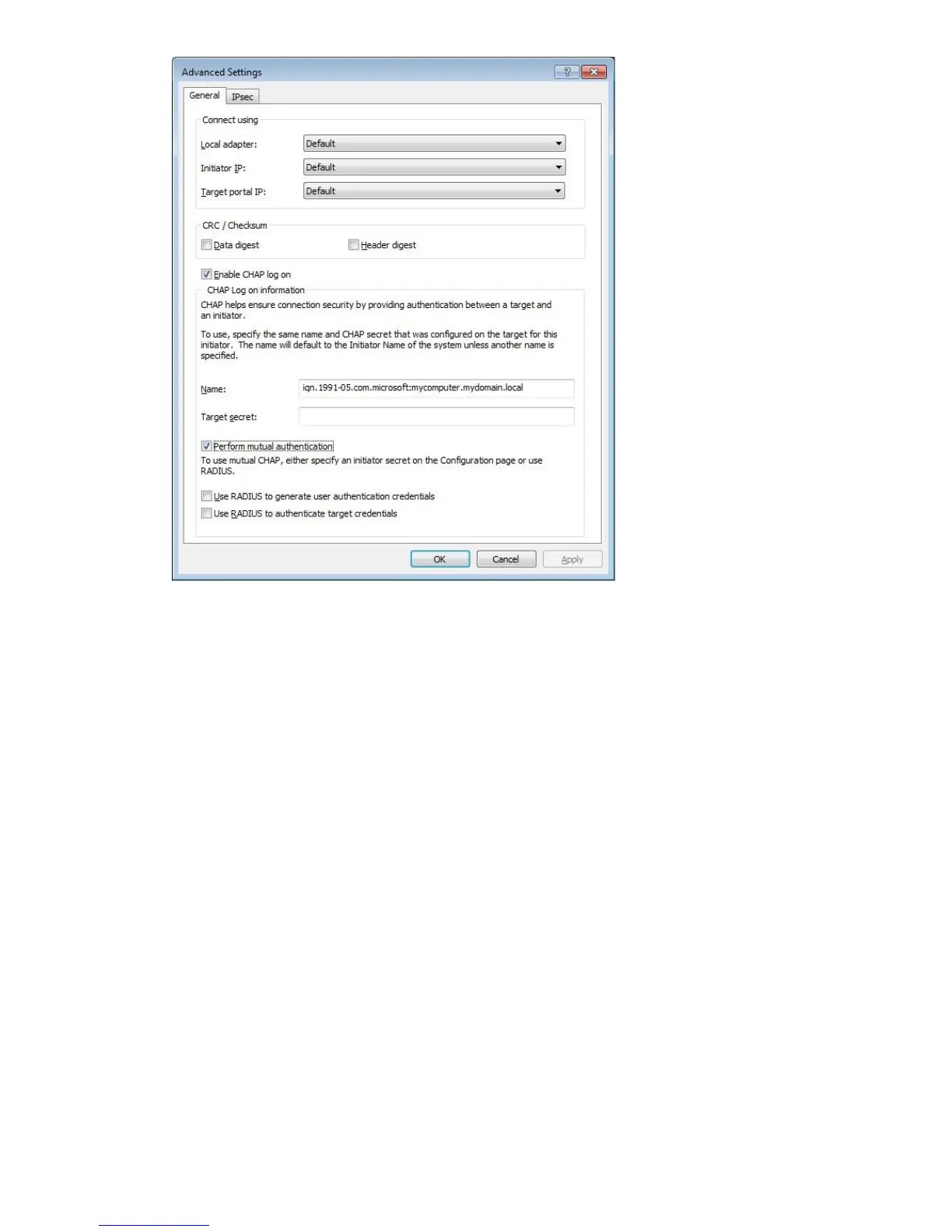3. If you want to use mutual authentication, which means that the target must also log on to the
Initiator, make sure that the Perform mutual authentication box is checked. The secret for
mutual authentication is set on the Configuration tab. You must also provide the Target User
Name and Secret when you configure the device in the StoreOnce Management Console.
Favorite Targets tab
The Favorite Targets tab shows the targets that have been configured to restore automatically on
reboot. During initial configuration, it is for information only. However, if you want to stop the host
automatically connecting to a device, you must select the device on this tab and Remove it. (To
disconnect the device without rebooting, go back to the Targets tab, select the device, and click
Disconnect.)
100 Configuring backup servers to work with HP StoreOnce