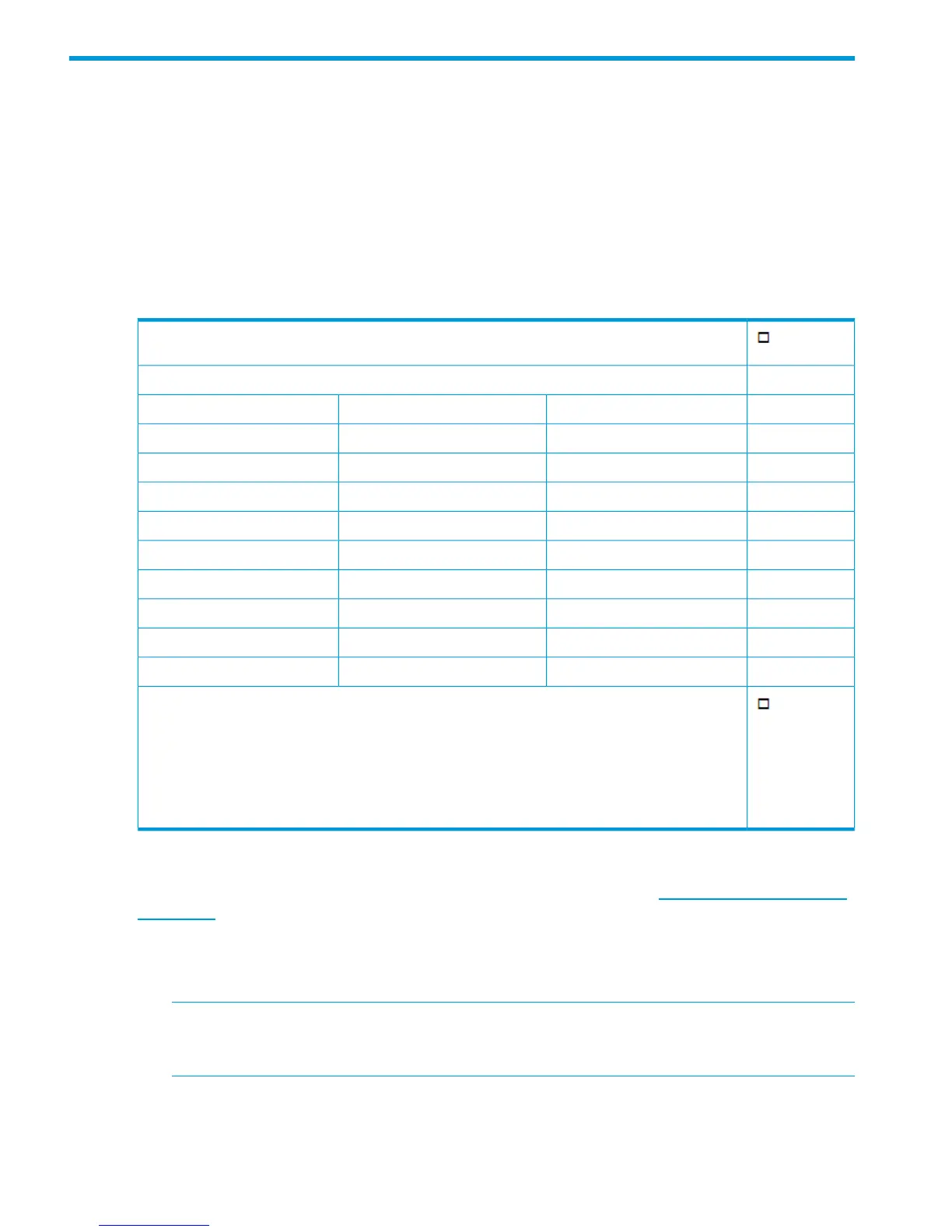1 Checklists for completion prior to installation
Use the following checklists to ensure that:
• You know the location, power and networking/fibre channel requirements of the product at
the time of placing the order.
• You have prepared the environment and the information that you or the service specialist
requires to install and configure your system.
Product configuration
Table 1 Product configuration
Verify the delivered materials match the Bill of Materials (BoM) and that there is no damage to boxes
or components.
Purchase information
CapacityQuantityProducts/Licenses Purchased
Check the Sales Order to verify licenses, cables, SFPs, and so on, were ordered for any of the
following additional items, as required:
• Capacity upgrades and licenses
• Replication and StoreOnce Catalyst licenses
• Security Pack license
• Additional cabling requirements and make sure they are pre-laid
Location
Before placing an order, consult the product specification, available at http://www.hp.com/go/
StoreOnce, and identify a suitable location in your data center with sufficient access and space
to install the product.
The installation location must provide:
• Suitable rack(s) with enough space to mount the hardware.
NOTE: Sufficient space, at least 12 inches (30 cm), must be available to the right-hand side
at the front of the rack to ensure that there is enough clearance to maneuver the disks in and
out of drawer 2.
• Appropriate power, air conditioning, cabling, and fire protection.
• Adequate protection from electrostatic discharge (ESD).
• Adequate protection from electrical/radio frequency interference.
6 Checklists for completion prior to installation
