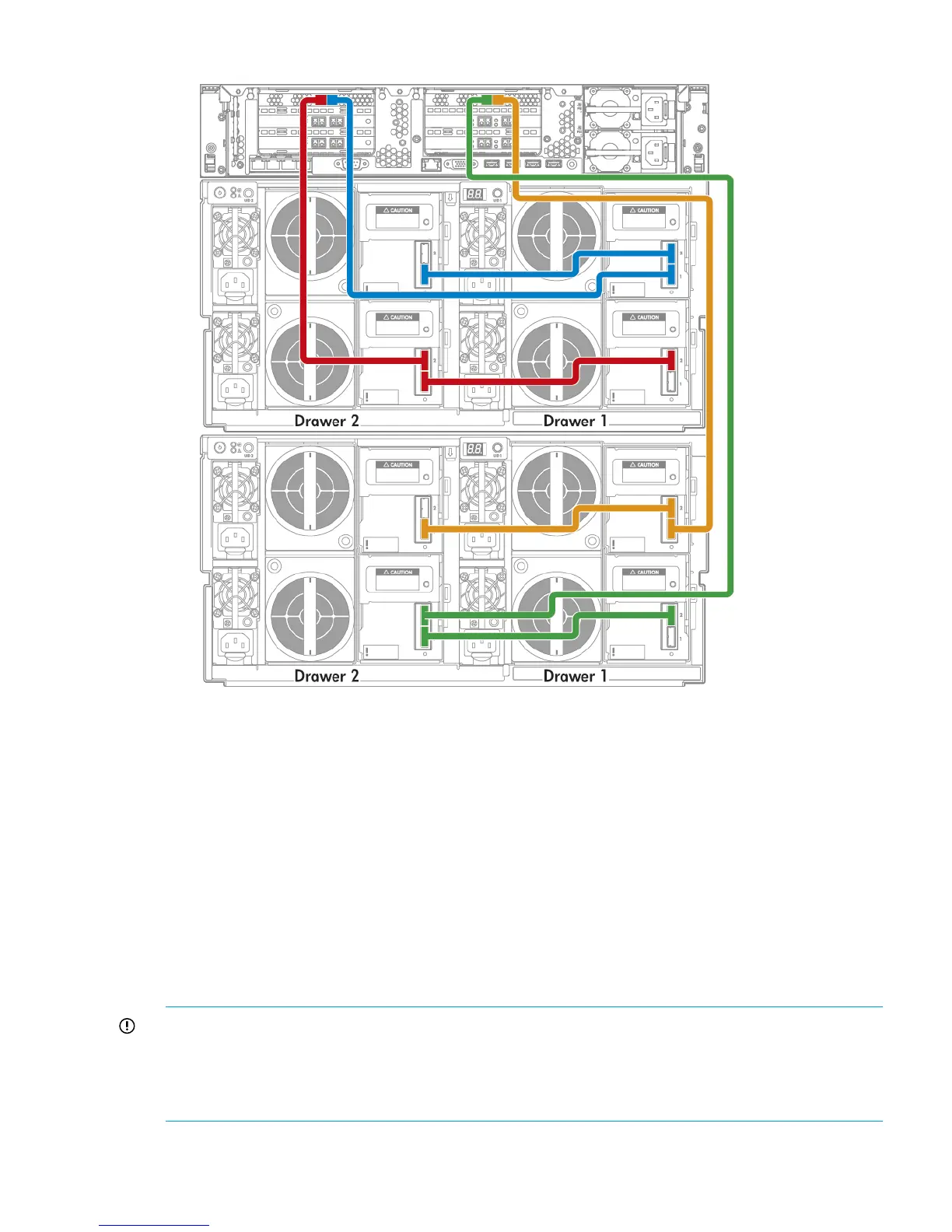Figure 10 Cabling the second disk enclosure
RAID card 2, port 2 to Disk enclosure 2, Drawer 2, I/O Module B, Port 22m SAS cable1.
RAID card 2, port 1 to Disk enclosure 2, Drawer 1, I/O Module A, Port 12m SAS cable2.
Drawer 1, I/O module A, port 2 to Drawer 2, I/O module A, port 10.5m SAS cable3.
Drawer 2, I/O module B, port 1 to Drawer 1, I/O module B, port 20.5m SAS cable4.
5. If you have purchased additional HP StoreOnce 44TB Capacity Expansion kits for the disk
enclosure(s), install the sets of 11 disks in the sequence described in the next section.
Licensing and storage expansion
The base storage in the first disk enclosure is pre-configured and available for use at installation.
Any additional storage, either from 44TB Capacity Expansion Kits or in a second disk enclosure
(60TB Capacity Expansion), must be licensed and added to the storage configuration before the
disks become available for use. See Expanding storage (page 65).
IMPORTANT: The correct number of licenses for additional storage must be installed in the correct
order. The 44TB Capacity Expansion Kit has a different license type than the 60TB Capacity
Expansion Kit.The StoreOnce Backup system requires licenses to be installed in the following
sequence: 5 x 44TB Capacity Expansion, 1 x 60TB Capacity Expansion, 5 x 44TB Capacity
Expansion. See Configuring licenses (page 64).
Cabling the head server and disk enclosure(s) 27