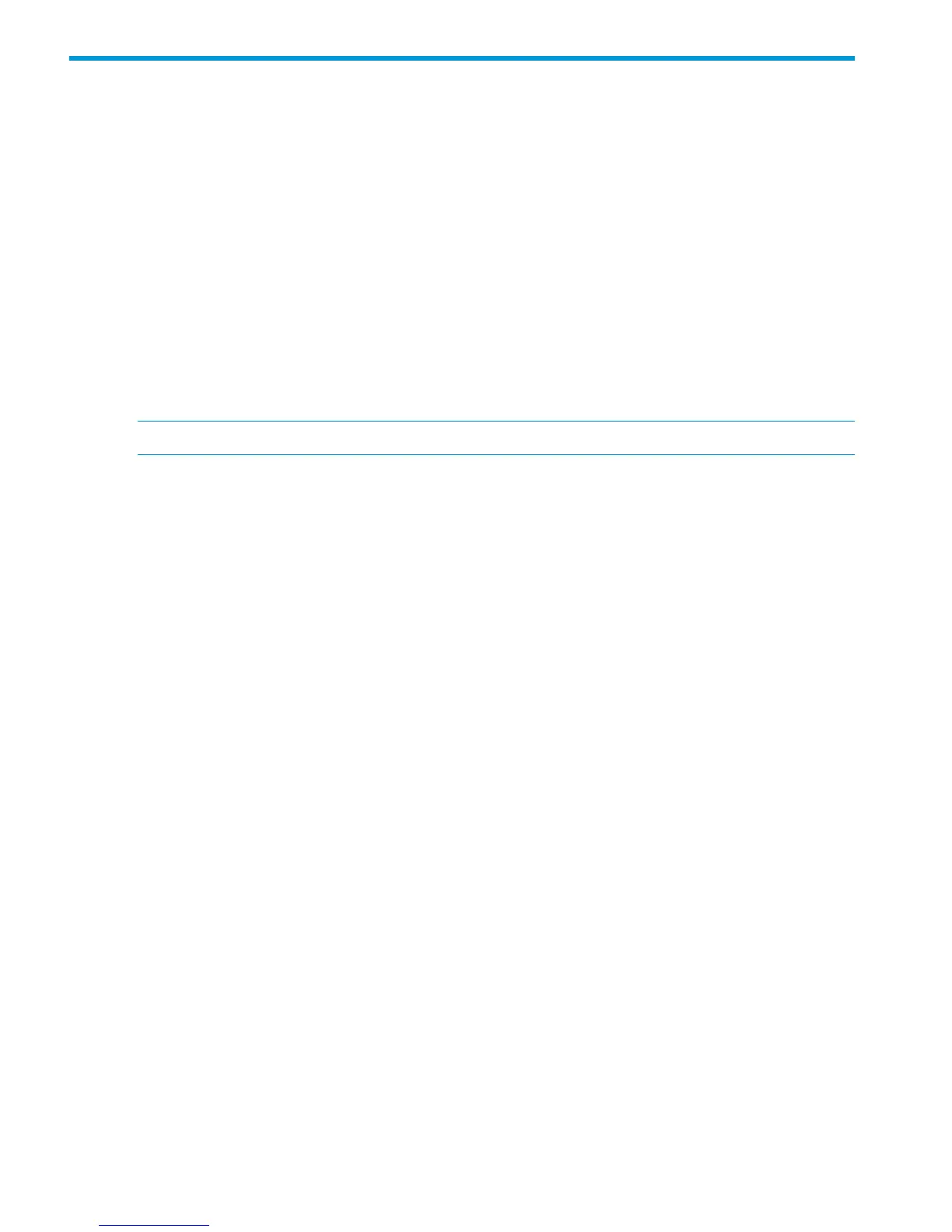11 Understanding LEDs
If an LED indicates an error condition, HP recommends reviewing the StoreOnce Event log for more
information.
For hardware-related errors the Hardware page of the StoreOnce GUI provides valuable information.
In this chapter:
• Front view of the HP StoreOnce 4900 Backup system (page 103)
• Front view of the disk enclosure (page 104)
• Rear view of the disk enclosure (page 105)
• Drive LEDs (page 107)
• 1GbE LAN port LEDs (page 109)
• 10GbE port LEDs (page 109)
• Fibre Channel card LEDs (page 111)
NOTE: All diagrams show the unit with the cover plate removed.
102 Understanding LEDs