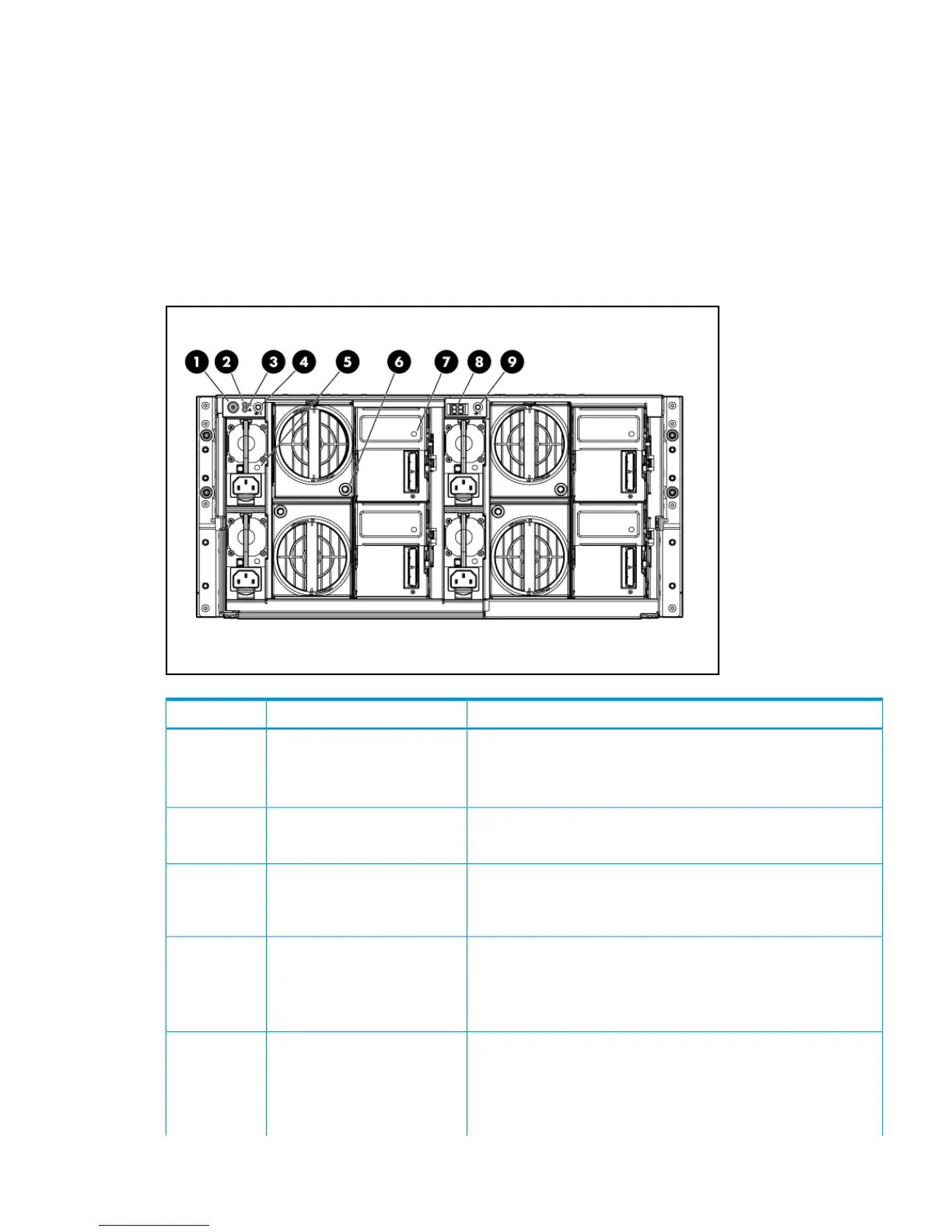Off = UID LED is disabled
Green = System health is good3. Internal health LED
Off = System is off
Amber = Enclosure requires service check: I/O, fan and
power supply LEDs, and AC power cables to power
supplies.
4. GSI LED
Off = Enclosure is functioning normally.
Rear view of the disk enclosure
Figure 26 Rear view of the disk enclosure LEDs
StatusDescriptionItem
Green = OnPower On/Standby button and
system power LED
1
Amber = Standby (auxiliary power present)
Off = Off
Green = System health is good.Internal Health LED2
Off = System is off.
Amber = Enclosure requires service check: I/O, fan and power
supply LEDs, and AC power cables to power supplies.
GSI LED*3
Off = Enclosure is functioning normally.
Blue = UID LED is enabled from the UID button.UID button/LED (Drawer 2)4
Blue flashing = System is in hard drive locate mode or an enclosure
firmware update is in progress.
Off = UID LED is disabled.
Green = Power on and power supply functioning properlyPower supply LED5
Off = One or more of the following conditions exists:
• System powered off
• AC power unavailable
Rear view of the disk enclosure 105