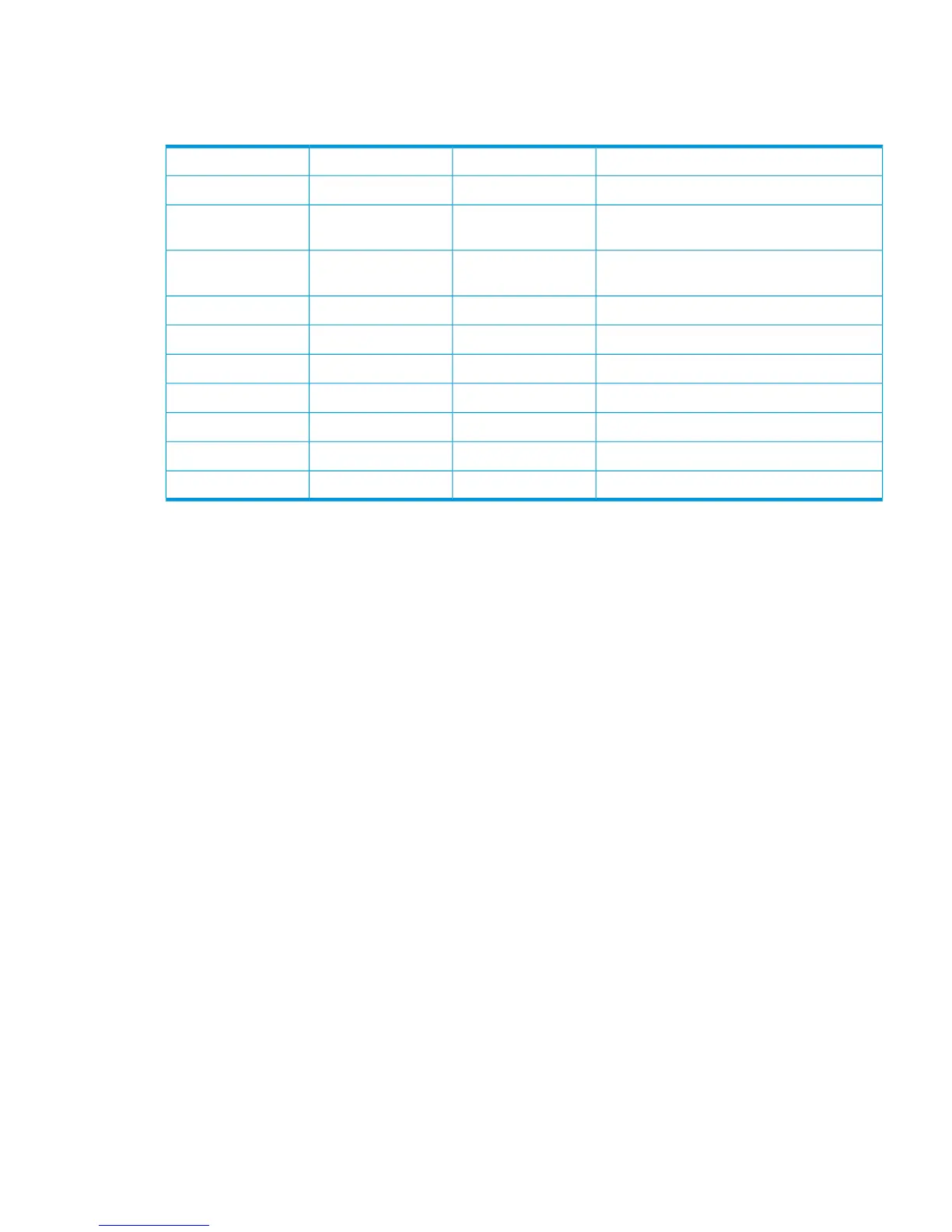Fibre Channel card LEDs
There are three LEDs adjacent to each FC port.
Table 9 FC card LEDs
ActivityAmber LEDGreen LEDYellow LED
Power Off (OK)OffOffOff
Power on before or after software initialization.
Awaiting HBA software initialization.
OnOnOn
Power on after software initialization. Link not
initialized.
FlashingFlashingFlashing
Software fault (OK)Alternately flashingAlternately flashingAlternately flashing
Connected at: 2 Gb/sOnOffOff
Activity at 2 Gb/s (OK)FlashingOffOff
Connected at 4 Gb/sOffOnOff
Activity at 4 Gb/s (OK)OffFlashingOff
Connected at 8 Gb/sOffOffOn
Activity at 8 Gb/sOffOffFlashing
Fibre Channel card LEDs 111