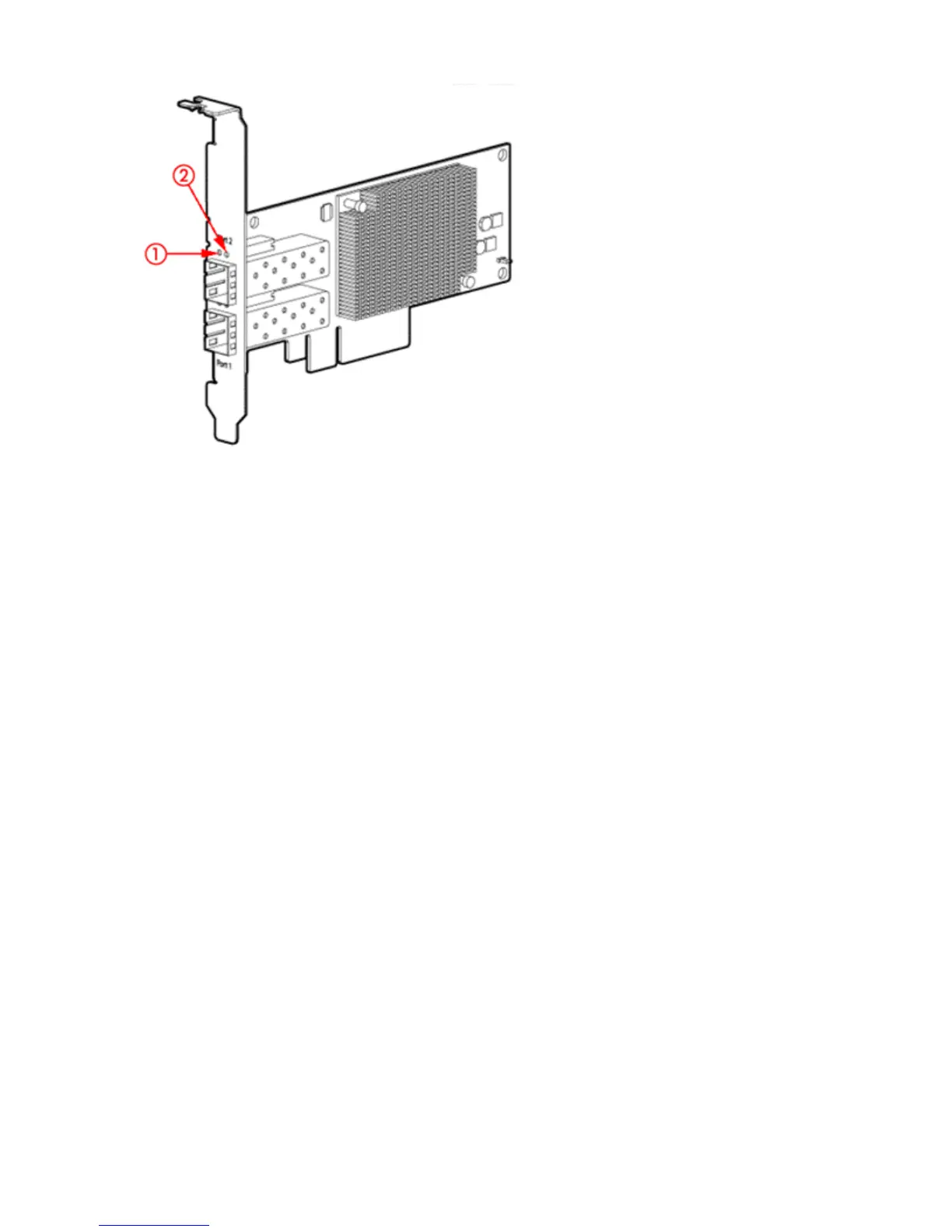Figure 30 10GbE card LEDs
Off: No link to the adapter is established. The adapter is
not receiving power or the cable connection is faulty
1. Link
On (yellow): Link to the adapter is established. The adapter
is receiving power and the cable connection is good.
Flashing green: Ongoing network data activity. The adapter
is sending or receiving network data at up to 10 Gb/s
2. Activity
Off: No network data activity or no connection.
110 Understanding LEDs