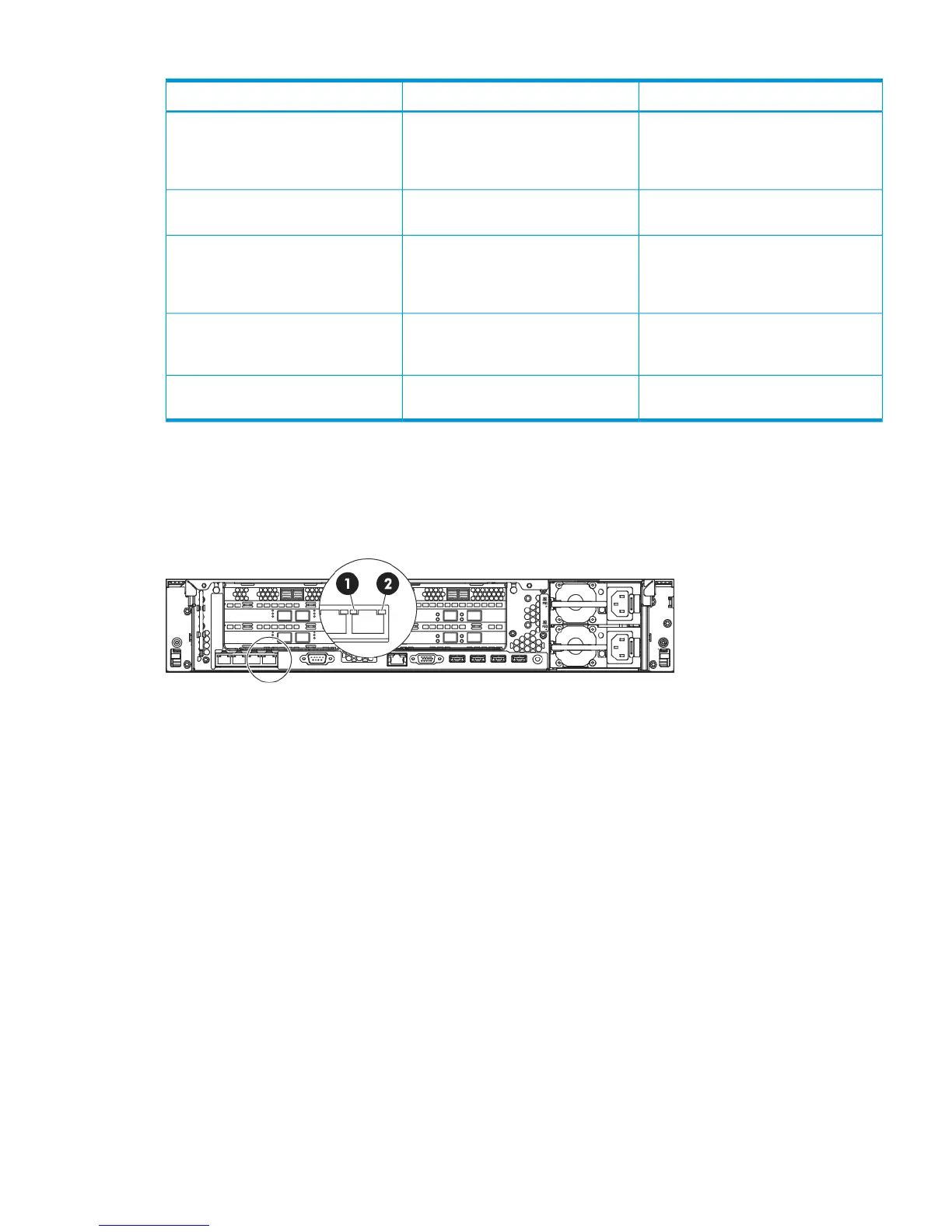Table 8 Hard disk LED sequences (continued)
InterpretationFault/UID LED (amber/blue)Online Activity LED (green)
The drive is active, but a predictive
failure alert has been received for this
Amber flashing regularly (1 Hz)Flashing irregularly
drive. Replace the drive as soon as
possible.
The drive is active and it is operating
normally.
OffFlashing irregularly
A critical fault condition has been
identified for this drive and the
OffOff
controller has placed it offline. Replace
the drive as soon as possible.
A predictive failure alert has been
received for this drive. Replace the drive
as soon as possible.
Amber flashing regularlyOff
The drive is offline, a spare, or not
configured as part of an array.
OffOff
1GbE LAN port LEDs
The 1GbE LAN ports have two LEDs, as illustrated on the rear of an HP StoreOnce Backup system
below.
Figure 29 1GbE LAN port LEDs
Steady green: The LAN connection is using 10 Mbps/100
Mbps link.
1. LAN network speed LED indicator
Steady amber: The LAN connection is using a 1GbE link.
Off: No connection.
Flashing green: Ongoing network data activity.2. LAN activity status LED indicator
Off: No network data activity or no connection.
10GbE card LEDs
Each 10GbE card has two LEDs, as illustrated below.
1GbE LAN port LEDs 109