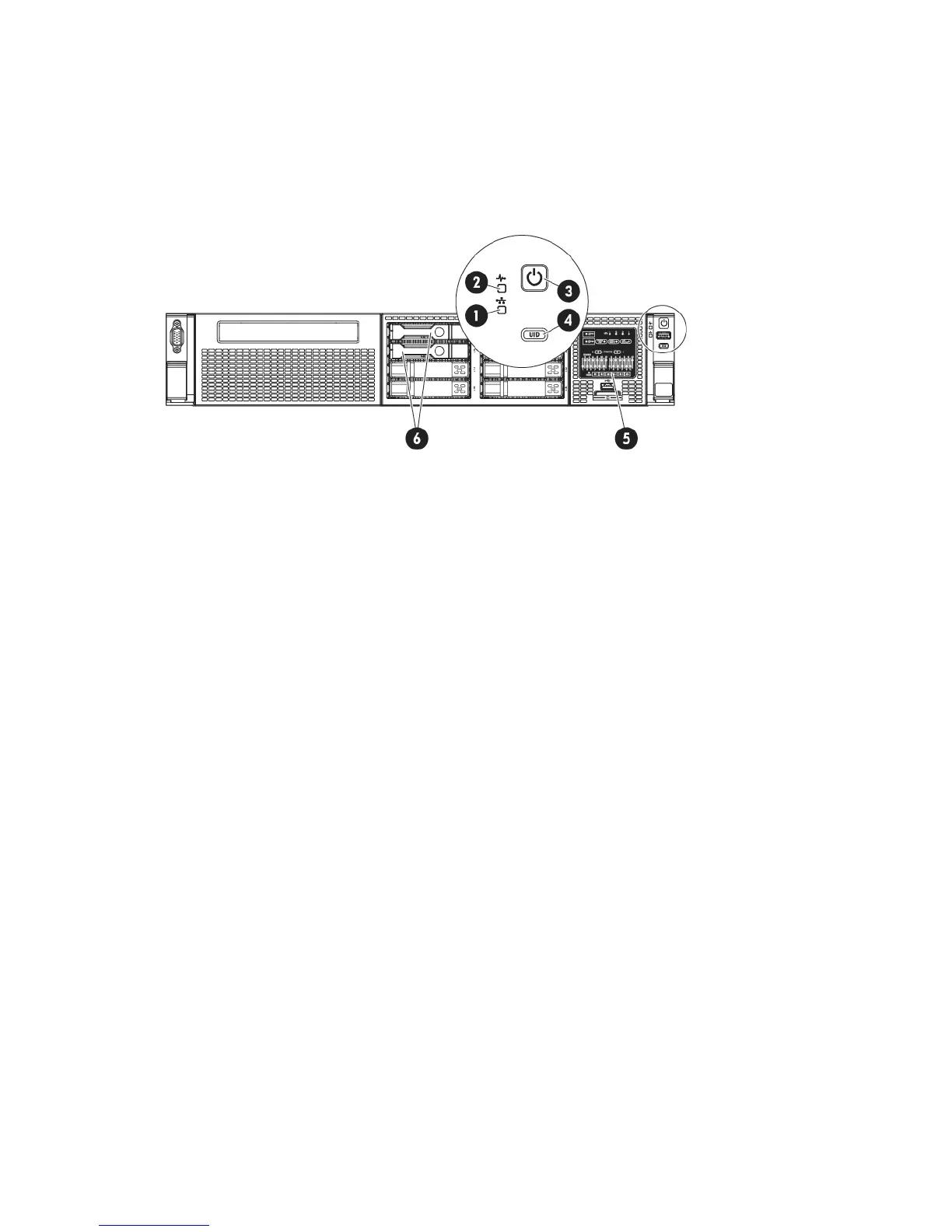Front view of the HP StoreOnce 4900 Backup system
The HP StoreOnce 4900 Series Backup system consists of a head server unit (with two disks) and
one disk enclosure with 15 disks on which storage has already been expanded. It supports
additional disks in the first disk enclosure (44TB Expansion Kits) and connection of an additional
disk enclosure (60TB Capacity Expansion Kit). Storage must be expanded when expansion kits
are added to the base configuration.
Figure 24 Front view of the HP StoreOnce 4900 Backup system
Off: no network connection or network not configured1. NIC status LED
Steady green: network connected
Flashing green: network activity
Steady green: Hardware is performing correctly2. System Health LED
Flashing amber: degraded condition
Flashing red: critical condition, such as power supply or
fan failure
Steady green: Power connected, device ready to use3. Power On button/LED
Flashing green: performing power on sequence
Steady amber: Device switched off or in hibernation with
power connected
Steady blue: identifies the unit
Off: No power connected
Steady blue identifies the StoreOnce Backup system in the
rack.
4. UID button
Flashing blue: remote management or firmware upgrade
in progress
The HP systems Insight Display LEDs represent the system
board layout and may be useful for troubleshooting. See
the “Maintenance and Service Guide” for more details.
5. System Insight Display
These drives contain the operating system and filesystem.
They are not used for data storage.
6. Hot plug drives
Front view of the HP StoreOnce 4900 Backup system 103
