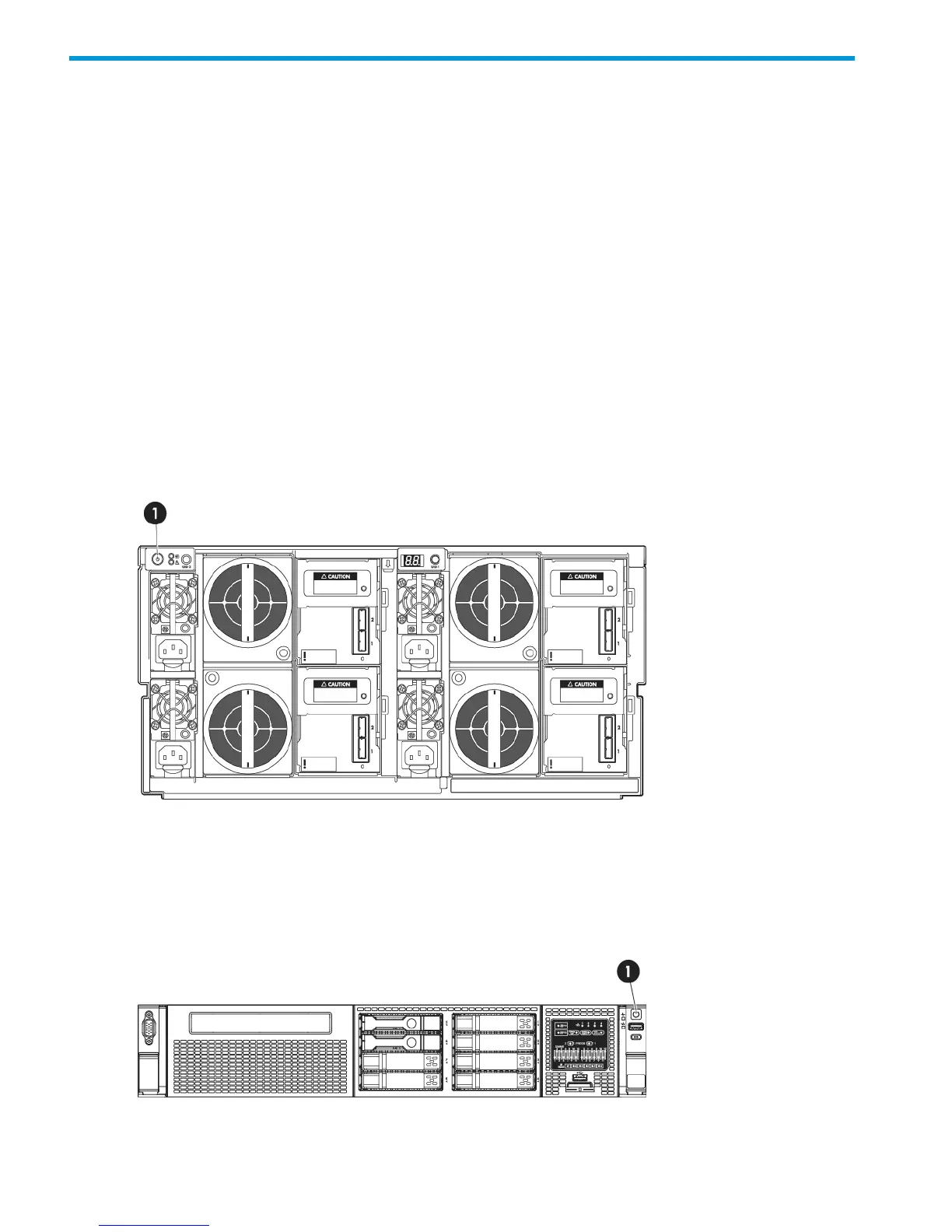4 Powering on and managing the StoreOnce Management
system
In this chapter:
• Powering on disk enclosures (page 32)
• Powering on the HP StoreOnce Backup system (page 32)
• Discovering the HP StoreOnce Backup system on the network (page 33)
• Accessing the StoreOnce Management console (page 33)
• User roles and accounts (page 34)
• Password best practices (page 34)
Powering on disk enclosures
Verify all disk enclosures attached to the system are powered on (1) before powering on the head
server unit. You may need to hold down the power on button (on the rear of drawer 2) for a few
seconds.
Figure 16 Powering on the disk enclosure
Powering on the HP StoreOnce Backup system
Press the Power on button (1) on the front of your HP StoreOnce Backup system. The normal boot
sequence takes approximately 5 minutes. On power up the HP StoreOnce Backup system runs its
fans at high speed for approximately 10 seconds before returning to normal speed.
Figure 17 Powering on the HP StoreOnce 4900 Backup system
1. Power On button
32 Powering on and managing the StoreOnce Management system
