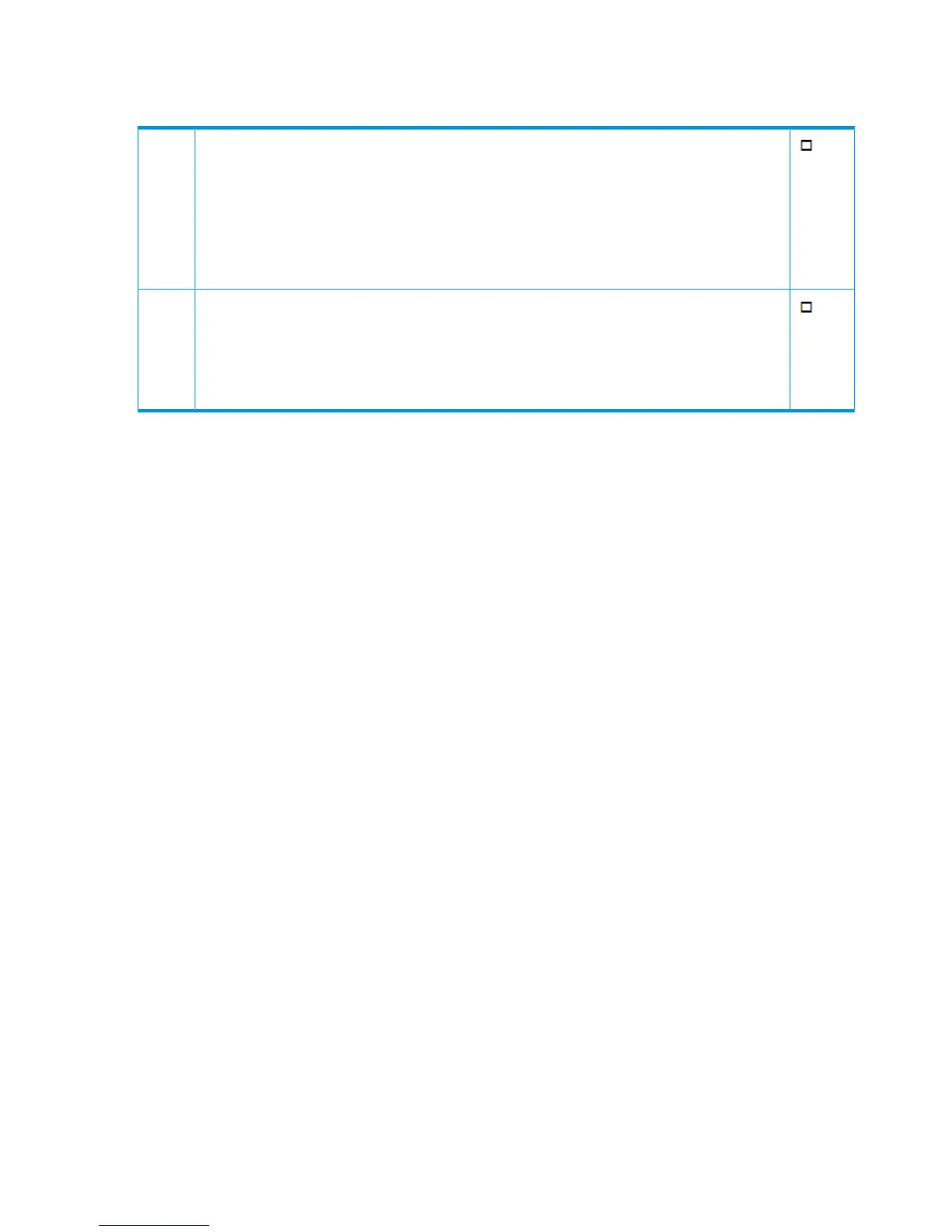Fibre Channel
If you are using Fibre Channel for backup, please complete this section.
Have you defined how Fibre Channel should be configured for Virtual Tape Libraries (VTL) — the
number of ports to be used, speed and topology of the SAN?
1.
• Number of ports to be used?..................
• Port speed? .................
• SAN topology?..................
NOTE: StoreOnce Catalyst over Fibre Channel uses the same settings. This feature is available
with StoreOnce software version 3.11.0, but can only be enabled by HP Support.
Have you connected the required number of physical FC connections; 4 per server are available?
See Fibre Channel connection (page 80) of this guide.
2.
When creating a FC library, you may select individual ports or FC ports 1&2 or FC ports 3&4.
Be aware that Port 1 and port 3 are on the first FC card; port 2 and port 4 are on the second FC
card, so it is important to ensure that the system has been cabled correctly when connecting to
the FC SAN. If you select one of the combined port options, both FC cards must be connected.
12 Checklists for completion prior to installation