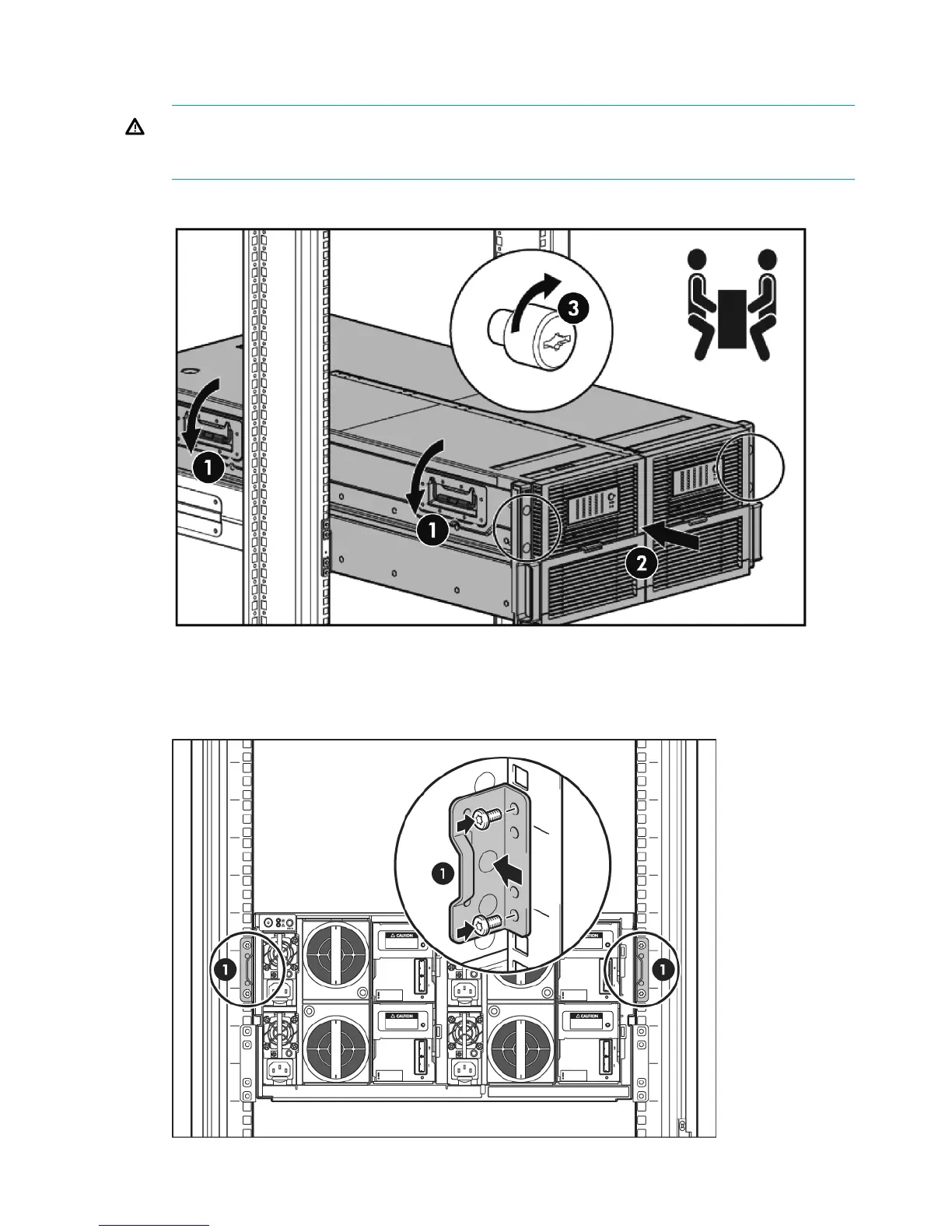1. Holding the handles (1), lift the disk enclosure onto the rack and push it into position (2).
Tighten the thumbscrews (3) to secure the unit to the rack.
WARNING! Always use at least two people to lift an enclosure into the rack. If the enclosure
is being loaded into the rack above chest level, a third person must assist with aligning the
enclosure with the rails while the other two people support the weight of the enclosure.
Figure 6 Installing the second disk enclosure and tightening the thumbscrews
2. Attach the retaining brackets (1) to either side of the rear of the disk enclosure and secure
them to the rack.
Figure 7 Attaching the retaining brackets
24 Installing and cabling the HP StoreOnce 4900 Backup system