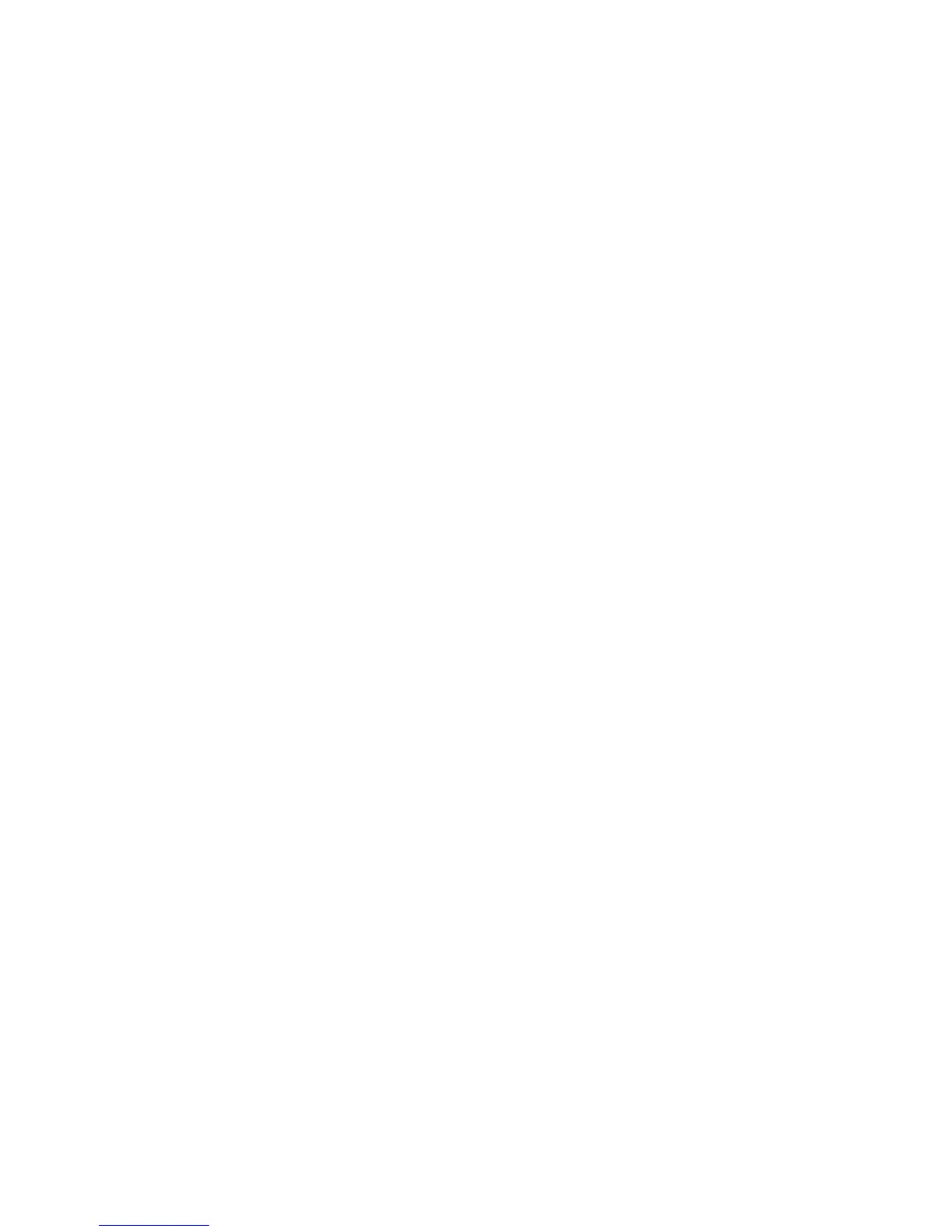Gateway: dhcp
VLAN tag:
Port Set: portset_1 with these interfaces: eth0
Encryption Links:
Bonding Mode: Not applicable
----------------------
Network: subnet_2
----------------------
IP Addresses: 10.1.1.16
Net Mask: 255.255.255.0
Domain Name: rnd.mycompany.net
Gateway: 10.1.1.1
VLAN tag: 22
Port Set: portset_2 with these interfaces: eth4 eth5
Encryption Links:
Bonding Mode: 4 (Link Aggregate Control Protocol (LACP) Bonding)
----------------------
Network: subnet_3 (default)
----------------------
IP Addresses: 172.1.1.16
Net Mask: 255.255.0.0
Domain Name: uk.mycompany.net
Gateway: 172.1.1.1
VLAN tag:
Port Set: portset_3 with these interfaces: eth2 eth3
Encryption Links:
Bonding Mode: 6 (Active Load Balance Bonding)
Validation succeeded
Is this configuration correct?
1 = Yes (default)
2 = No
-->
-->
<--Finish Wizard: Yes
*Step Complete* Do you want to :
1 = Finish wizard and apply settings (default)
2 = Go back to previous step: Step 2)
3 = Go back to start of present step: Step 3)
4 = Quit wizard and lose all settings
-->
<--Navigation: Finish wizard and apply settings
Successfully saved network configuration as: net_wizard
Application of the network configuration is now in progress.
This process may take some time to complete.
You can check on its status with the following command:
net activate status
*****************************************************
You have successfully configured the network settings
on your StoreOnce Appliance.
*****************************************************
Network configuration using net set wizard 55