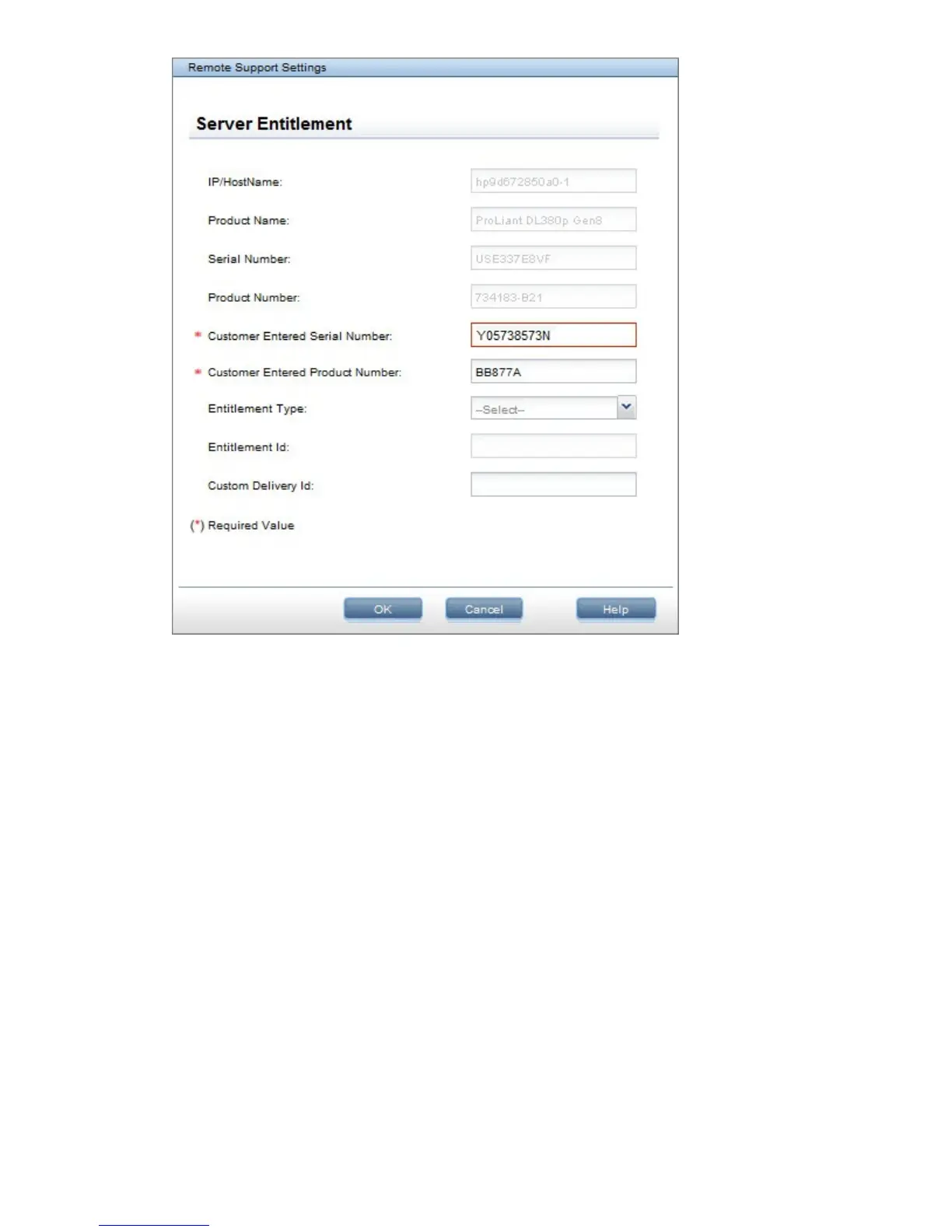5. Select Storage. If you cannot see all storage enclosures, click Rescan devices.
6. Select a storage device, click Modify and enter the warranty details for that storage device.
You must provide the serial number and product number. See also Remote Support and
warranty details (page 70).
74 Completing the installation