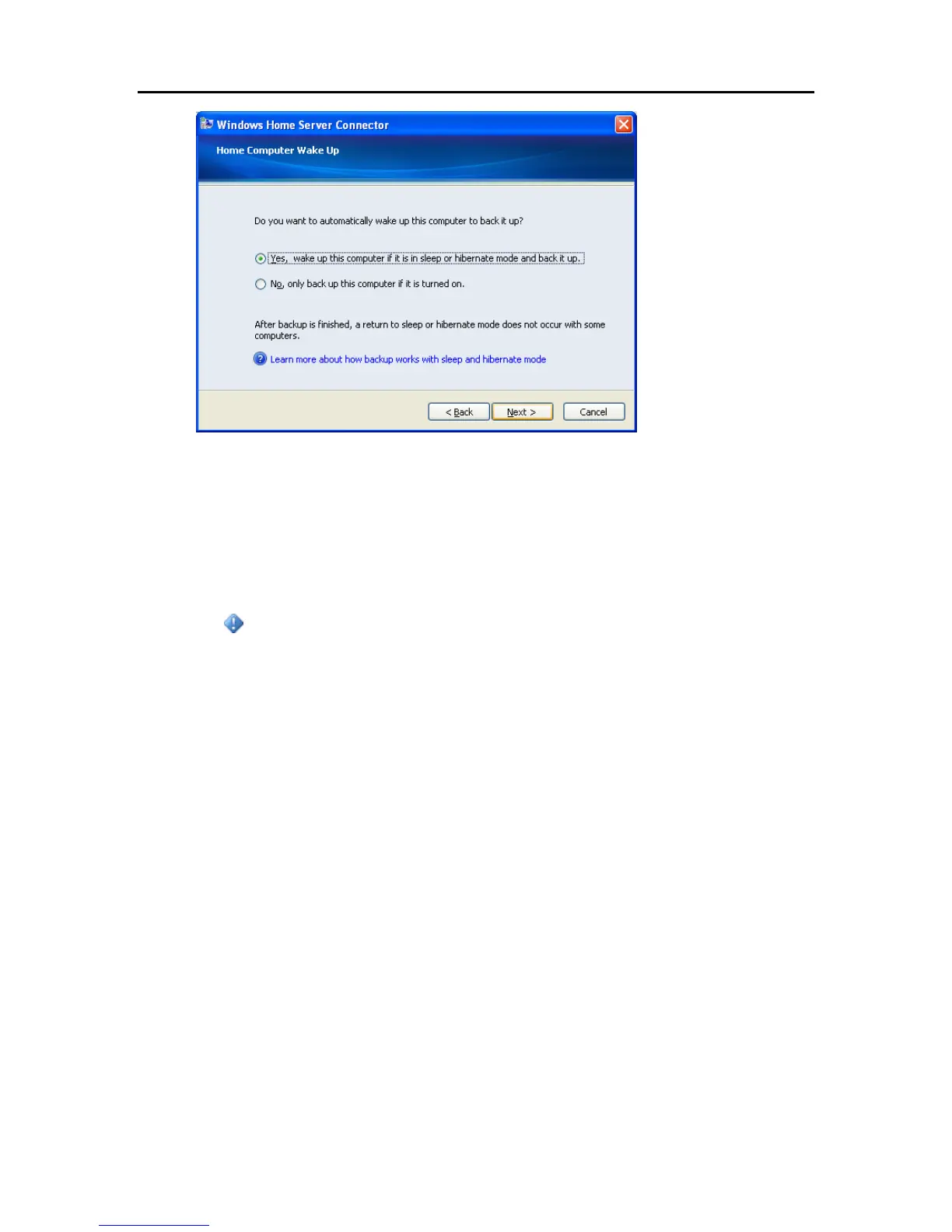Set up and Installation
6. Name the HP Data Vault.
Type a name for your server. Server names can be:
15 characters maximum with no spaces
Letters (at least one), numbers and hyphens
Important
This is the only time you can name your server. It cannot be changed later. Write down
your server name. The default name is hpstorage.
23