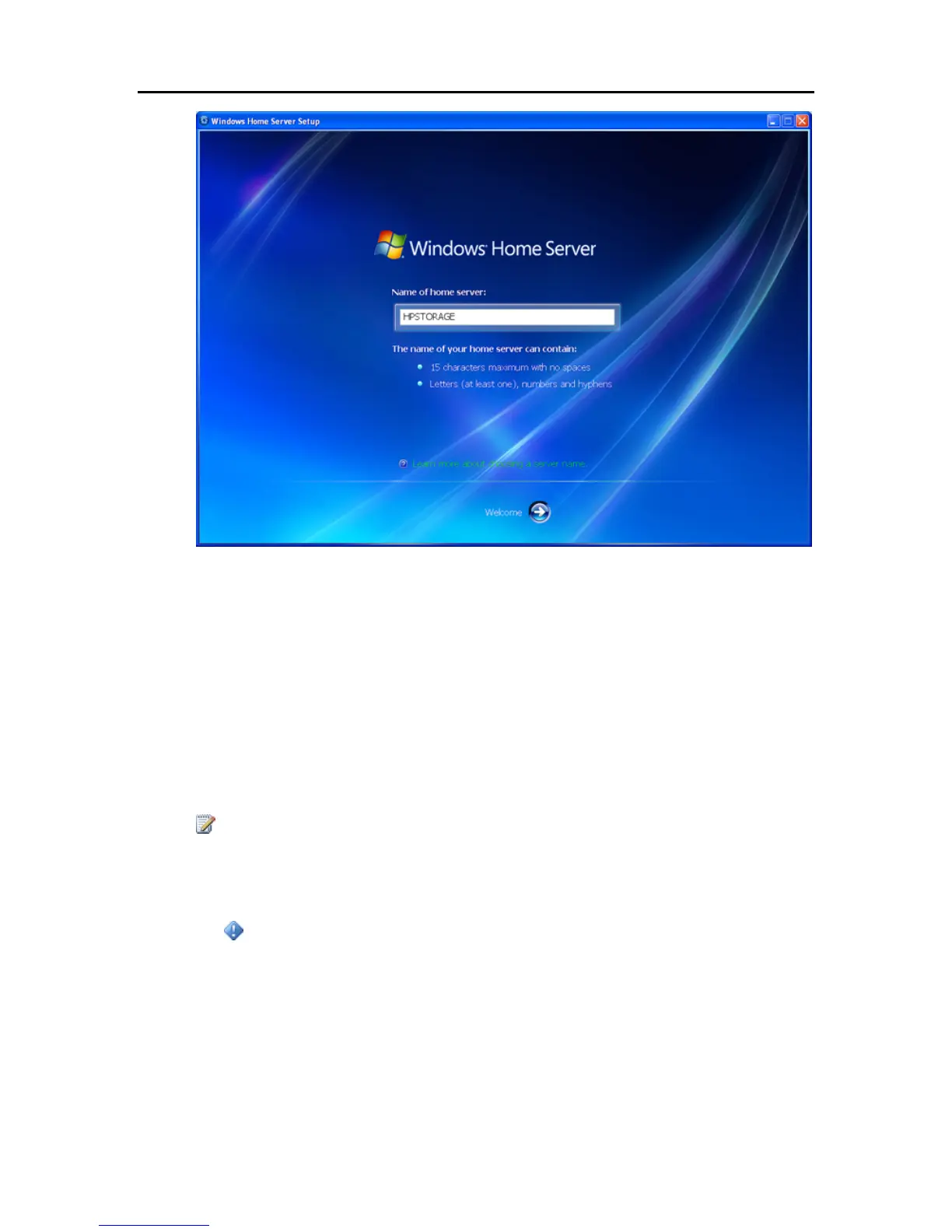HP Data Vault User's Guide
7. Set the server password.
Create a strong password. A strong password must be at least 7 characters long and must fulfill
three of the following requirements:
Uppercase characters
Lowercase characters
Numbers
Symbols (such as !, @, and #)
Note
The password hint can be seen by anyone who clicks the Password hint button on the Windows
Home Server Connector logon window.
Important
This is the only opportunity you will have to set the server password.
The server password is not the same as a user password. User accounts and passwords are
setup in the Windows Home Server Console.
24