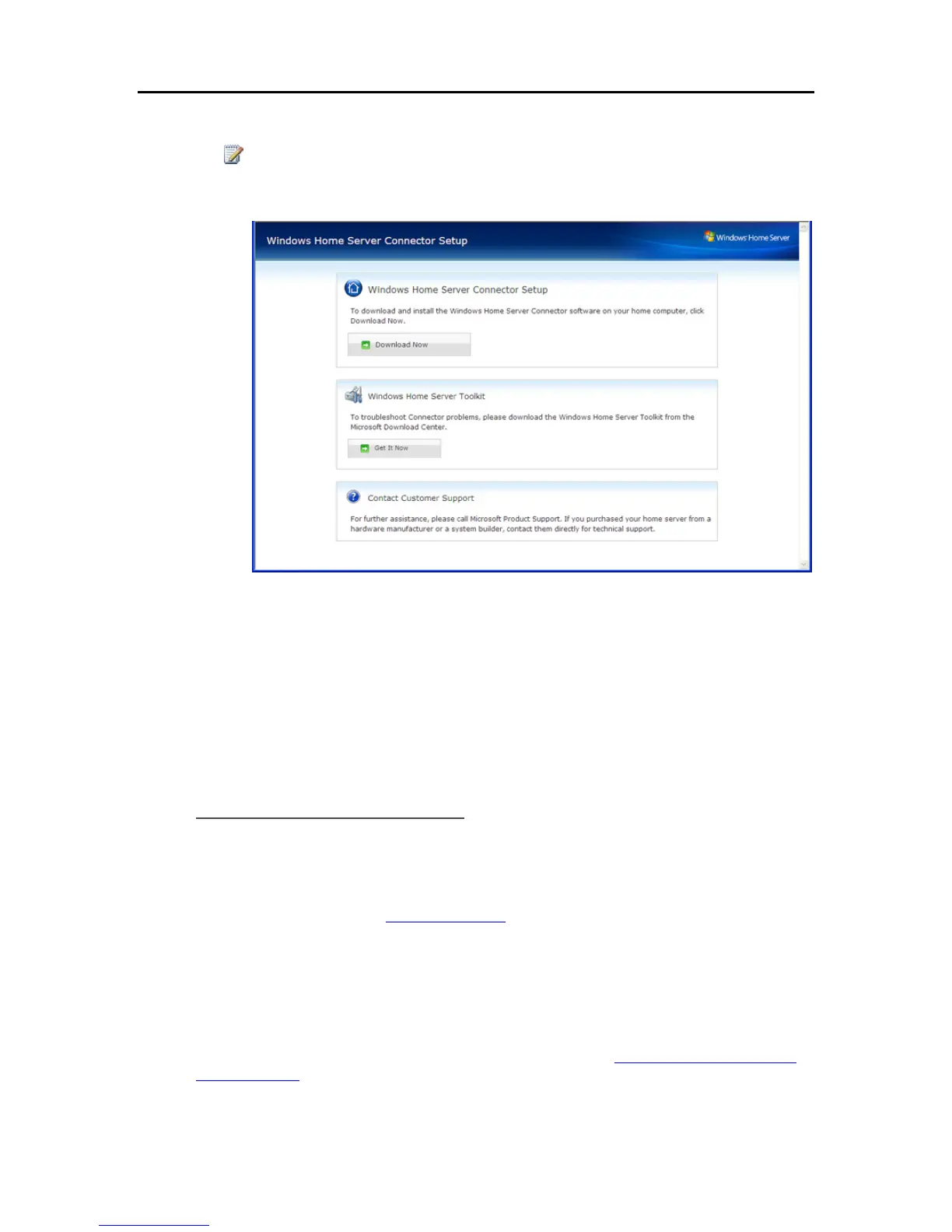HP Data Vault User's Guide
2. Click Download Now.
Note
You can come back later to get the toolkit or contact information. Type the address,
http://<server name>:55000, in a browser window.
3. A file download security warning and a Internet Explorer dialog box may pop up. Click Run.
4. A dialog box opens stating that software is being downloaded from your server. Click Next, when
the download is complete.
5. The Install Wizard opens and gives you the rest of the installation instructions.
Set up Additional Computers
After installing the software on the Software Installation Disc, there are a few setup options for
you to consider.
• The computer is automatically set up to be backed up each night. If you want to customize back up
settings for this computer, see Computer Backups
.
• If you created individual user accounts in Windows Home Server for one or more network
members that use this computer, you also need to set up computer user accounts for them if you
want them to be able to access features on the server without logging on. For additional
information, see User Accounts in the Windows Home Server help.
• If there are photos, music, or videos on this computer that you want collected on the server, set up
media collection for this computer. For additional information, see Configuring Media Collector
General Settings.
30