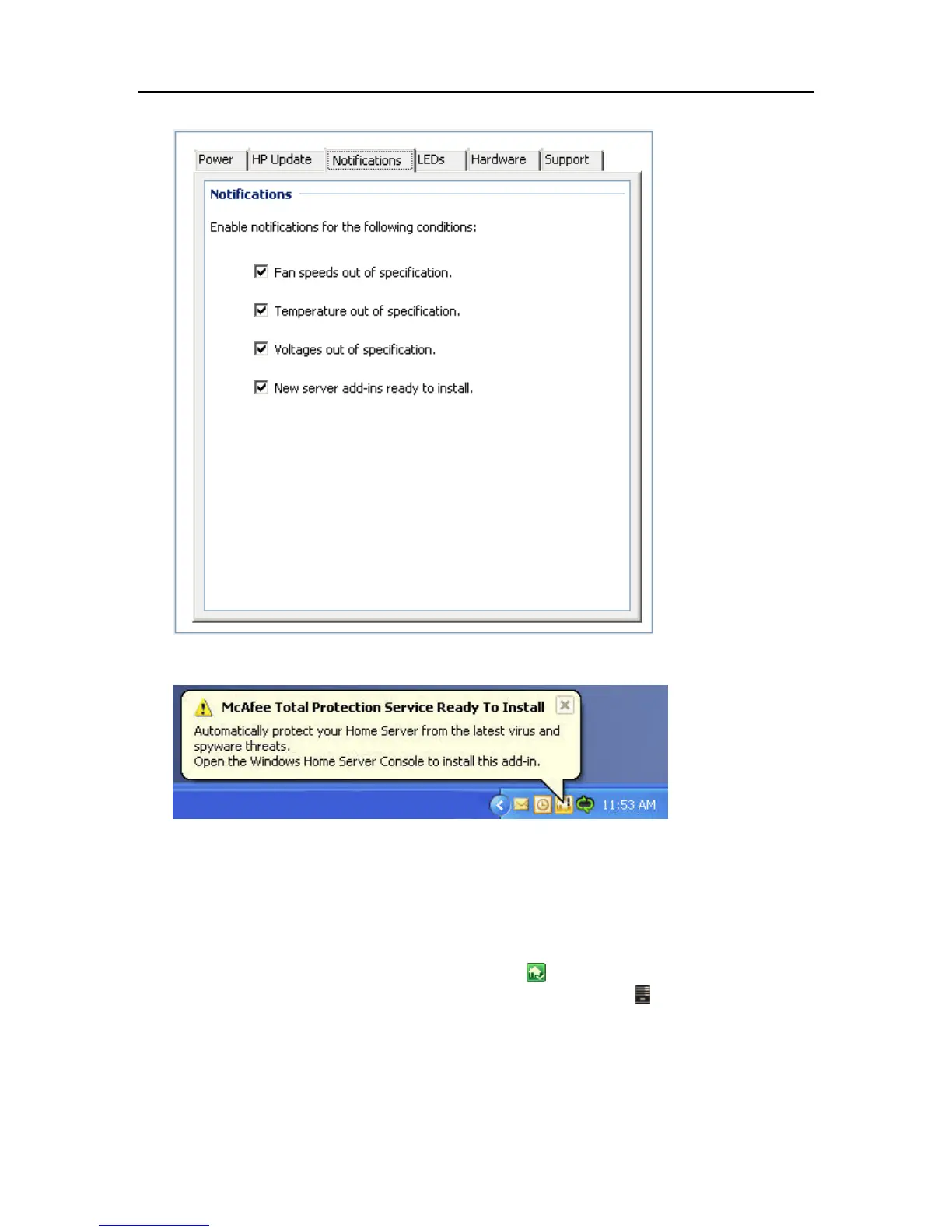HP Data Vault User's Guide
4. Click the Notifications tab.
5. Select options.
The following is an example of a notification message.
6. Click OK.
LED SETTINGS
The LED screen gives you control of two different LED behaviors.
1. At the PC, double-click the Windows Home Server icon
in the system tray and log on.
At the Mac, select Launch Home Server Console from the Server menu
.
2. Click Settings in the upper right corner of the Console.
3. Click HP Data Vault in the left menu.
82