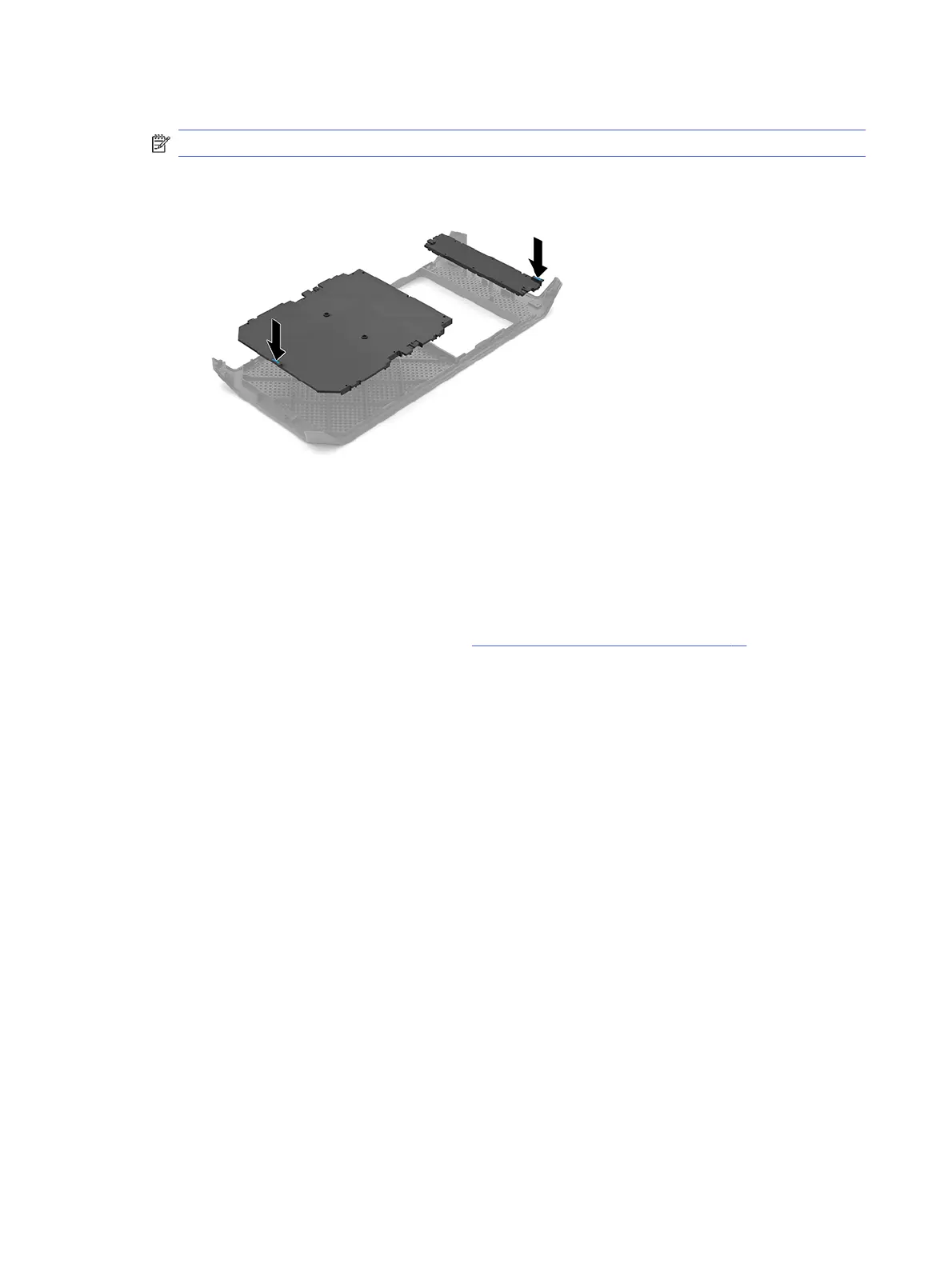2. Install the new dust filters in the same locations as the previous dust filters.
NOTE: The new dust filters attach magnetically.
Access panel
To remove the access panel, use these procedures.
Before removing the access panel, follow these steps:
■
Prepare the computer for disassembly (see Preparation for disassembly on page 18).
Remove the access panel:
1. Position the computer with the left side toward you.
2. Swing the access panel release latch up (1).
3. Use the access panel release latch to swing the top edge of the access panel (2) away from
the computer.
20
Chapter 4 Removal and replacement procedures
