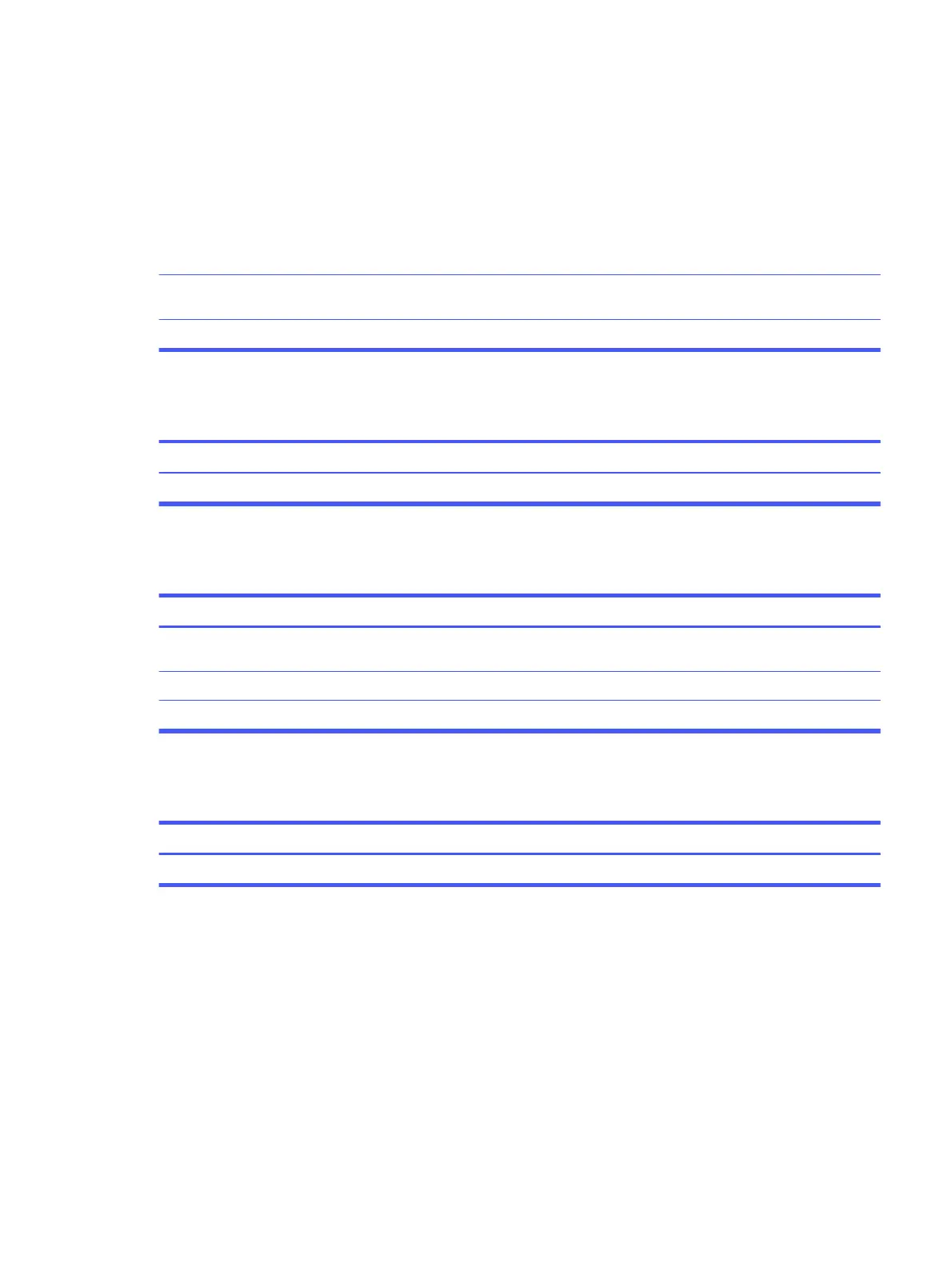1. Install the correct printer driver for the application.
2. Try printing using the MS-DOS command:
DIR C:\ > [printer port]
where [printer port] is the address of the printer being used. If
the printer works, reload the printer driver.
To run MS-DOS commands, press the Windows key + r, type cmd in
the Open box, and then select OK.
The correct printer drivers for the application
are not installed.
Make the proper network connections to the printer.If you are on a network, you might not have
made the connection to the printer.
Run printer self-test.Printer might have failed.
Printer will not turn on
Use this information to troubleshoot the computer.
SolutionCause
Reconnect all cables, and check the power cord and electrical outlet.The cables might not be connected properly.
Printer prints garbled information
Use this information to troubleshoot the computer.
Solution
Cause
Install the correct printer driver for the application.The correct printer driver for the application is
not installed.
Reconnect all cables.The cables might not be connected properly.
Reset the printer by turning it off for 1 min, and then turn it back on.Printer memory might be overloaded.
Printer will not print
Use this information to troubleshoot the computer.
Solution
Cause
Check the paper tray, and refill it if it is empty.The printer might be out of paper.
Solving keyboard and mouse problems
If you encounter keyboard or mouse problems, see the documentation that came with the equipment
and the common causes and solutions listed in these tables.
Keyboard commands and typing are not recognized by the computer
Use this information to troubleshoot the computer.
Printer will not turn on
45
