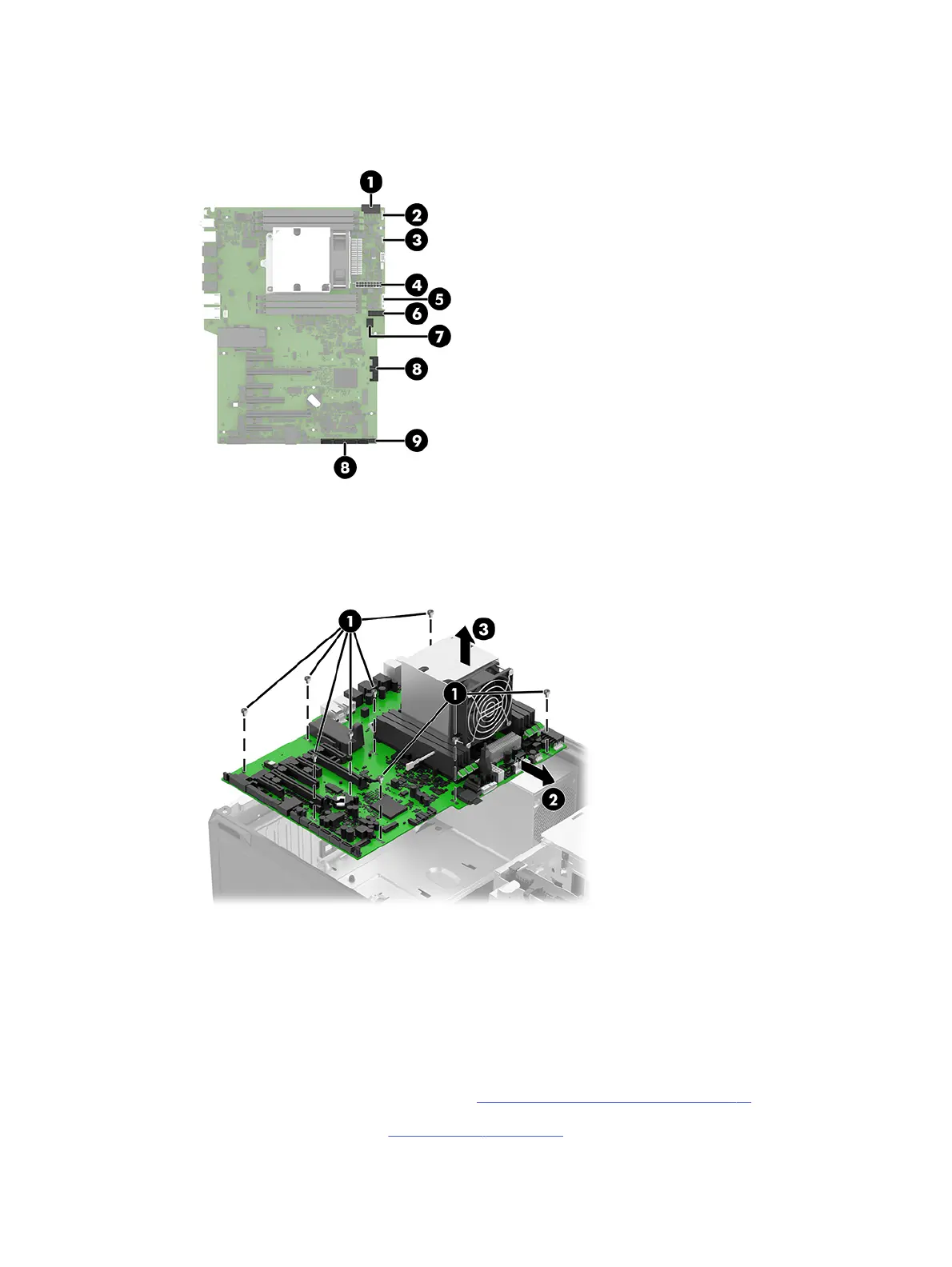(8) Drive SATA cables (up to 6 locations)
(9) Front card guide and fan cable
2. Remove the nine Torx15 M3.0 × 6.0 screws (1) that secure the system board to the computer.
3. Use the heat sink to slide the system board (2) away from the computer rear chassis, and then
remove the system board (3).
To install the system board, reverse the removal procedures.
Power supply
To remove the power supply, use these procedures.
Before removing the power supply, follow these steps:
1. Prepare the computer for disassembly (see Preparation for disassembly on page 18).
2. Remove the access panel (see Access panel on page 20).
30
Chapter 4 Removal and replacement procedures
