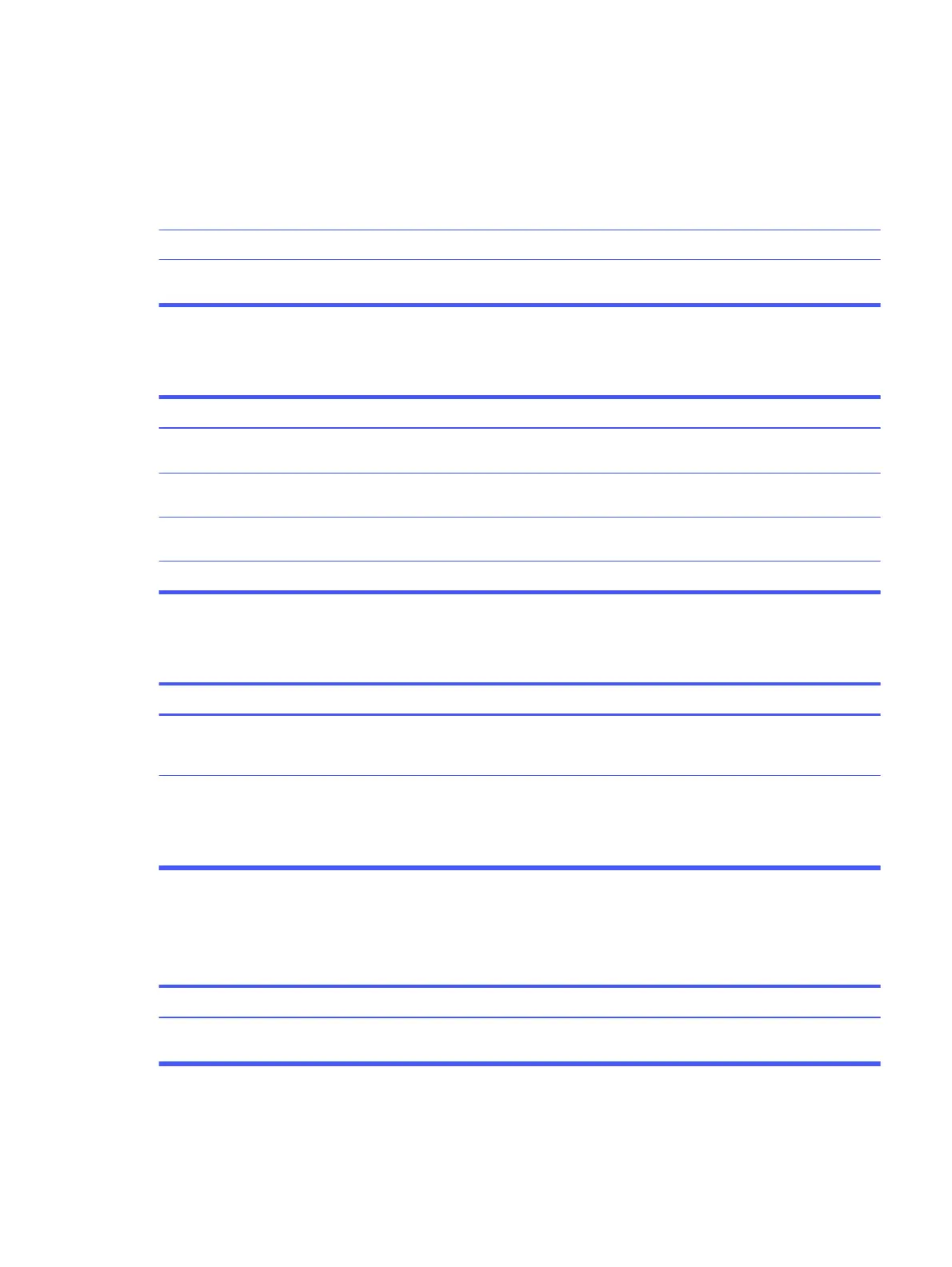1. Run Computer Setup and enable network controller.
2. Enable the network controller in the operating system using Device
Manager.
To access Device Manager in Windows, type device manager in
the taskbar search box, and then select
Device Manager from the
list of applications.
Network controller is disabled.
Reinstall network drivers.Network driver is not properly loaded.
Disable autosensing capabilities, and force the system into the correct
operating mode.
System cannot autosense the network.
Diagnostics reports a failure
Use this information to troubleshoot the computer.
SolutionCause
Be sure that the cable is securely attached to the network connector and
that the other end of the cable is securely attached to the correct device.
The cable is not securely connected.
Be sure that the cable is attached to the correct connector.The cable is attached to the incorrect
connector.
Be sure that the cable and device at the other end are operating
correctly.
There is a problem with the cable or a device
at the other end of the cable.
Contact an authorized service provider.The network controller is defective.
Diagnostics passes, but the computer does not communicate with the network
Use this information to troubleshoot the computer.
Solution
Cause
Be sure that the network drivers are loaded and that the driver
parameters match the configuration of the network controller.
Be sure that the correct network client and protocol are installed.
Network drivers are not loaded, or
driver parameters do not match current
configuration.
Select the Network and Sharing Center icon in the Control Panel, and
configure the network controller.
To access Control Panel in Windows, type control panel in the
taskbar search box, and then select Control Panel from the list of
applications.
The network controller is not configured for
this computer.
Network controller stopped working when an expansion board was added to the
computer
Use this information to troubleshoot the computer.
Solution
Cause
Verify that the drivers were not accidentally deleted when the drivers for
a new expansion board were installed.
The network controller requires drivers.
Network controller stops working without apparent cause
Use this information to troubleshoot the computer.
Diagnostics reports a failure
49
