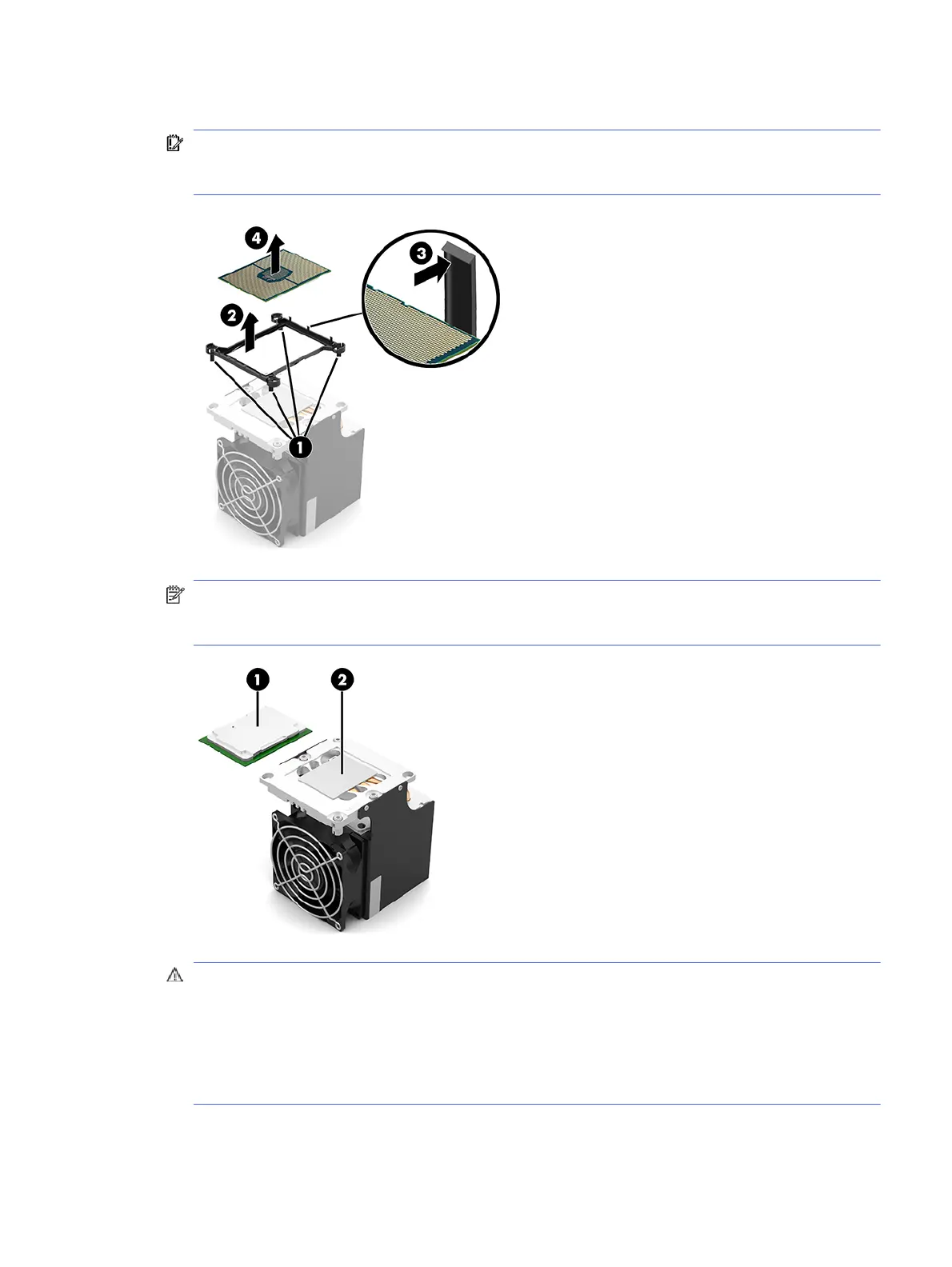5. Remove the processor (4) from the processor holder by lifting it straight up.
IMPORTANT: Do not handle the pins in the processor socket. These pins are fragile, and handling
them could cause irreparable damage. If pins are damaged, you might have to replace the system
board.
NOTE: The thermal material must be thoroughly cleaned from the surfaces of the processor (1)
and the heat sink (2) and reinstalled each time the processor is removed. Replacement thermal
material is included with the processor and heat sink spare part kits.
CAUTION: When installing the processor into the processor holder, make sure the corner of the
processor with the triangle icon (1) is aligned with the corner of the processor holder with the
triangle icon (2), and the notches (3) in the processor are aligned with the ribs (4) on the processor
holder clips. When installing the processor and processor holder onto the heat sink, make sure the
corner of the processor holder with the triangle icon (2) is aligned with the corner of the heat sink
with the triangle icon (5). Failure to follow this caution can result in damage to the processor and
system board and system failure.
Processor
33
