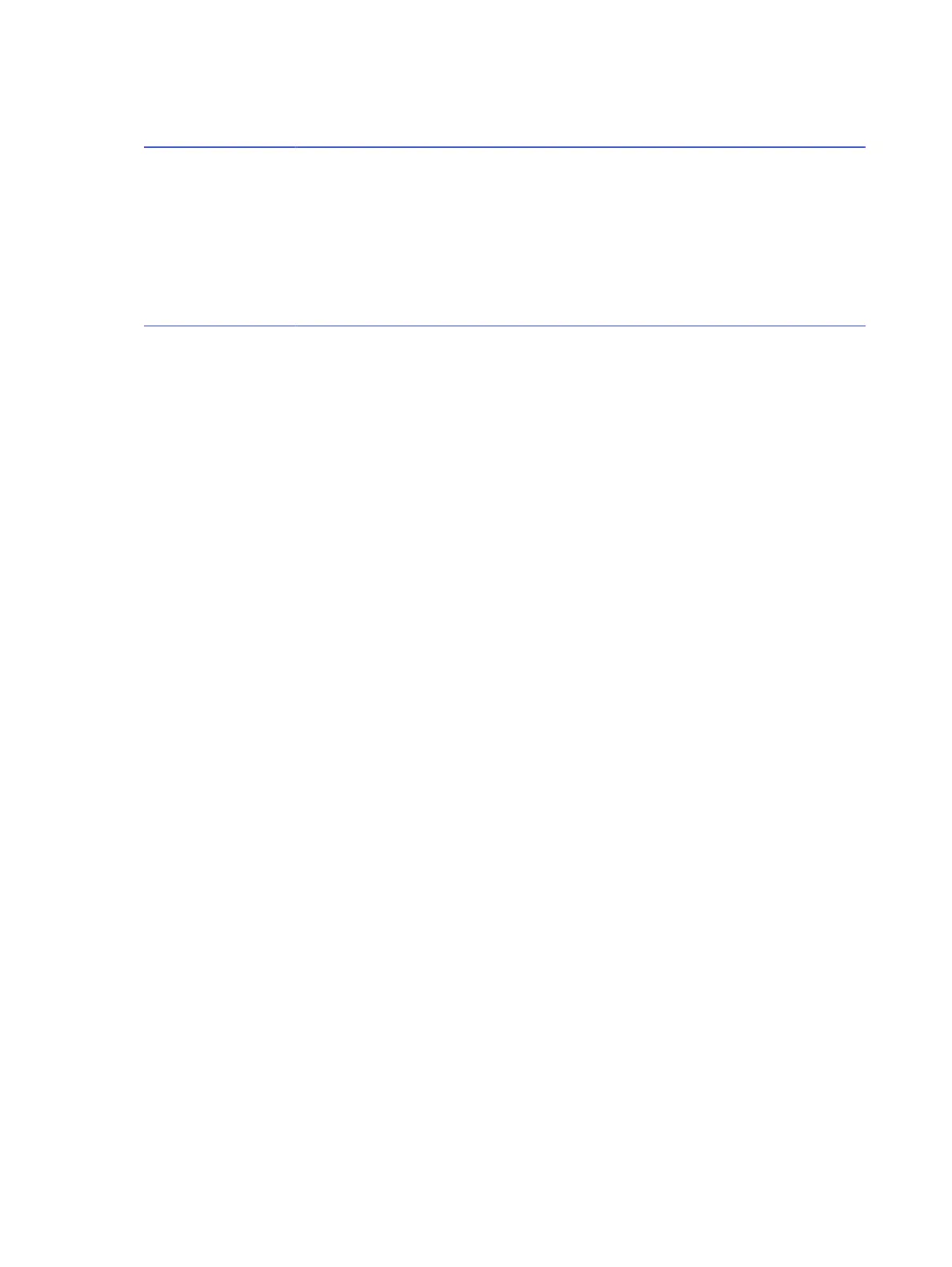Table 6-1 Computer Setup Main (continued)
Option Description
BIOS Event Log View BIOS Event Log
Displays a list of events, alerts, or warnings that have been logged since the log was last cleared.
Export to USB Key
Saves a file named BiosEventLog.txt containing the log entries to an inserted USB storage device.
Clear BIOS Event Log on Next Boot
When selected, the BIOS clears the event log when the user saves and exits. Default is disabled.
58 Chapter 6 Computer Setup (F10) Utility
