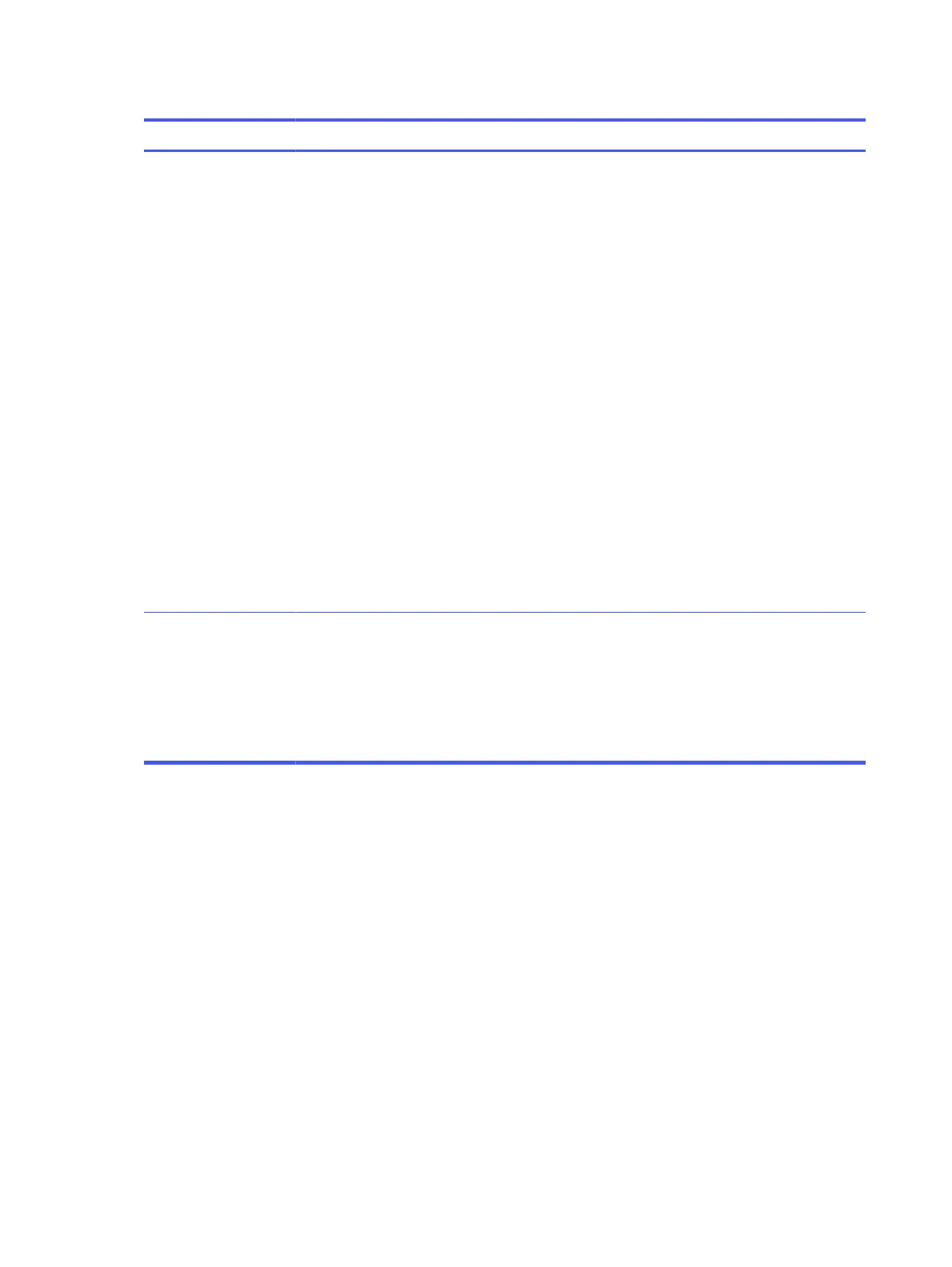Table 6-3 Computer Setup Advanced (for advanced users) (continued)
Option Heading
Slot Settings PCI Express (x16/x4/x1) slots
Lets you enable or disable PCIe slots. Default is enabled.
M.2 SSDs
Lets you enable or disable M.2 solid-state drive slots. Default is enabled.
M.2 WLAN/BT
Lets you enable or disable WLAN/BT slots. Default is enabled.
Option ROM Download
Lets you enable whether option ROM can run on the device installed in this slot.
Limit PCIe Speed (workstation models only)
Lets you restrict the maximum speed of the PCI Express devices to previous generations. The
following settings are possible:
- Auto
- Gen 1 (2.5 Gbps)
- Gen 2 (5 Gbps)
- Gen 3 (8 Gbps)
- Gen 4 (16 Gbps)
Remote HP PC Hardware
Diagnostics
Settings
Sets the configuration for Remote HP PC Hardware Diagnostics, including the URLs used for
download and upload and scheduled execution frequency.
Execute Remote HP PC Hardware Diagnostics
Select to immediately execute Remote HP PC Hardware Diagnostics based on the how settings are
configured. Any unsaved BIOS settings will be lost.
74 Chapter 6 Computer Setup (F10) Utility
