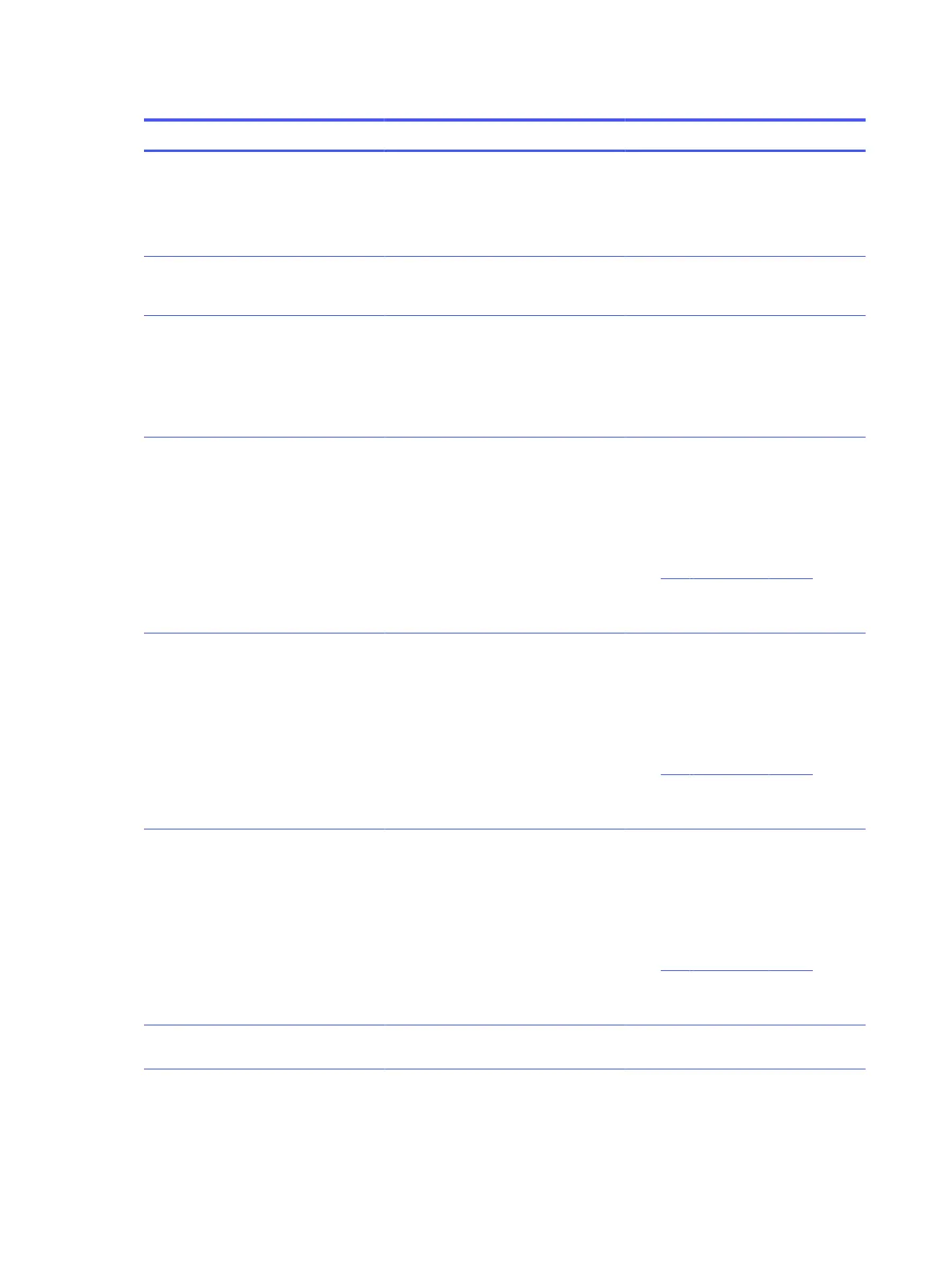Table 7-1 POST numeric codes and text messages (continued)
Control panel message Description Recommended action
2E5-ECC Memory Module Detected on
Unsupported Platform
Recently added memory modules
support ECC memory error correction.
1. If additional memory was recently
added, remove it to see if the
problem remains.
2. Check product documentation for
memory support information.
2E6–Memory Not Configured Correctly
for Proper MEBx Execution
DIMM1 is not installed. Make sure there is a memory module in
the DIMM1 socket and that it is properly
seated.
300–Configuration Change Warning A change in storage configuration
has been detected (see Boot Options
menu in BIOS Setup to enable this
feature). Either the installed hardware
has changed, storage or firmware mode
may have been changed, or a storage
device may have failed to respond.
If no changes have been made prior
to this warning, check that the drives
are connected properly to power cables
and system board. User Diagnostics (f2
during boot-up) may help identify any
problem with specific devices.
301-Hard Disk 1: SMART Hard Drive
Detects Imminent Failure
Hard drive is about to fail. (Some hard
drives have a hard drive firmware patch
that will fix an erroneous error message.)
1. Determine if hard drive is giving
correct error message. Run the
Drive Protection System test under
using F2 Diagnostics when booting
the computer.
2. Apply hard drive firmware
patch if applicable. (Available at
http://www.hp.com/support.)
3. Back up contents and replace hard
drive.
302-Hard Disk 2: SMART Hard Drive
Detects Imminent Failure
Hard drive is about to fail. (Some hard
drives have a hard drive firmware patch
that will fix an erroneous error message.)
1. Determine if hard drive is giving
correct error message. Run the
Drive Protection System test under
using F2 Diagnostics when booting
the computer.
2. Apply hard drive firmware
patch if applicable. (Available at
http://www.hp.com/support.)
3. Back up contents and replace hard
drive.
309 – 30C: Hard Disk 3–6: SMART Hard
Drive Detects Imminent Failure
Hard drive is about to fail. (Some hard
drives have a hard drive firmware patch
that will fix an erroneous error message.)
1. Determine if hard drive is giving
correct error message. Run the
Drive Protection System test under
using F2 Diagnostics when booting
the computer.
2. Apply hard drive firmware
patch if applicable. (Available at
http://www.hp.com/support.)
3. Back up contents and replace hard
drive.
3F0–Boot Device Not Found Boot device not found. Insert boot device or load operating
system.
78 Chapter 7 POST error messages
