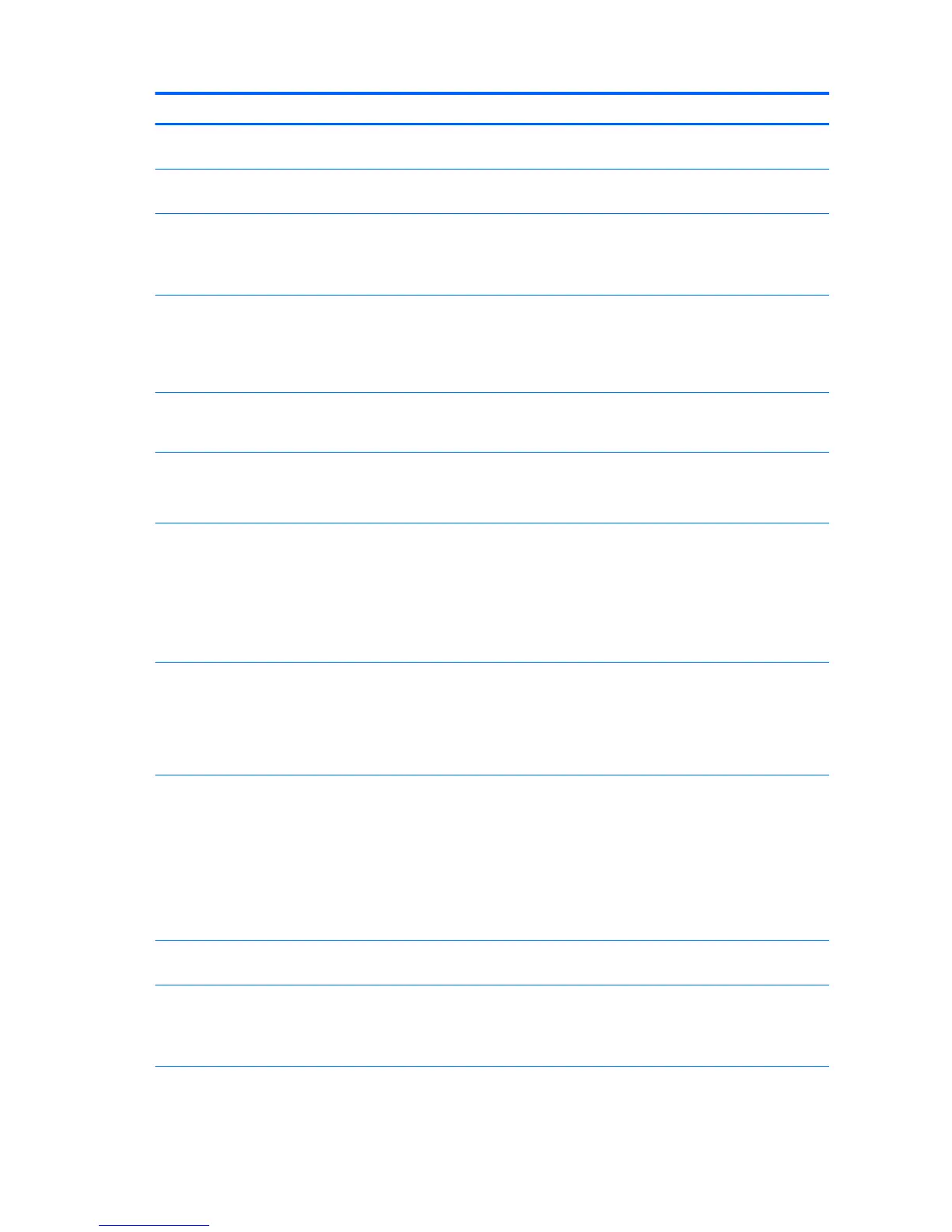Screen message Probable cause Recommended action
208—Mismatched DIMMs
detected
Installed DIMMs are improperly
matched.
Verify that matching DIMMs are installed.
209—Memory warning condition
detected
Incorrect memory module type in use. Verify that the memory modules are compatible
with computer requirements.
212—Failed Processor 0 Processor has failed to initialize. 1. Reseat the processor in its socket.
2. If the processor does not respond, replace it.
3. Replace the system board.
213—Incompatible Memory
Modules
A memory module in the memory
socket identied in the error message
is missing critical SPD information, or
is incompatible with the chipset.
1. Verify the memory module type.
2. Insert the DIMM in another memory socket.
3. Replace the module with a DIMM conforming
to the SPD standard.
214—DIMM Conguration
Warning
DIMMs are not installed correctly (not
paired correctly).
See the service label on the computer access panel
for the correct memory congurations, and reseat
the DIMMs accordingly.
216—Memory Size Exceeds
Maximum Supported
The amount of memory installed
exceeds that supported by the
hardware.
1. Verify how much memory the computer
supports.
2. Remove the excess memory.
301—Keyboard Error Keyboard failure. 1. Reconnect the keyboard with the computer
powered o.
2. Connect a keyboard directly to the computer
(instead of through a switch box).
3. Be sure that none of the keys are pressed.
4. Replace the keyboard.
303—Keyboard Controller Error I/O board keyboard controller is
defective or is not set properly.
1. Reconnect the keyboard with the computer
powered o.
2. Connect a keyboard directly to the computer
(instead of through a switch box).
3. Replace the system board.
304—Keyboard or System Unit
Error
Keyboard failure. 1. Reconnect the keyboard with the computer
turned o.
2. Connect a keyboard directly to the computer
(instead of through a switch box).
3. Be sure that none of the keys are pressed.
4. Replace keyboard.
5. Replace system board.
510—Splash Screen image
corrupted
Splash Screen image has errors. Update system UEFI.
511—CPU Fan not detected Fan is not connected or is defective. 1. Reseat the fan cable.
2. Reseat the fan.
3. Replace the fan.
515—CPU Overtemp occurred Insucient processor cooling or
processor defect.
1. If necessary, add a heatsink to the processor
and verify proper operation.
68 Chapter 4 Diagnostics and troubleshooting
