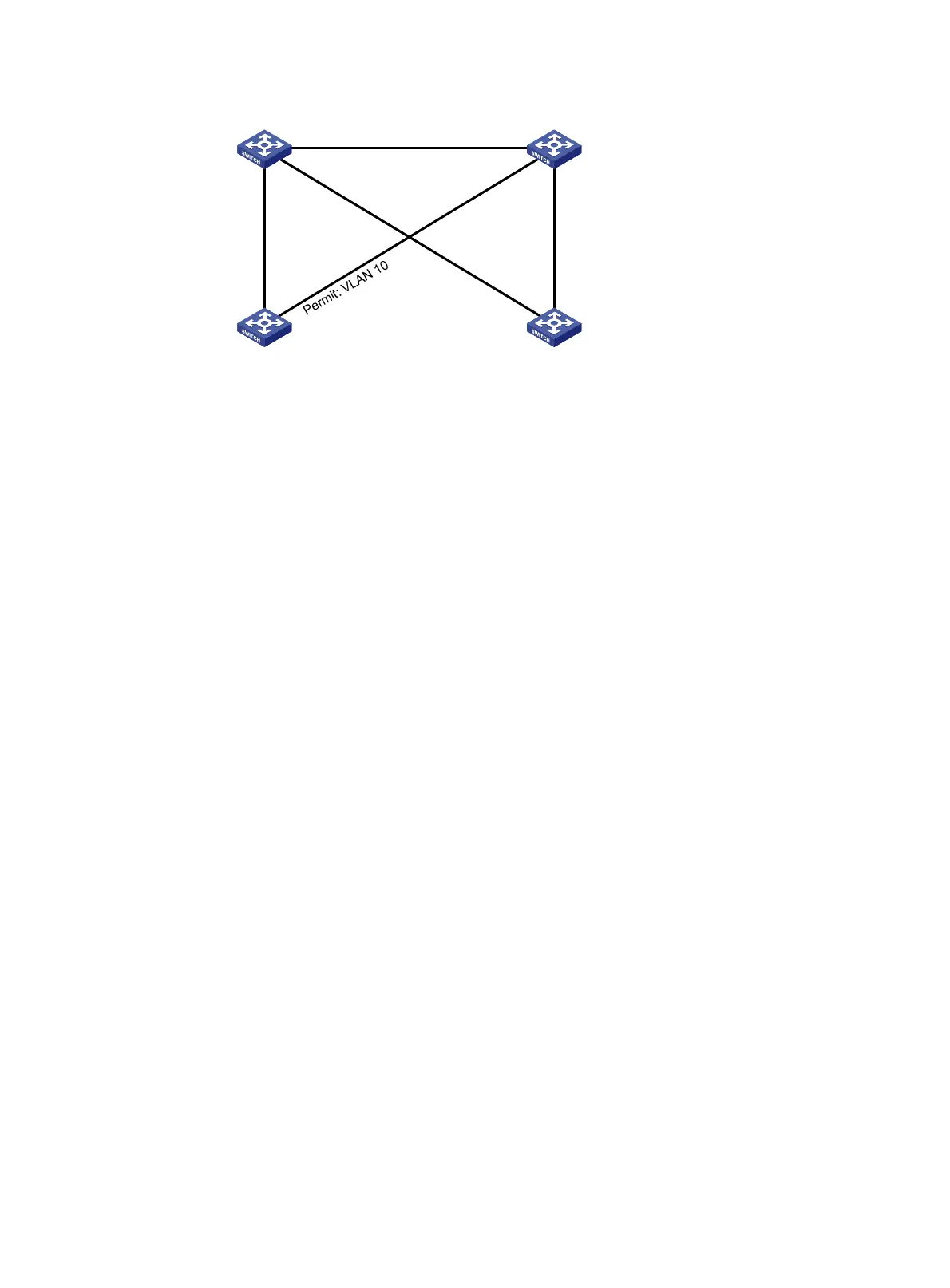102
Figure 22 Network diagram
Configuration procedure
1. Configure VLANs:
a. Configure VLANs on Switch A:
− From the navigation tree, select Network > Links > VLAN.
− Create VLAN 10 and VLAN 30.
− Access the details page for VLAN 10. Add ports GigabitEthernet 1/0/1 and
GigabitEthernet 1/0/3 to the tagged port list.
− Access the details page for VLAN 30. Add ports GigabitEthernet 1/0/2 and
GigabitEthernet 1/0/3 to the tagged port list.
b. Configure VLANs on Switch B:
− From the navigation tree, select Network > Links > VLAN.
− Create VLAN 10 and VLAN 30.
− Access the details page for VLAN 10. Add ports GigabitEthernet 1/0/2 and
GigabitEthernet 1/0/3 to the tagged port list.
− Access the details page for VLAN 30. Add ports GigabitEthernet 1/0/1 and
GigabitEthernet 1/0/3 to the tagged port list.
c. Configure VLANs on Switch C:
− From the navigation tree, select Network > Links > VLAN.
− Create VLAN 10.
− Access the details page for VLAN 10. Add ports GigabitEthernet 1/0/1 and
GigabitEthernet 1/0/2 to the tagged port list.
d. Configure VLANs on Switch D:
− From the navigation tree, select Network > Links > VLAN.
− Create VLAN 30.
− Access the details page for VLAN 30. Add ports GigabitEthernet 1/0/1 and
GigabitEthernet 1/0/2 to the tagged port list.
2. Configure MSTP on Switch A through Switch D:
a. From the navigation tree, select Network > Links > STP.
b. Enable STP, and configure the operating mode as MSTP.
c. Access the MST region configuration page to perform the following tasks:
− Configure the MST region name as Web.
− Map VLAN 10 and VLAN 30 to MSTI 1 and MSTI 2, respectively.
− Set the MSTP revision level to 0.
G
E
1
/
0
/
2
GE1/0/1
GE1/0/3
G
E
1
/
0
/
2
GE
1
/
0
/
2
G
E
1
/
0
/
2
GE1/0/1GE1/0/1
GE1/0/1
GE1/0/3
Switch C Switch D
Switch BSwitch A
Permit: VLAN 10
P
er
m
it
:
V
LA
N
30
Permit: VLAN 30
Permit: all VLAN
